Epson AcuLaser M8000N User Manual
Page 39
Advertising
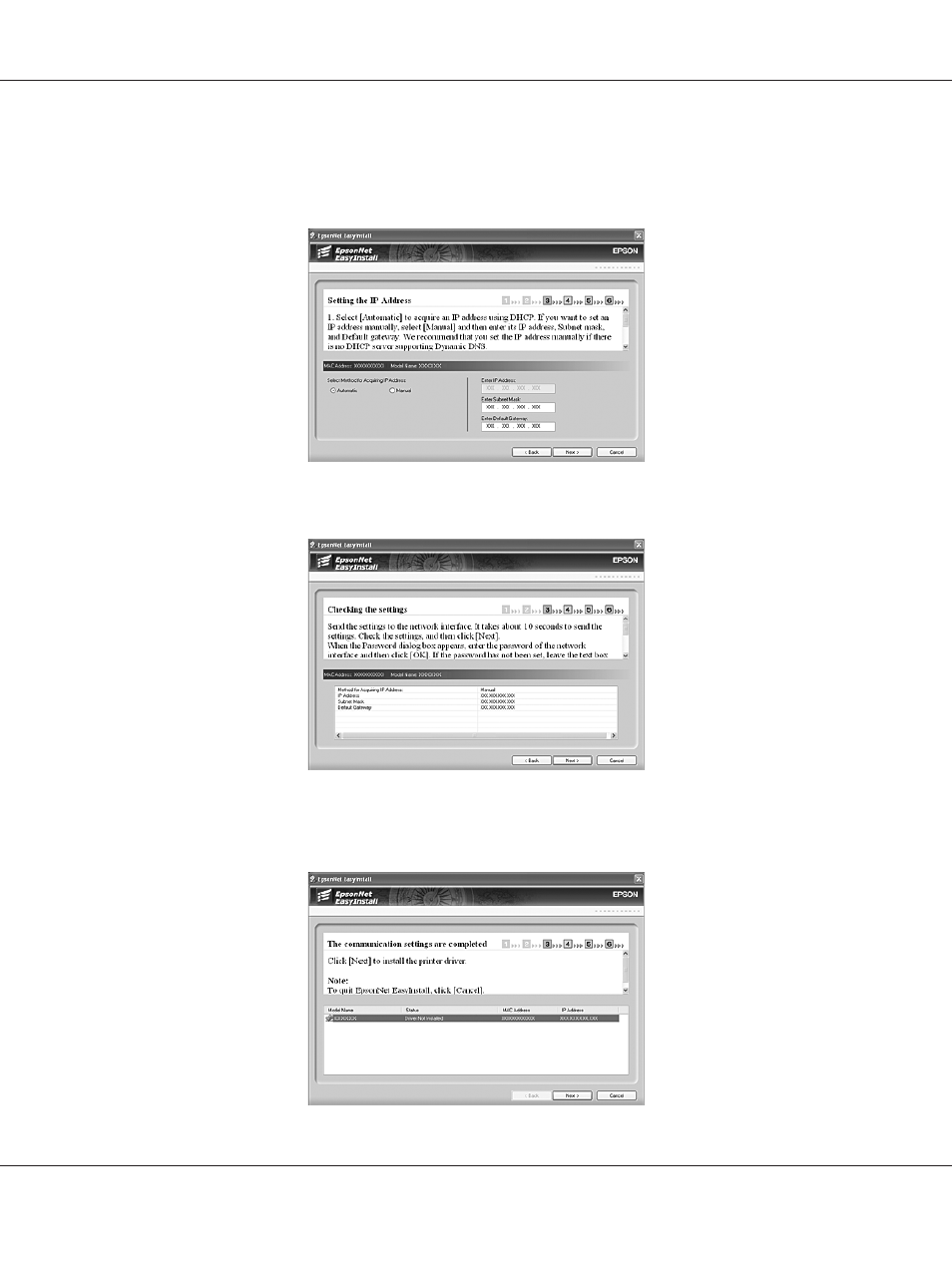
8. Select a method for specifying the IP address. If you select Automatic, DHCP becomes available
and assigns an IP address automatically. If you want to set the IP address manually, select Manual
and then enter the IP address, subnet mask, and default gateway. Click the Next button.
9. Confirm the settings you have made, and then click the Next button.
10. Select the printer with its IP address you have just set, and then click the Next button to install
the printer driver.
EPSON Network Guide
How To 39
Advertising
This manual is related to the following products: