Epson AcuLaser M8000N User Manual
Page 40
Advertising
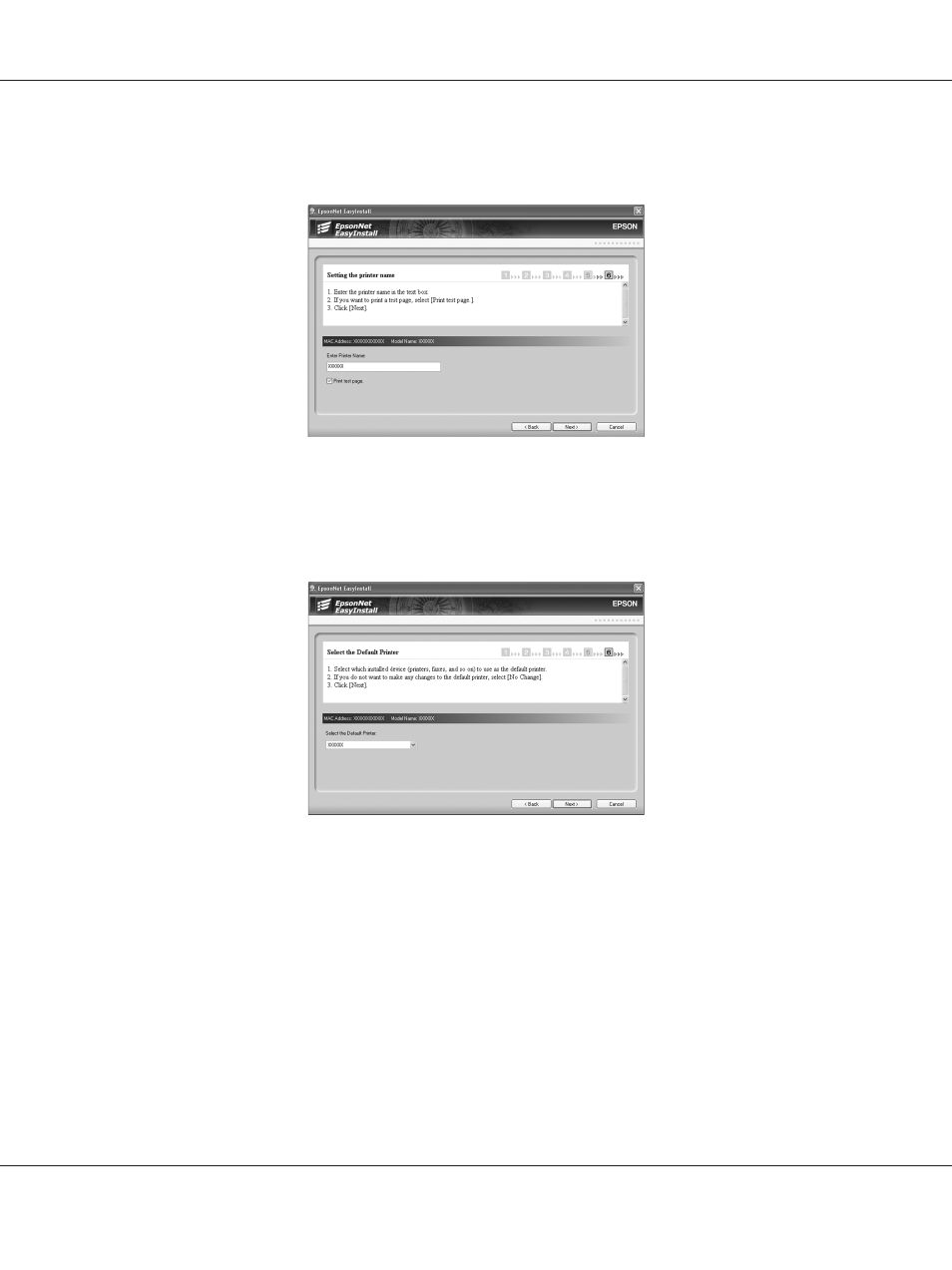
11. Enter the printer name. If you want to print a test page, select the Print test page check box.
Click the Next button.
Note:
If the Windows Security Alert window appears, click the Unblock button.
12. Select the default printer, and then click the Next button.
EPSON Network Guide
How To 40
Advertising
This manual is related to the following products: