Epson AcuLaser M8000N User Manual
Page 78
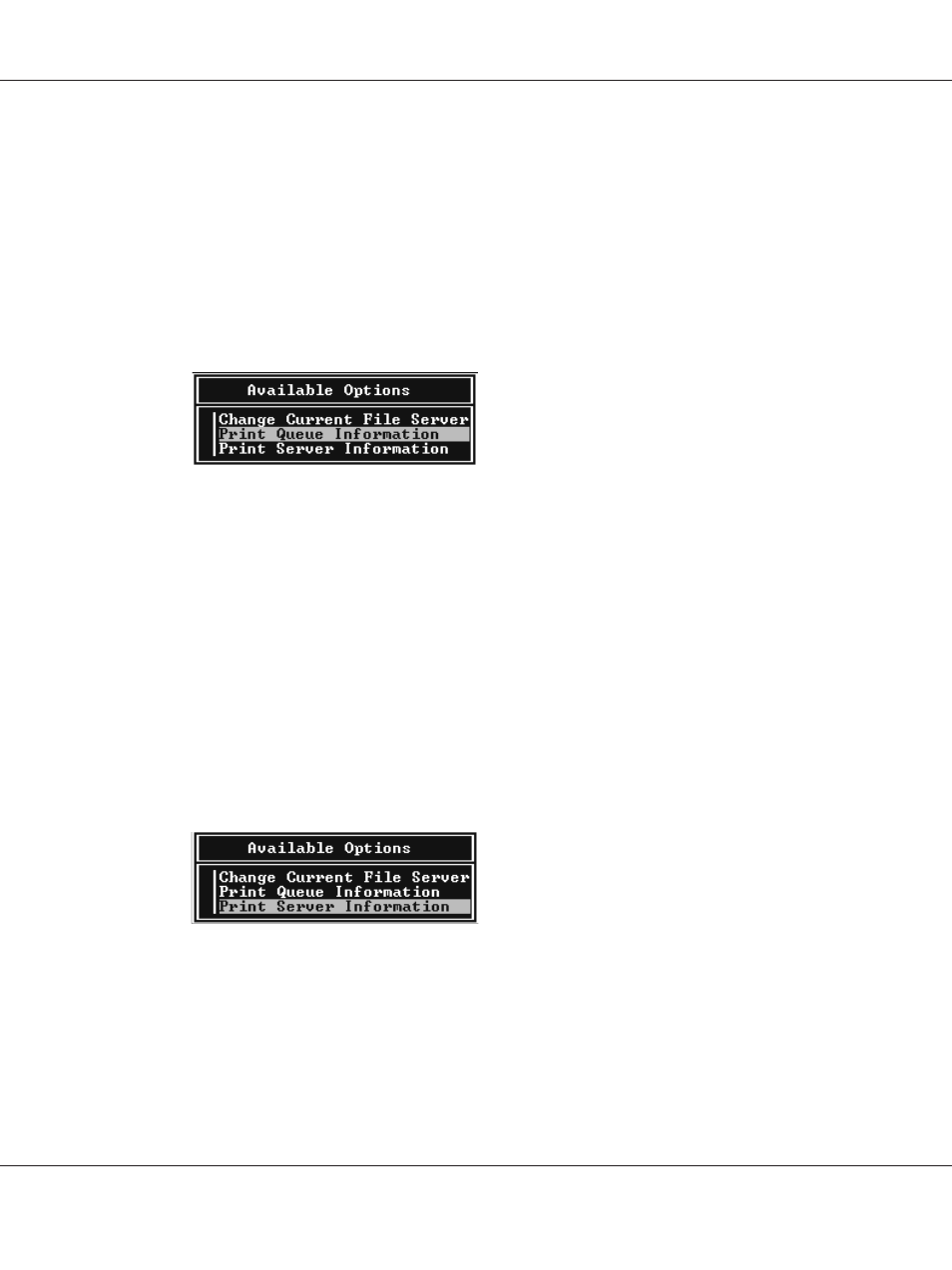
Using Remote Printer Mode (NetWare 3.x)
For NetWare 3.x users, follow the steps below to make the printer environment with PCONSOLE.
Creating print queues in a file server
1. From any NetWare client, log in to the network with supervisor privileges.
2. Run PCONSOLE. From the Available Options screen, select Print Queue Information and press
Enter
.
3. Press the Insert key on your keyboard and enter the print queue name. Press Enter.
Note:
Since your clients need the print queue name you set here when they use the printer, announce the
print queue name to your clients.
4. From the Print Queue list, select the print queue name that you just entered and press Enter.
From the Print Queue Information list, select Queue Users and press Enter. Next, select
EVERYONE
from the list. If EVERYONE is not in the list, press Insert and select EVERYONE
from the queue user list.
Creating a print server
1. From the Available Options screen, select Print Server Information and press Enter.
2. Press the Insert key on your keyboard and type the print server name. Press Enter. It is a good
idea to write down the print server name for later use.
EPSON Network Guide
How To 78