Enter readings from this test, Duct pressure – Retrotec DucTester 200 Series Residential Applications User Manual
Page 49
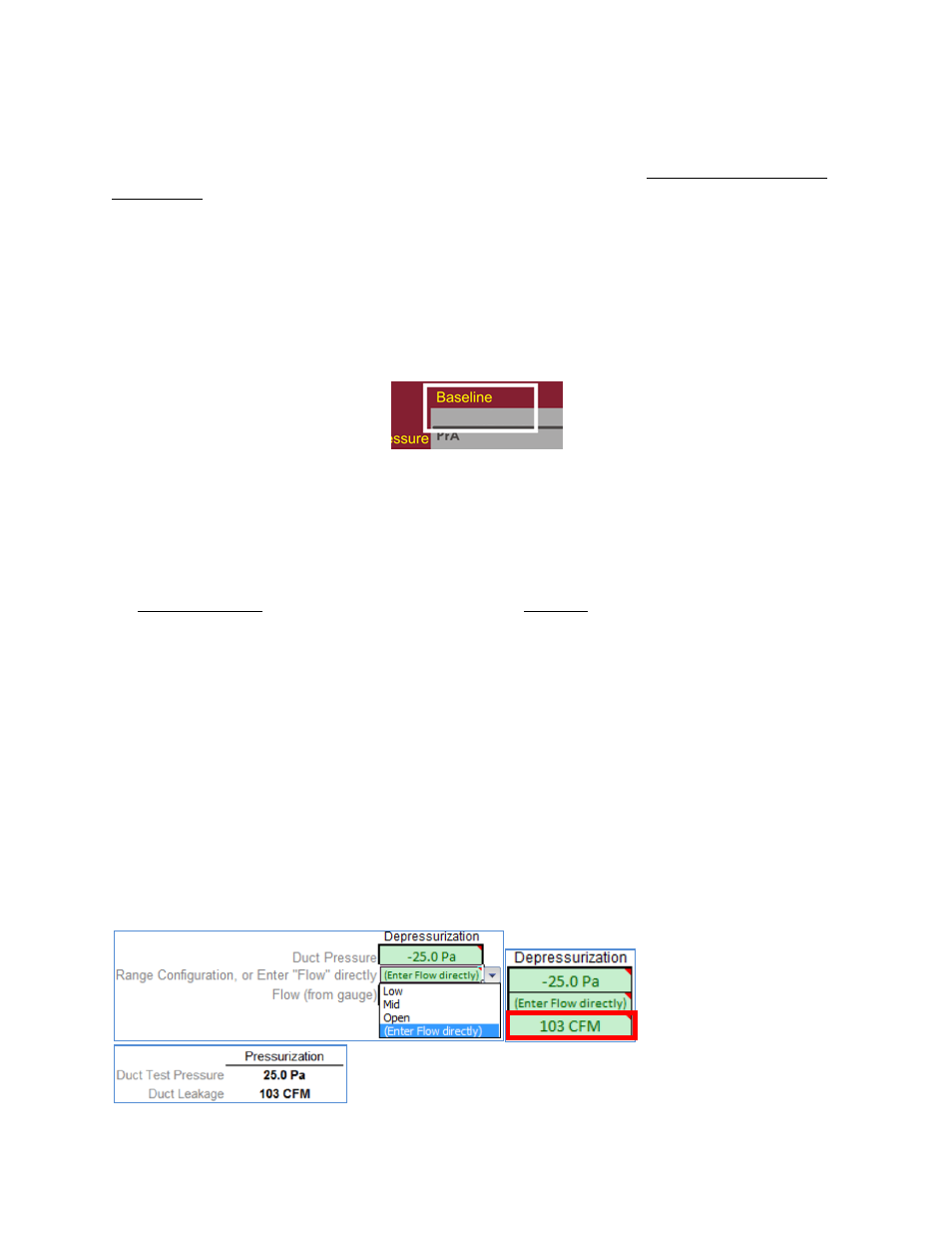
Page 49 of 91
©Retrotec Inc. 2015
7.7 Enter readings from this test
7.7.1. Duct Pressure
Enter the Duct Pressure during the test, which is the "PrA" reading on the DucTester gauge. The Duct
Pressure in the software are always assumed to be the pressure of the ducts relative to the pressure of
the outdoors.
The Duct Pressure should be a positive number for pressurization, and negative number, with a “-“ sign,
for depressurization. This is important if you have entered a Baseline pressure since the calculated Duct
Test Pressure will then be different depending on the sign.
There are two important points to remember for recording Duct Pressures:
If the
[Baseline]
function on the gauge was used, you must ensure the Baseline was cleared before
starting the fan. The Baseline value in the gauge is cleared by pressing
[Exit]
on the gauge before
starting the fan. If this is done properly, the “Baseline” reading on the screen is blank.
Clearing the Baseline value on the gauge ensures that the “PrA” pressure on the gauge does not subtract
the Baseline pressure, since the software will subtract this once it is entered. In order to avoid
subtracting Baseline pressure twice – once on the gauge, and again in software, ensure the gauge is not
using a Baseline value.
If you are using the Method 2 or Combined Method to do the Duct Testing, described in section 5.2.2
and 5.4 respectively, where you are setting the pressure between the duct system and the house to 0
Pa, enter 25 or -25 Pa (Duct Pressure relative to outdoors), NOT 0 Pa.
7.7.2. Enter “Flow” directly or enter Range Configuration and Fan Pressure
The dropdown menu is used to select whether you want to enter data as:
“Flow” from the gauge, or
“Range Config” and Fan Pressure (“PrB”) from the gauge
It does not matter which of the two methods you choose, since either one will calculate the same
results. If you decide to enter “Flow” directly, only one value needs to be recorded from the gauge,
rather than two values if Range Configuration (“Open,” “Mid,” or “Low”) and “PrB” method is selected.
The following screenshots shown below in each section are: the dropdown selection, the inputs that
will appear as a result of that selection, and the Leakage Data that appears on the generated report as a
result of that selection. The inputs highlighted in red are what would be copied from the gauge.
“(Enter Flow directly)”: