Adjusting ductester motor mount (for model 220) – Retrotec DucTester 200 Series Residential Applications User Manual
Page 84
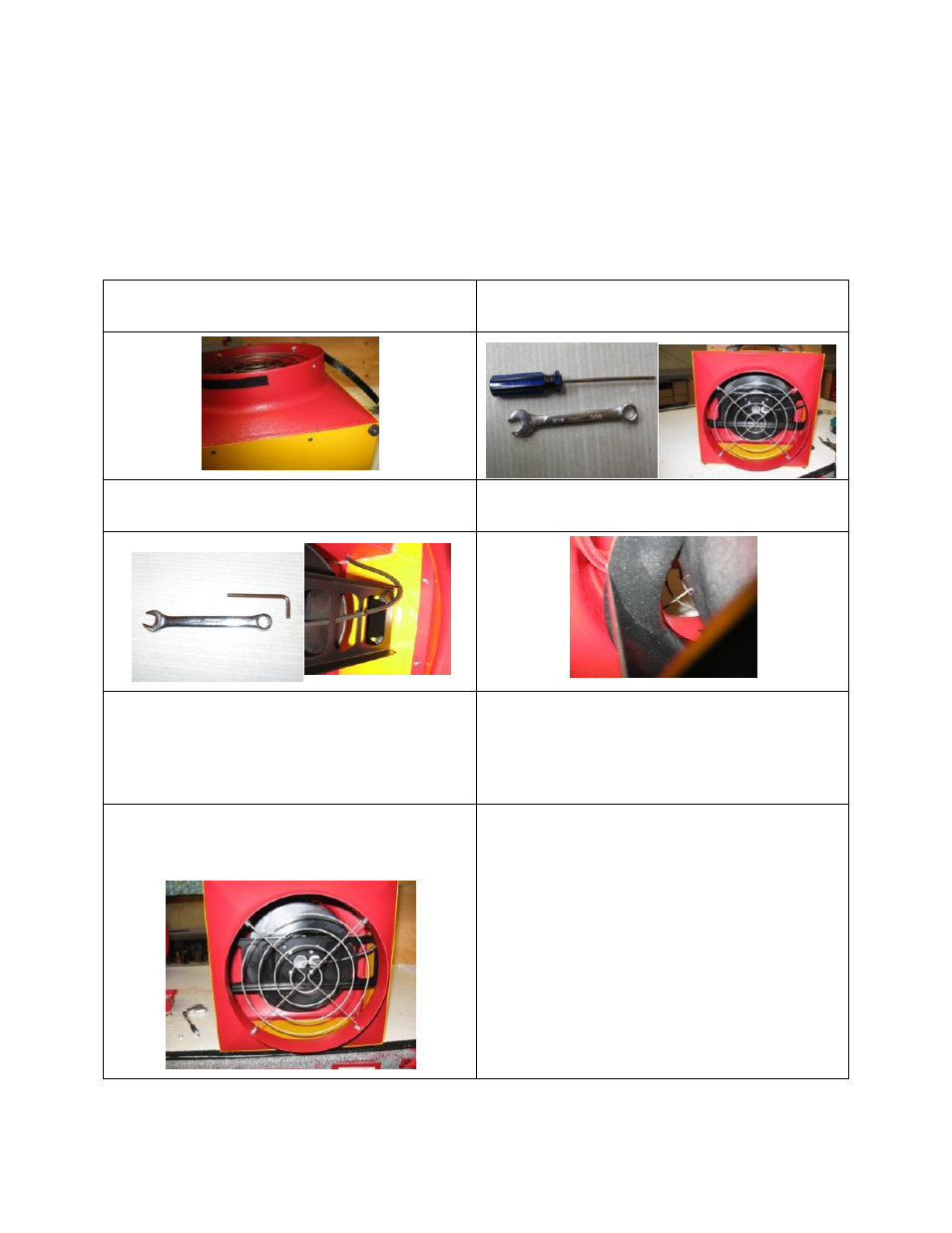
Page 84 of 91
©Retrotec Inc. 2015
Adjusting DucTester Motor Mount (for Model 220)
If, when rotating, the fan blade rubs on the fan casing, it may be necessary to adjust the motor mount.
This can happen when the motor mount inside of the fan shifts slightly, either from being dropped or
some other accident. Be very careful before attempting this procedure. Loosening the bolts too far can
cause the nut to fall off inside the fan, requiring more extensive repairs. The fan can be sent back to
Retrotec for adjustment, if the procedure seems too complicated or troublesome.
To adjust the DucTester motor mount
Remove the ½” Velcro strip from the fan outlet
Use a Phillips Head screwdriver and 5/16" wrench
to remove outlet screen.
Lightly loosen the four Flange nuts using 7/16"
wrench and 5/32" Allen key
Adjust the motor so it overlaps the plastic cylinder.
Spin the motor and listen to see if it is rubbing
against the plastic. Continue adjusting the motor
until it ceases to rub against the plastic.
Tighten the four Flange nuts. Make sure that the
motor does not shift as the nuts are tightened.
Continue to spin the motor to listen for rubbing.
Once the nuts are tights, and the fan blades have
stopped rubbing against the plastic, reinstall the
outlet screen.
Retrotec recommends that a field calibration
check be performed on the fan after attempting
this procedure.