Fuzion user manual – Rugged Cams Fusion DVR User Manual
Page 22
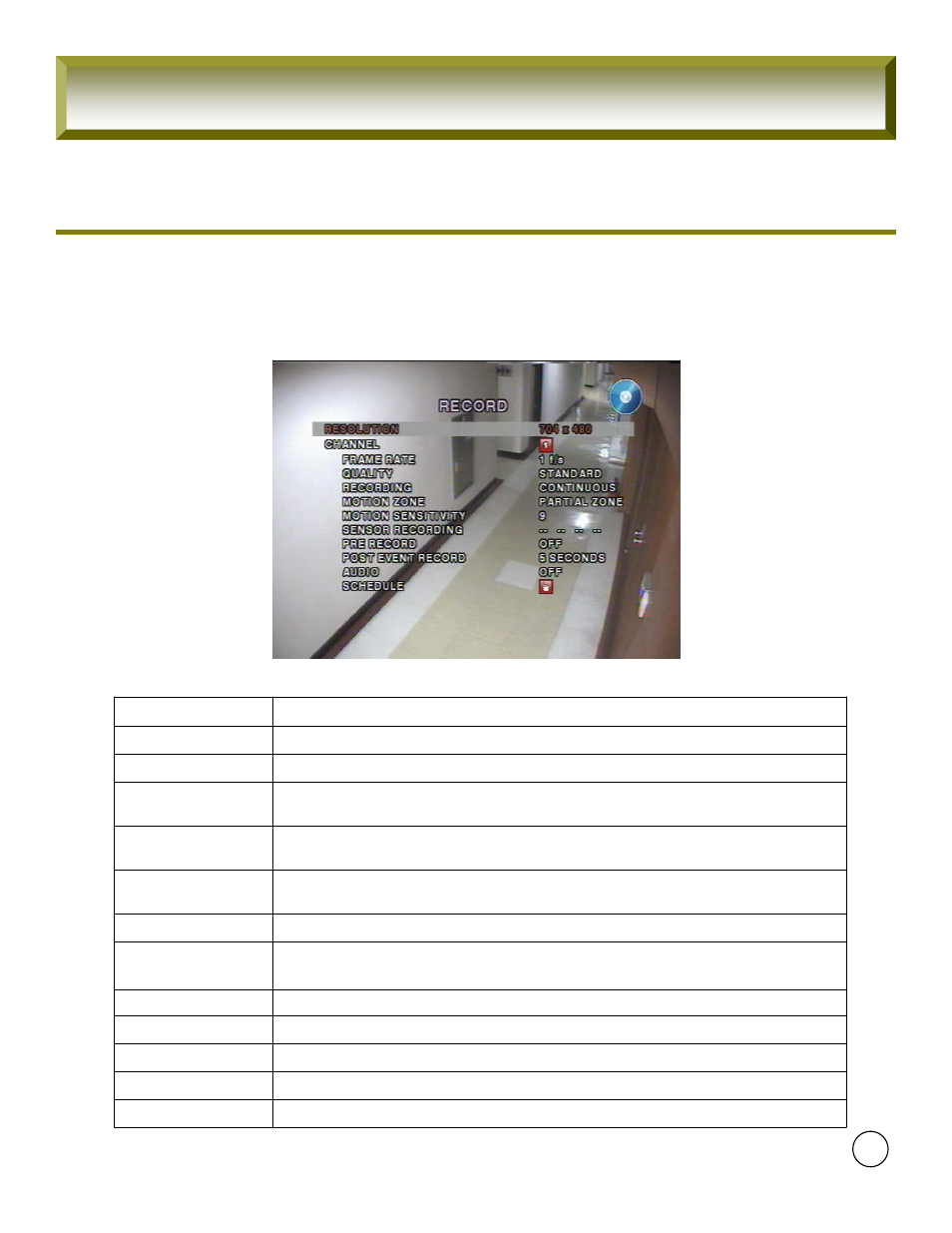
22
[Picture1-3] Recording setup screen
Set post event recording time duration for the specified channel
POST EVENT RECORD
Audio ON/OFF for each channel.
AUDIO
Enable/disable audio for the specified channel
SCHEDULE
5 Sec of Pre-event Recording from Event is triggered (Motion, Sensor)
PRE RECORD
Record a video when Sensor trigger.
SENSOR RECORDING
Set the motion sensitivity for the specified channel. Control th e motion sensitivity
from 1 to 9.
MOTION SENSITIVITY
Select Full Zone or Partial Zone for motion sensing.
MOTIONZONE
Set a recording mode for each channel. Select one of Continuous, By Motion, By
Sensor, By Schedule or Disable.
RECORDING
Select a recording quality for the specified channel from Network, Standard, High,
Super or Ultra
QUALITY
Set a recording Frame rate channel by channel.
Max 120fpt Recording at 352x240, Max 30fps Recording at 704x480
FRAME RATE
Select a channel for applying the following settings.
CHANNEL
Set the resolution to 704x480, 704x240, or 352x240(NTSC).
RESOLUTION
Description
Item
[Table1-3] Recording setup menu
1-3. Recording Setup
Set the values for recording video. Navigate through menu items by pressing the UP or
DOWN buttons. User can change the value of the menu item by pressing the LEFT or
RIGHT buttons.
FuZion User Manual