Rugged Cams Fusion DVR User Manual
Page 34
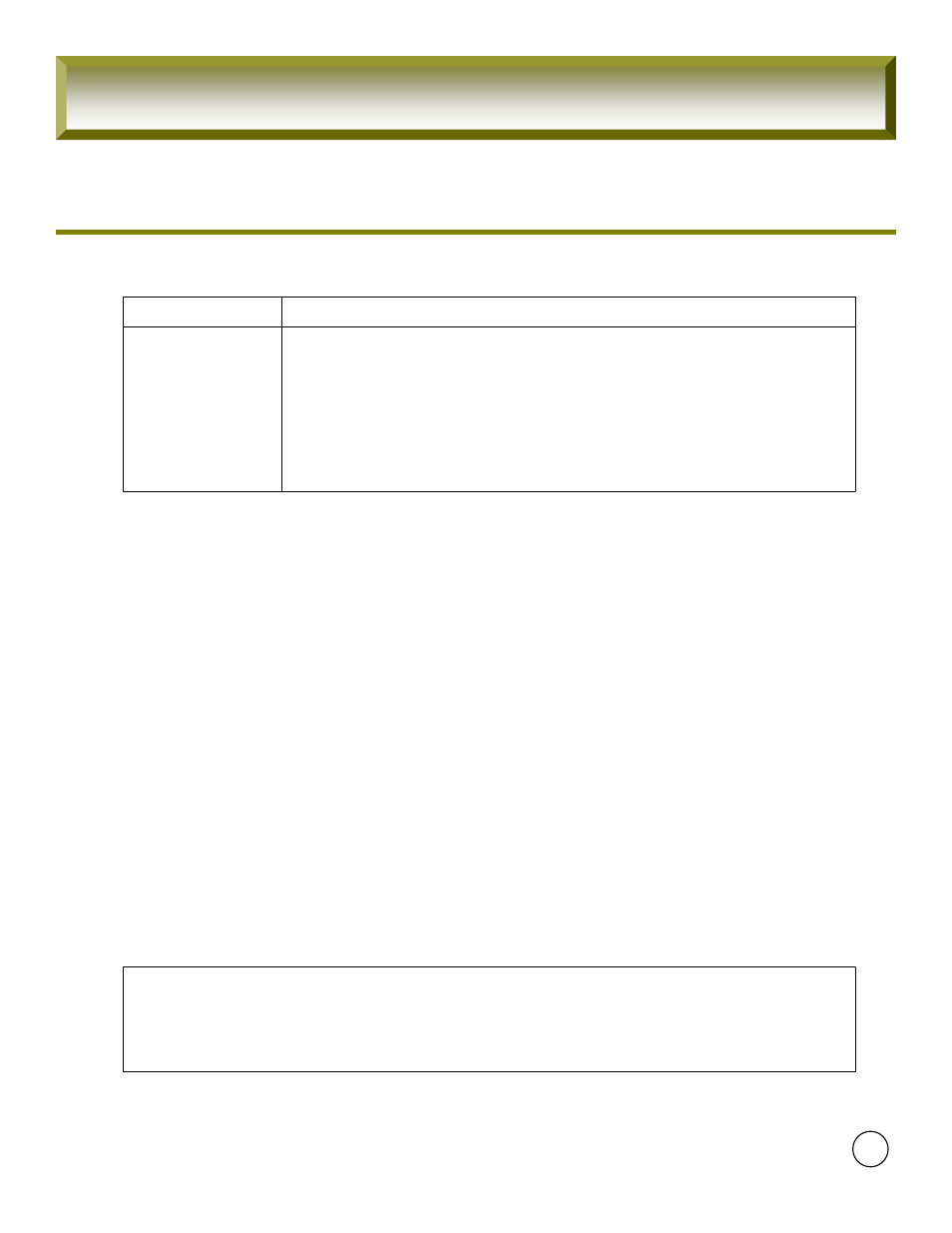
34
DDNS Setup is used to get Domain Address after DDNS Server registration.
When “DDNS” is turned on, DDNS Server Name is displayed for Domain
Registration.
DDNS Sever Name : “ddns.umbddns.com Factory Default
Domain Name is used for Network Connection . (IP Address Available)
And, Bar Code number on the back side of system must be registered.
Ex) xxxx.umbddns.com is created and “umbddns.com” is uneditable.
But, “xxxx” is editable .
DDNS
Description
Item
[Note]
MAC Address (System System Information) should be registered on our company’s server.
If not registered, DDNS cannot be used.
Call if you need to register with our server and we will walk yo u through it.
1-7-1. Port
When connecting 1 or more DVRs to a network through an IP sharing device, each
device must have a unique RTSP port number for access to each unit from outside
the LAN. Also, the IP sharing device must be configtured for port forwarding, so that
each port, when accessed on the IP sharing device, will forward to the appropriate
DVR. This port number is listed next to the Port menu option in the NETWORK menu.
If the user plans to only access the units from within the same local area network,
the RTSP port does not have to be changed.
[Table1-7] Network Menu
IP Router
When DMZ Setup or Port forwarding is used, three port numbers must be set for port forwarding.
Example) if 5445 is selected as a port number, Both 5446 and 5447 must be registered.
Please refer to the manual of your router because each router has a different way to port
forwarding!
FuZion User Manual