Fuzion user manual – Rugged Cams Fusion DVR User Manual
Page 25
Advertising
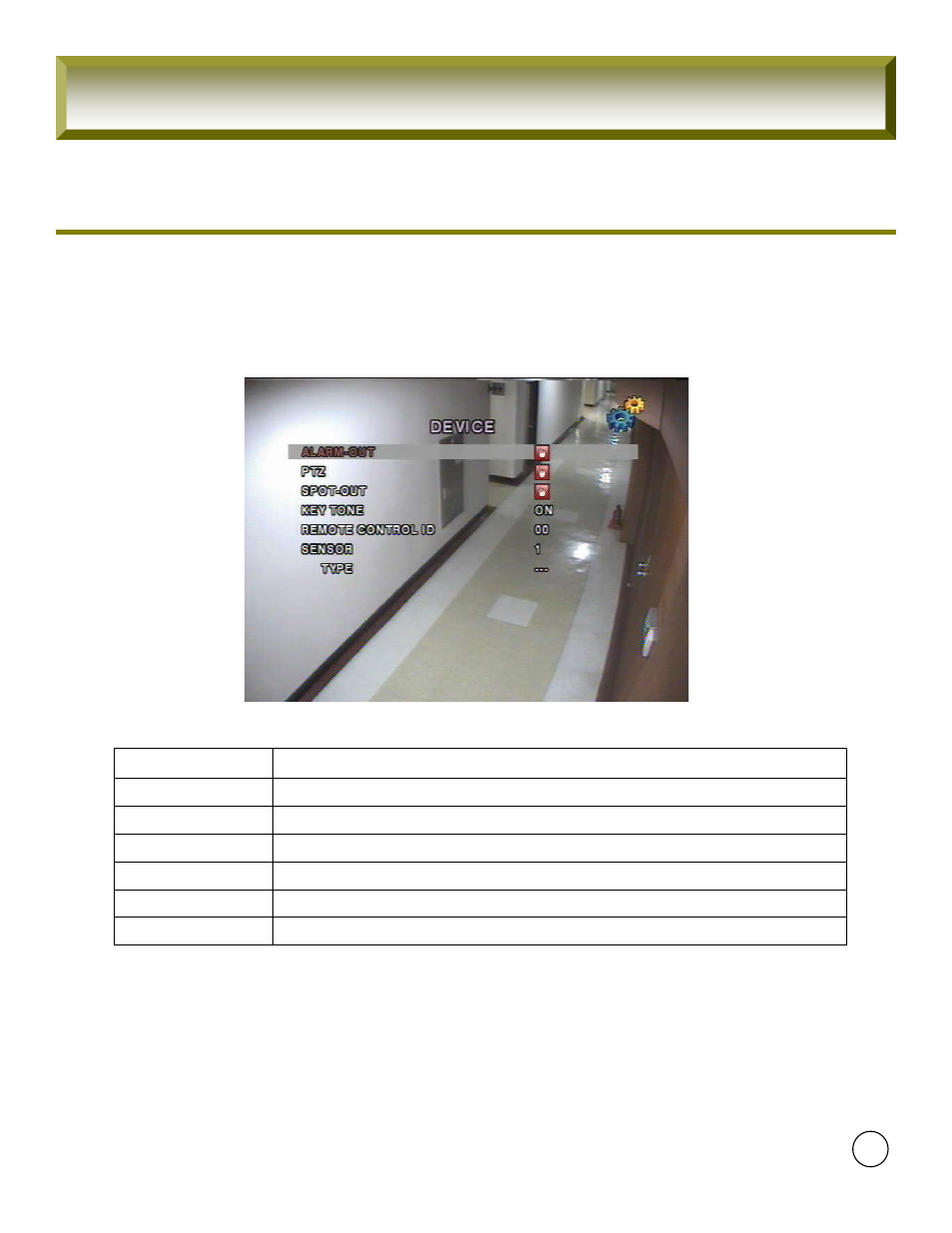
25
[Picture1-4] Device setup screen
Select a sensor number and type
SENSOR
Select a remote controller ID (No. 0~99 Selectable)
REMOTE CONTROL ID
Enable/disable key tone
KEYTONE
Select channel for spot monitoring
SPOT-OUT
Set the camera speed, number, type and ID
PTZ
Set the sensor, motion, and video loss for each alarm.
ALARM-OUT
Description
Menu
1-4. Device Setup
Set the values for device setting. Navigate through menu items by pressing the UP or
DOWN buttons. User can change the value of the menu item by pressing the LEFT or
RIGHT buttons.
[Table1-4] Menu in Device Setup
FuZion User Manual
Advertising