Network client – Rugged Cams Fusion DVR User Manual
Page 47
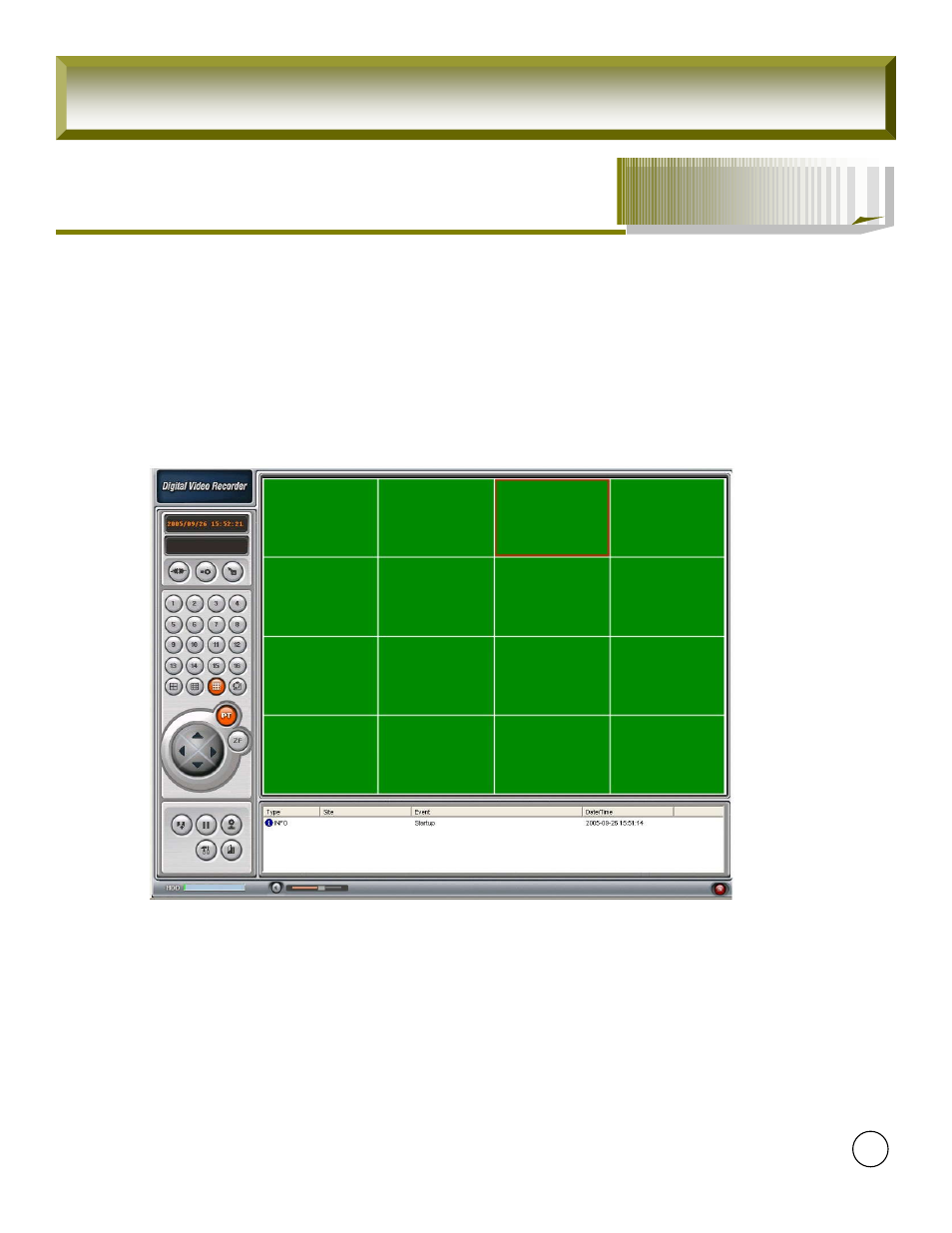
47
5. Network Client
The DVR provides a live remote monitoring feature. Remote monitoring requires installation
of a software client program on your PC. A LAN connection using the RJ45 connector on
the rear panel is mandatory for remote connection.
For the local operation purposes, the frame rate is limited to 1 frame/sec when there is
no recording operation in the DVR. When recording is under progress, video frame rate for
the live monitoring will follow the recording frame rate.
[Picture5-1] Main user interface
5-1. Overview
The remote software supports remote live viewing, search, playback and system
configurations.
By installing the 9/16CH remote software on a Windows based PC, you can monitor
real-time and recorded images via optional Ethernet network. This includes the ability to
monitor video, playback recorded video and change operating parameters.
Network Client
Network Client
Network Client
FuZion User Manual