Rugged Cams Fusion DVR User Manual
Page 3
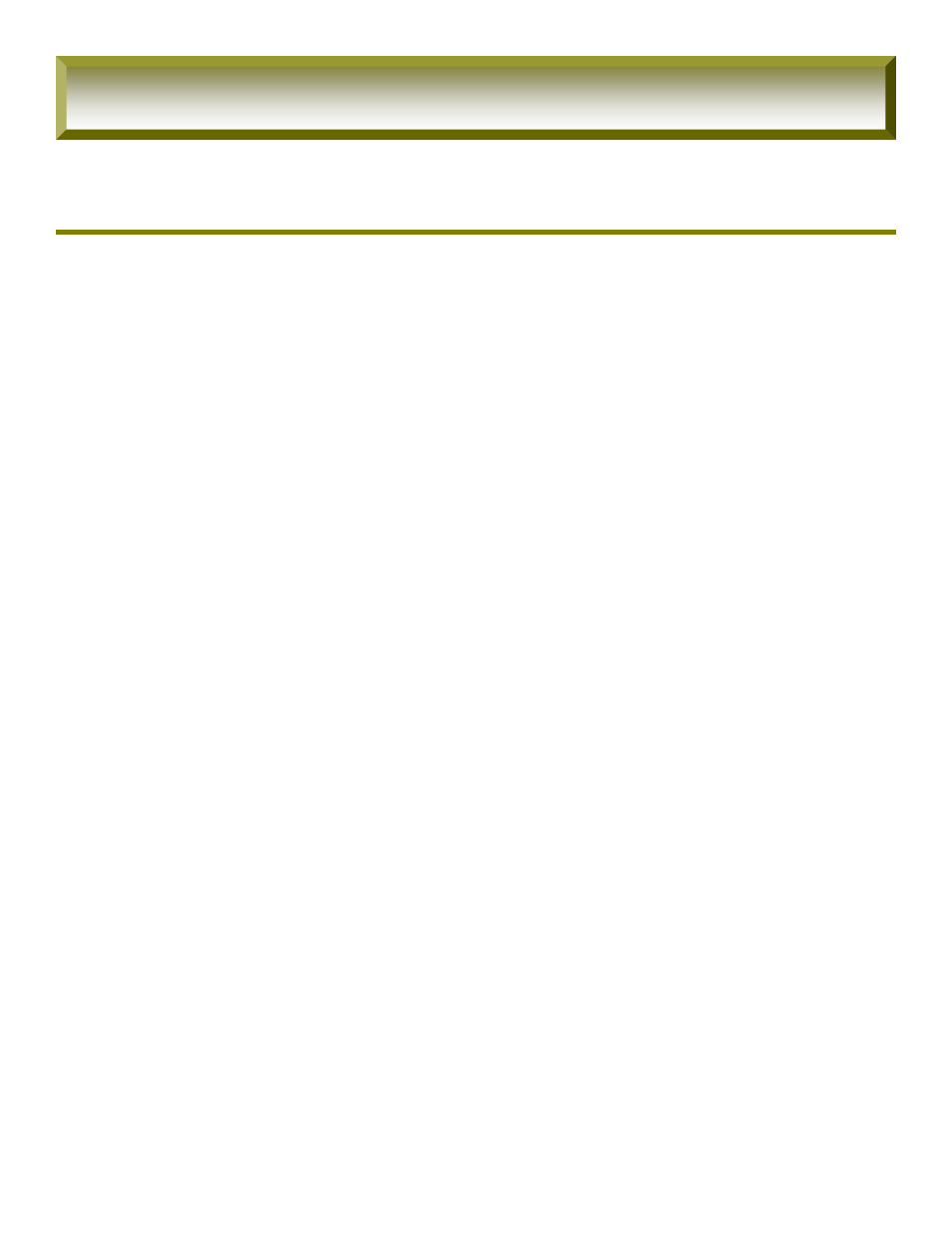
3. Archiving Video Into USB Memory Stick …………………………………………………………… 43
3-1. Still Image& Video Recording …………………………………………………………………43
3-2. Video & Still Image Back-up through USB ………………………………………………… 44
4. Firmware Upgrade …………………………………………………………………………………… 46
5. Network Client ………………………………………………………………………………………… 47
5-1.Setup ………………………………………………………………………………………… 47
5-2. Minimum PC requirements for Net Client software ……………………………………… 48
5-3. Installation Program ………………………………………………………………………… 48
5-4. Live Mode ……………………………………………………………………………………… 48
5-4-1. Main Screen ………………………………………………………………………… 49
5-4-2. Main Control Buttons ……………………………………………………………… 49
5-4-3. Search Mode ………………………………………………………………………… 52
5-4-4. Search Control Buttons …………………………………………………………… 52
5-5. System Setup ………………………………………………………………………………… 55
5-5-1. General ……………………………………………………………………………… 55
5-5-2. Site …………………………………………………………………………………… 56
5-5-3. Event ………………………………………………………………………………… 56
5-5-4. Record ……………………………………………………………………………… 57
5-5-5. Video ………………………………………………………………………………… 59
5-5-6. About ………………………………………………………………………………… 59
FuZion User Manual