Fuzion user manual – Rugged Cams Fusion DVR User Manual
Page 50
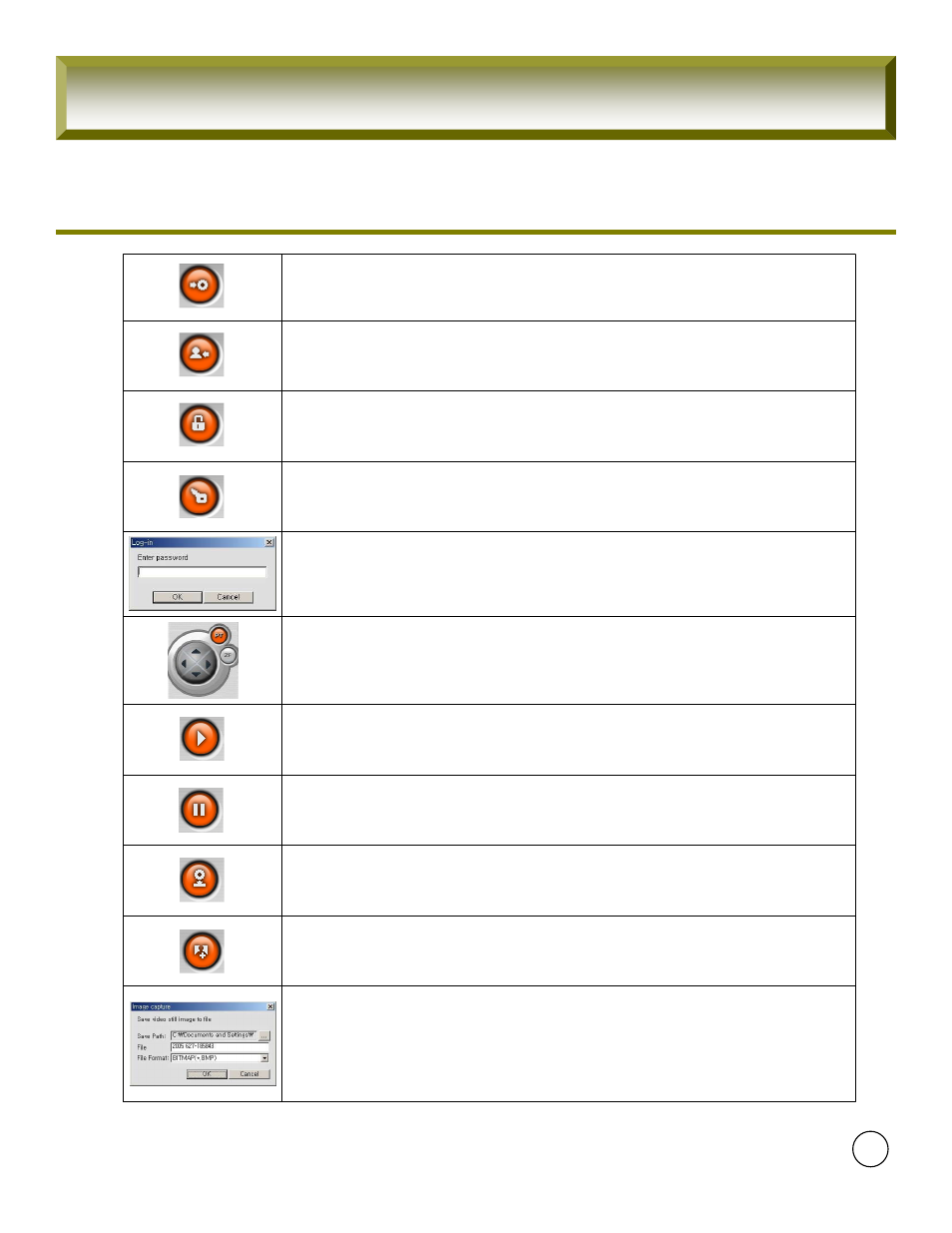
50
Press this button to lock the program
Press this button to disarm the security.
Click this icon to see live video.
This button is used to control PAN/TILT & ZOOM/FOCUS of PTZ cameras.
Once you click the lock or unlock icon, this pop up window appears. You need to
remember the pass word and enter the pass word again when you try to operate
the client software. (There is no default to this password. Please write down what
you use because we will not be able to help you restore it.)
Click this icon to pause live video.
Click this icon to play live video.
This button is to record a still image to the appointed folder by USER.
(One channel capture available)
This button is to record Live Image to your computer.
The recorded data is stored in “Storage” Folder as date format.
This window pops up on still image recording.
Save Path : Appoint the folder for saving
File : Appoint a name of file for saving.
File Format : Appoint a file format for saving.
BMP or JPG selectable
Click this icon to search for recorded videos.
FuZion User Manual