Rugged Cams Fusion DVR User Manual
Page 32
Advertising
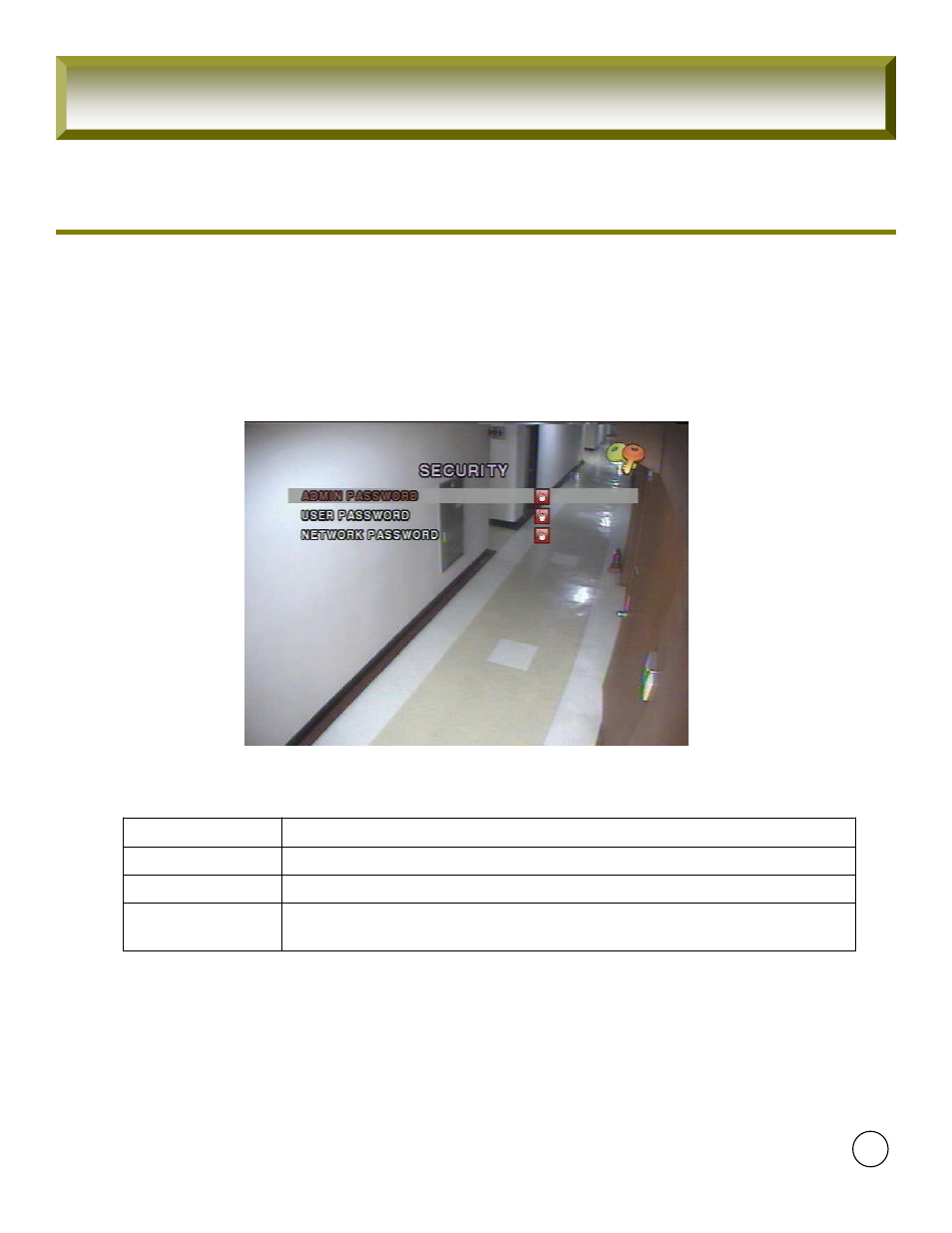
32
[Picture 1-6] Security Setup
1-6. Security Setup
In this menu, password and security parameters can be inputted. Navigate through the
menu items by pressing the UP or DOWN buttons. User can change the value of the
menu items by pressing the LEFT or RIGHT buttons.
Password for DVR monitoring through network.
Default P/W “1111”
NETWORK
PASSWORD
Authorize the specified menu settings by Administrator
USER PASSWORD
Authorize all menu settings. Default P/W:1111
ADMIN PASSWORD
Description
Item
[Table1-6] Security Menu
FuZion User Manual
Advertising