Rugged Cams Fusion DVR User Manual
Page 35
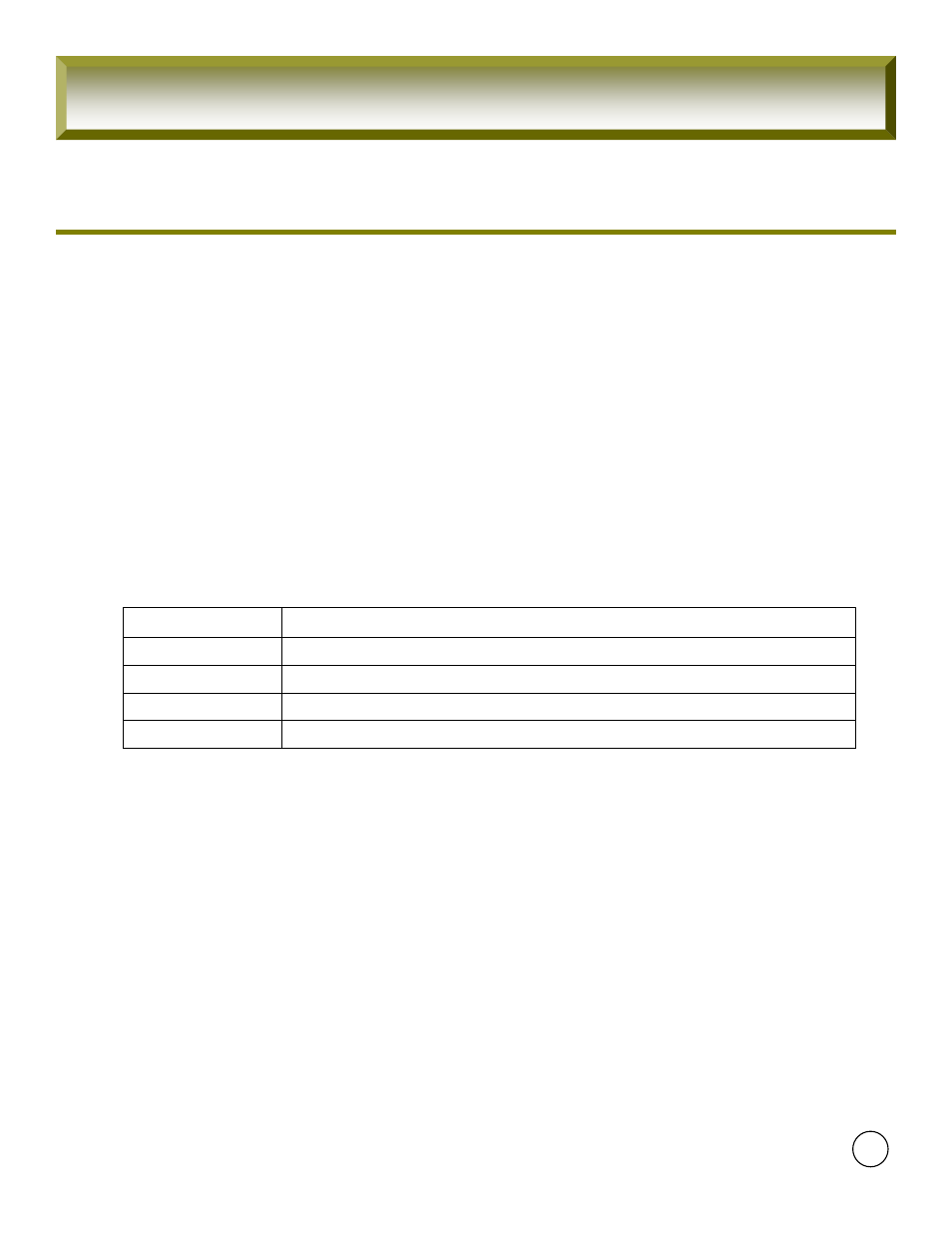
35
1-7-2. Network Type
Select a type of Network
LAN
This is used for Network Connection through Static IP, DMZ configuration of Router or Port
Forwarding.
Network Configuration
1. Static IP (Refer to Network Manager)
2. ADSL Connection through Router
With setting up “DMZ” or "Port Forwarding", Router itself grants Internal Static IP Address.
Every router is different and if you have any questions on how to do this you will need to call
the provider of your internet service or your router manufacturer, and tell them you need to
port forward ports 5445-5447 in the TCP direction, to the IP address of your DVR.
The subnet mask for the LAN
SUBNET MASK
Set the DNS IP.
DNS
The IP address of the gateway
GATEWAY
The fixed IP address of the DVR
IP
Description
Item
[Picture1-7-2] LAN Menu
DHCP
This setup is used with dynamic IP not static IP.
Every IP address is granted automatically under the dynamic IP network.
(This is not a permanent IP but a granted IP whenever network connects, which means DHCP)
ADSL
ADSL line supplied by Network Service Company is used.
(PPPoE Network)
(ID, P/W necessary for connection)
FuZion User Manual