Fuzion user manual – Rugged Cams Fusion DVR User Manual
Page 30
Advertising
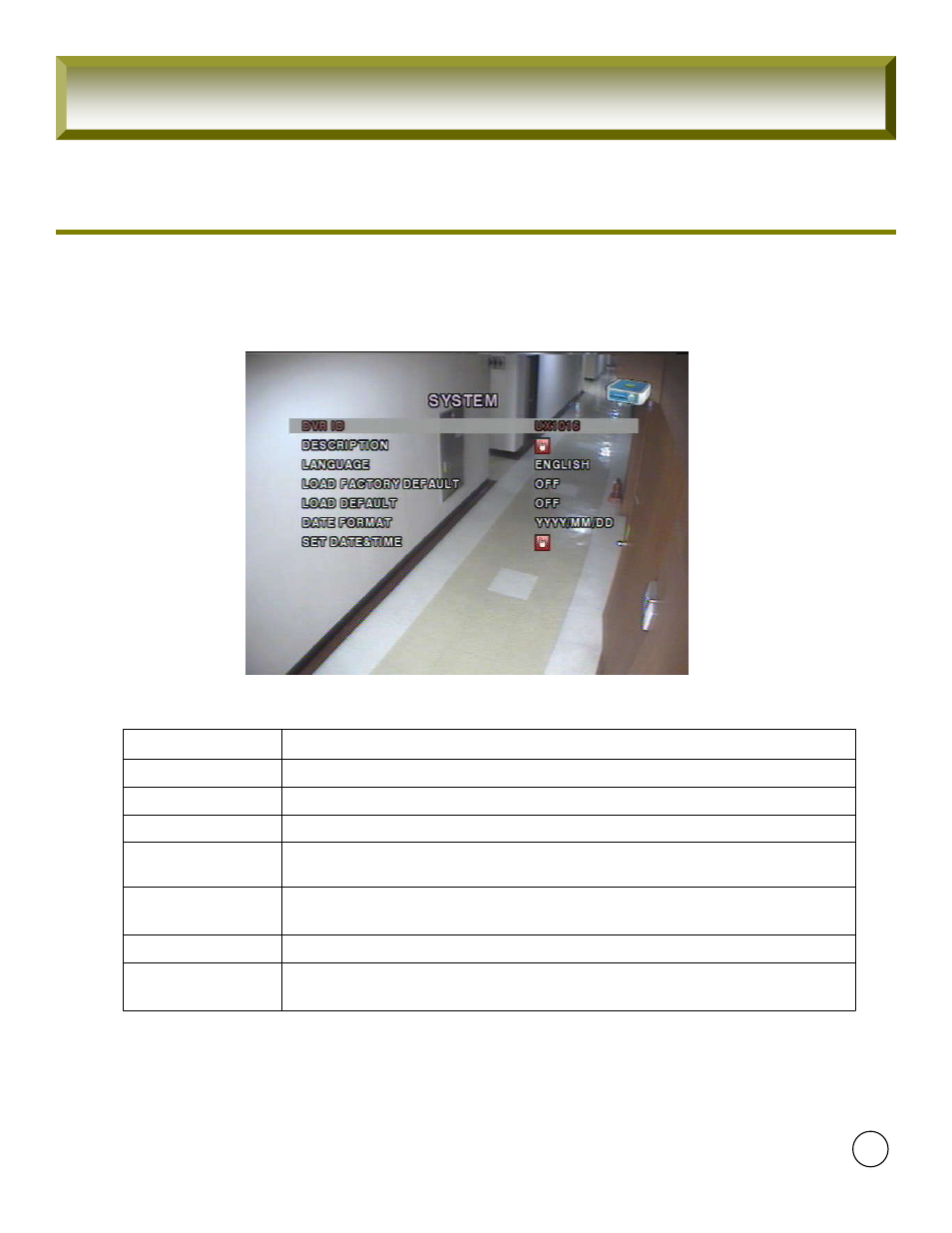
30
[Picture1-5] System Setup
1-5. System Setup
Setup Name. Information, Date of System.
Year/Month/Date format setup
DATE FORMAT
Go to factory default
(Except for Password, Date Format, DLS, Network Setup, HDD Overwrite )
LOAD DEFALT
Select a language
LANGUAGE
System Information (Version, HDD Capacity, IP Address, MAC Address)
DESCRIPTION
Make a name of DVR with UP/DOWN/LEFT/RIGHT Buttons
DVR ID
Date and time of auto rebooting setup
Summer time Setup
SET DATE&TIME
Initialize all of the Settings
LOAD FACTORY
DEFAULT
Description
Item
[Table1-5] System Menu
FuZion User Manual
Advertising