Fuzion user manual – Rugged Cams Fusion DVR User Manual
Page 37
Advertising
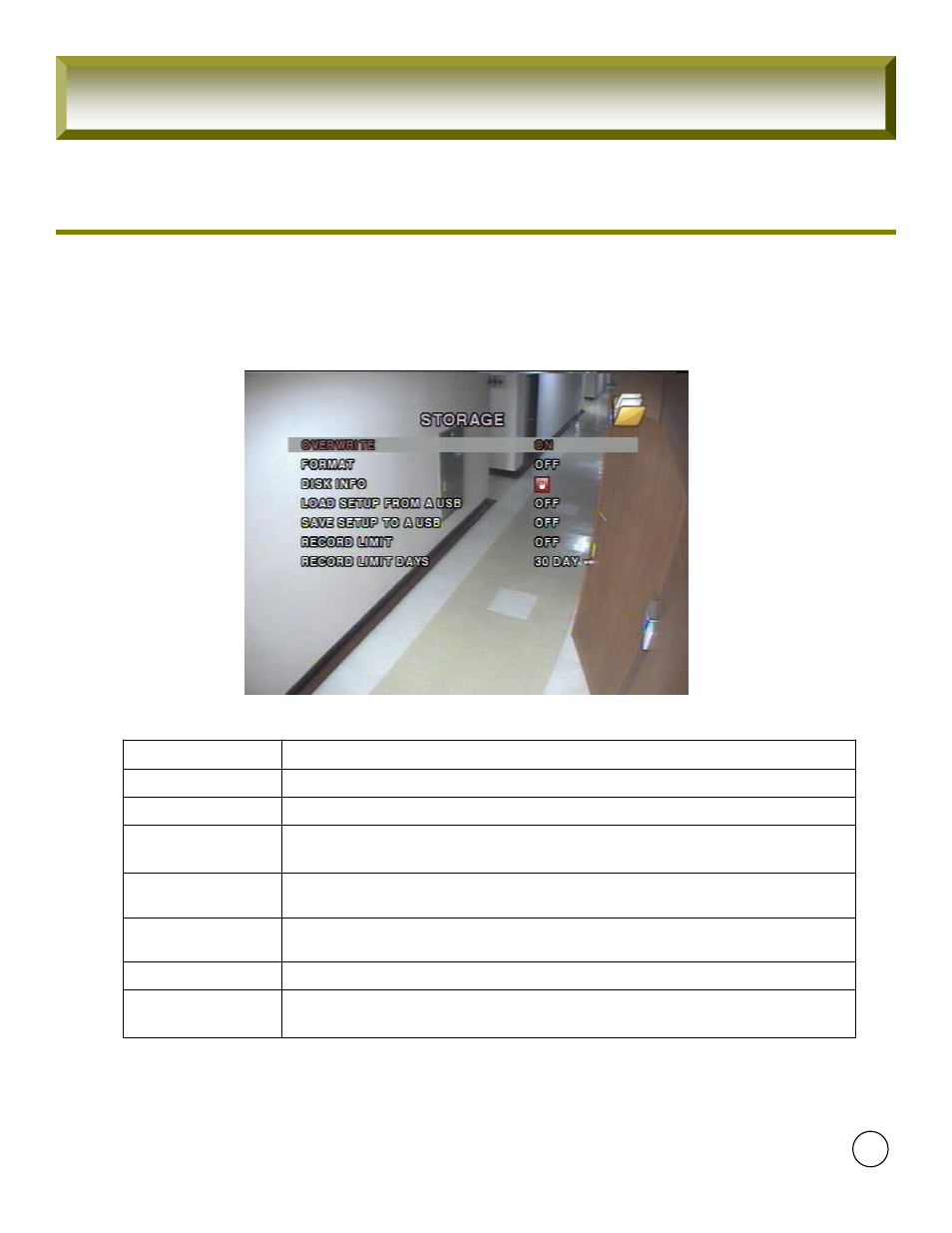
37
1-8. Recording Device
User can set recording mode in the hard disk drive or initiate format of the
hard disk driver.
Information such as capacity, usage, recording times, and others of all HDD
installed in DVR.
DISK INFO
Format all of stored data in HDD
FORMAT
Save the settings in DVR through USB
SAVE SETUP TO A
USB
Load the settings to DVR from USB
LOAD SETUP FROM
A USB
Setup Recording Period
RECORD LIMIT
DAYS
Select a period of recording
RECORD LIMIT
Overwrite existing material when hard disk drive is full.
OVERWRITE
Description
Item
[Table1-8] Recording Device Menu
[Picture1-8] Recording Device
FuZion User Manual
Advertising