Fuzion user manual – Rugged Cams Fusion DVR User Manual
Page 53
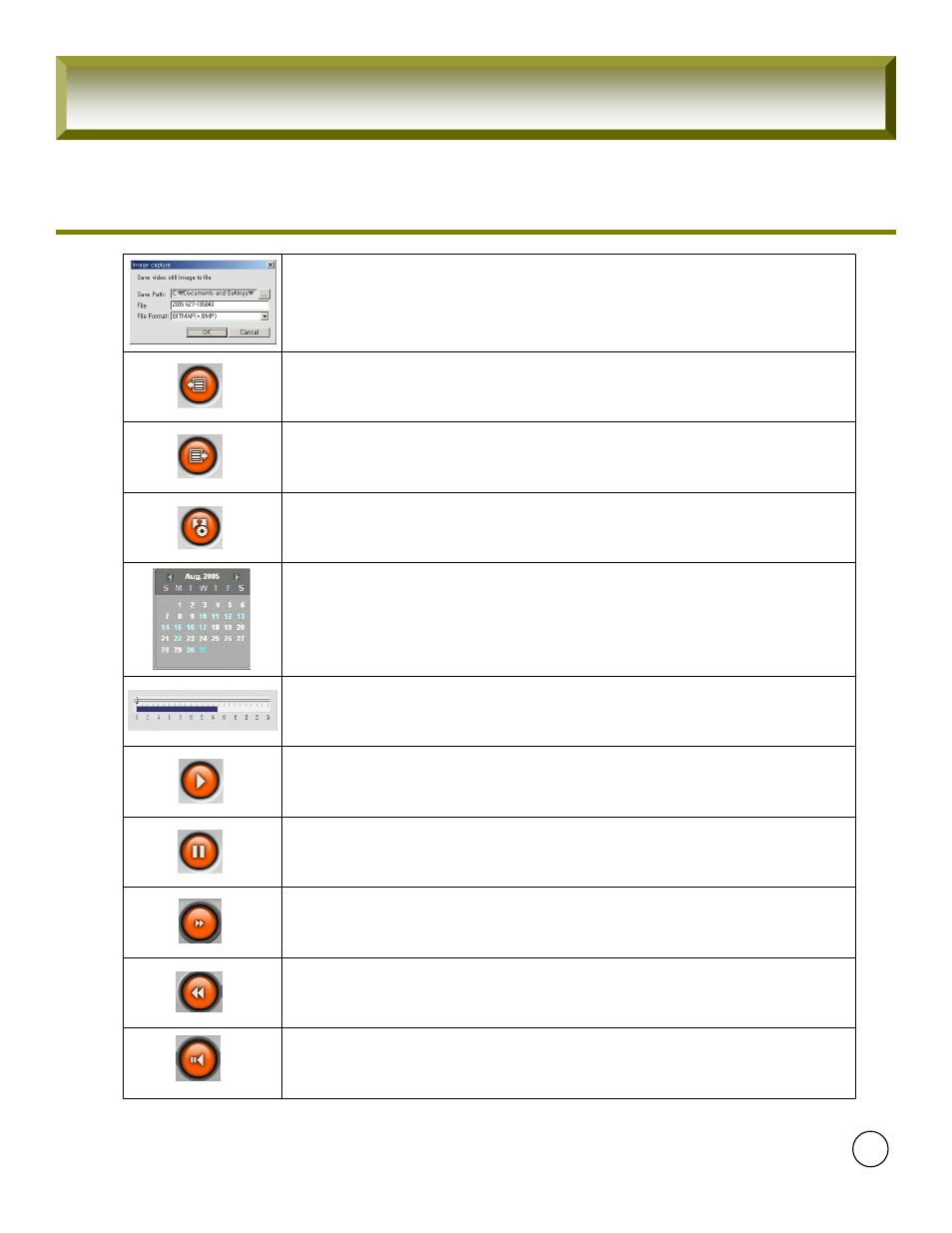
53
Click to rewind the video at 2x and 4x speeds in playback mode.
The timeline shows recorded data in dark blue on the bar. You can adjust the time
line scale and move it to the time you wish to playback. Then click the play icon to
display the recorded video.
Click to play the recorded video.
Click to pause the displayed video.
Click to fast forward the video at 2x and 4x speeds in playback mode.
The calendar shows dates with recorded video in a light blue and the selected date
in dark blue.
Click this icon to backup the recorded video in AVI format.
Click this icon to set the ending time for backup of the recorde d video in AVI
format – Do this after you have selected your beginning time on the time line.
Click to reverse 1 frame.
Click this icon to set the beginning time for backup of the recorded video in AVI
format – Do this after you have selected your beginning time on the time line.
Save Path : Appoint the folder for saving
File : Appoint a name of file for saving.
File Format : Appoint a file format for saving.
(BMP or JPG selectable)
FuZion User Manual