Rugged Cams Fusion DVR User Manual
Page 52
Advertising
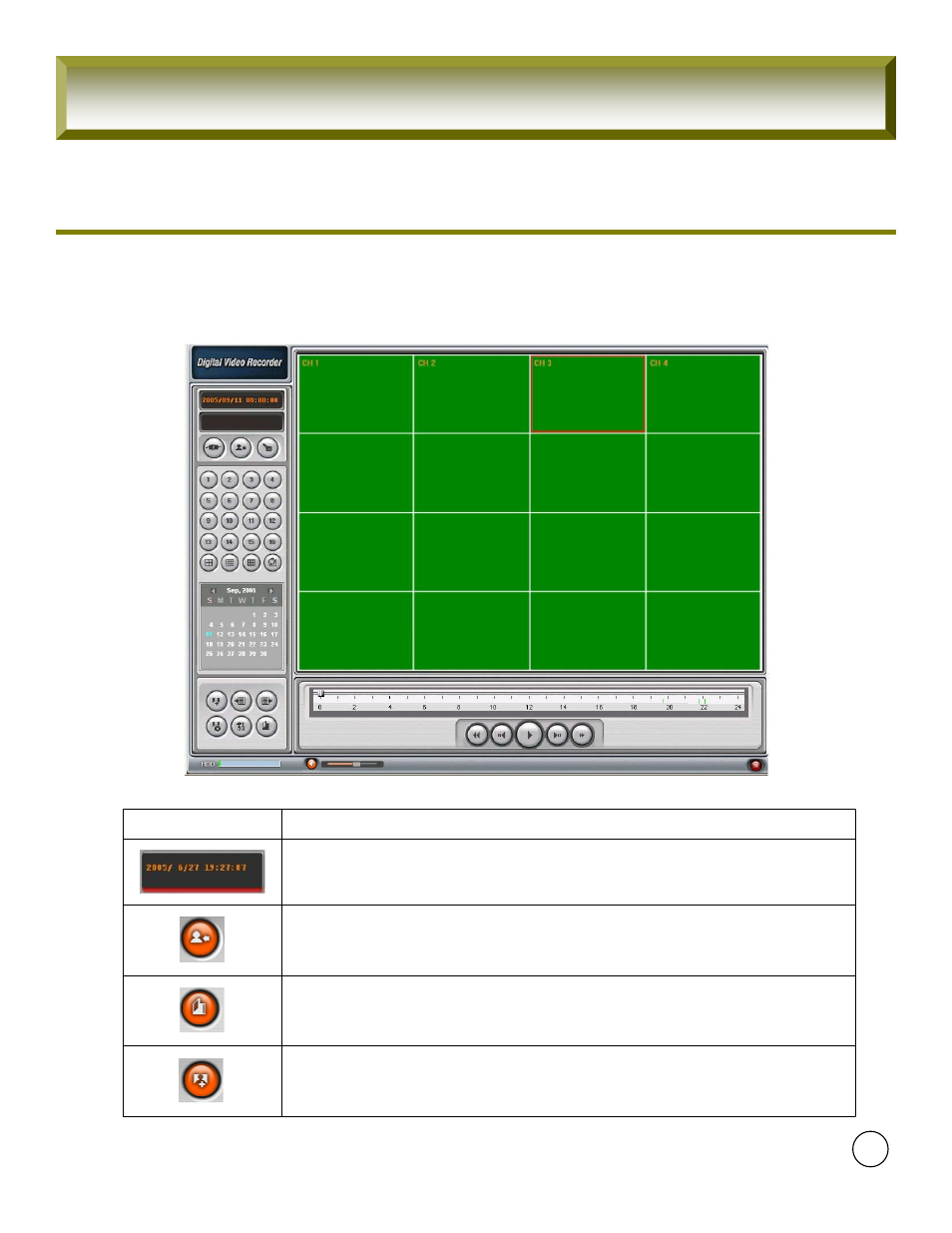
52
5-4-3. Search Mode
Press Search Button to show below window.
5-4-4. Search Control Button
Click this icon to see live videos.
Click this icon to exit from the operations of client software
Click this icon to capture a still image of recorded video.
Displays the recording time of the selected data by adjusting of scale in the middle
of the bottom of the main user interface.
Description
Button
FuZion User Manual
Advertising