Network setup (dhcp) – PLANET VIP-351PT User Manual
Page 14
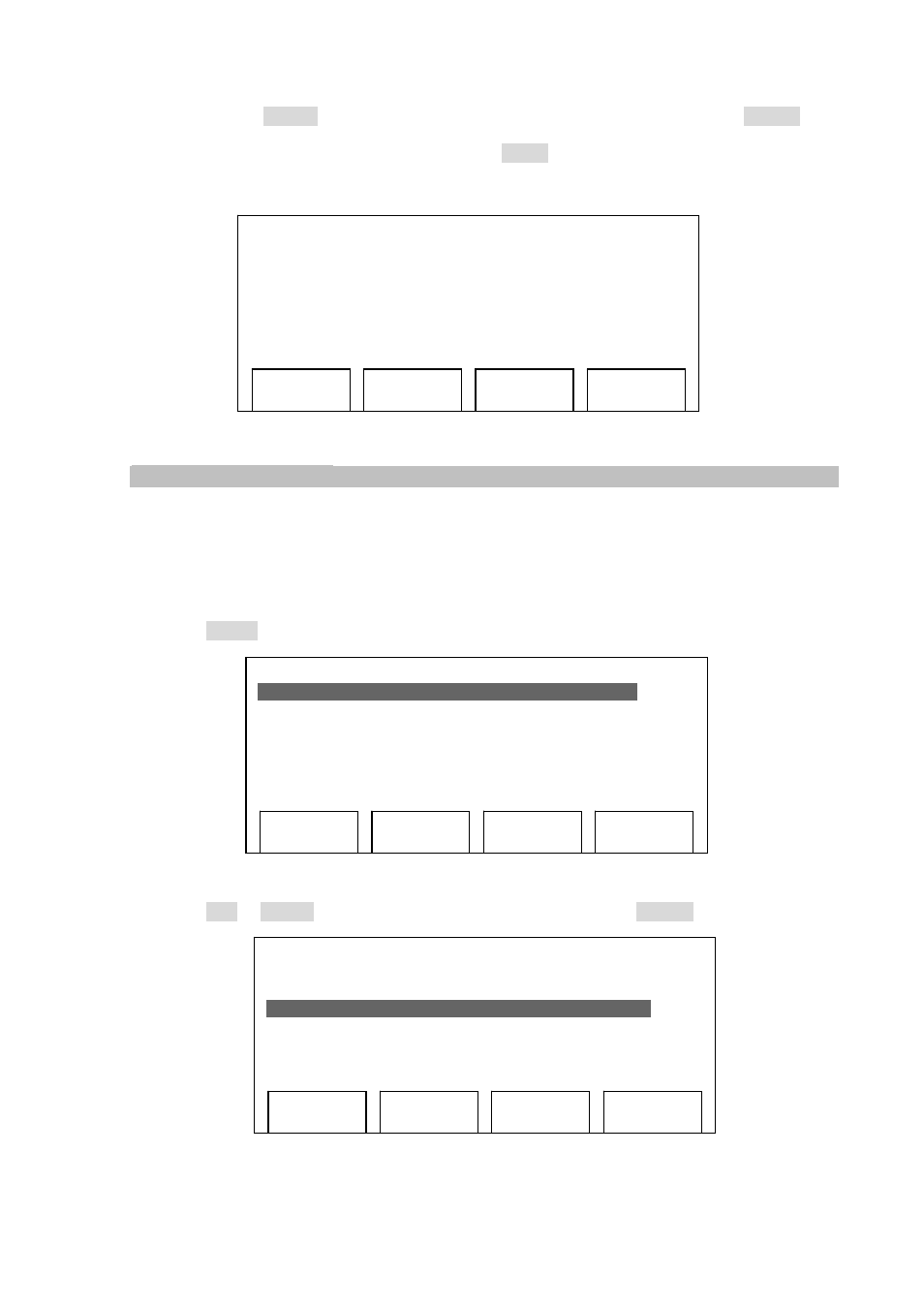
[14/52]
7. Please press ‘Down’ key until ‘9. PPPoE Authmode’ is selected, and press ‘Select’ key.
Press up or down key to select PPPoE authentication mode from ‘PAP’ and ‘CHAP’, after
proper authentication mode is displayed, press ‘Save’ key to save the setting.
Network Setup (DHCP)
By using DHCP, you don’t have to setup IP address by yourself. Instead, an IP address will be
issued to your IP phone by DHCP server on your local network automatically, which is more
convenient.
To complete your network setup using DHCP, please follow instructions described in this chapter:
1. Press
‘Menu’
button on IP Phone
2. Press
‘Up’
or ‘Down’ key until ‘3. Setting’ is selected, then press ‘Select’ key.
Save
Clear
Cancel
03:12 09/09 0123456
8. PPPoE Password
Planet
9. PPPoE Authmode
Planet123
▊
Save
03:12 09/09 0123456
1. Phone Book
2. Call Records
3. Settings
Select
Exit
03:12 09/09 0123456
1. Phone Book
2. Call Records
3. Settings
Select
Exit