Call rejection (dnd), Using speakerphone and headset, Planet – PLANET VIP-351PT User Manual
Page 30
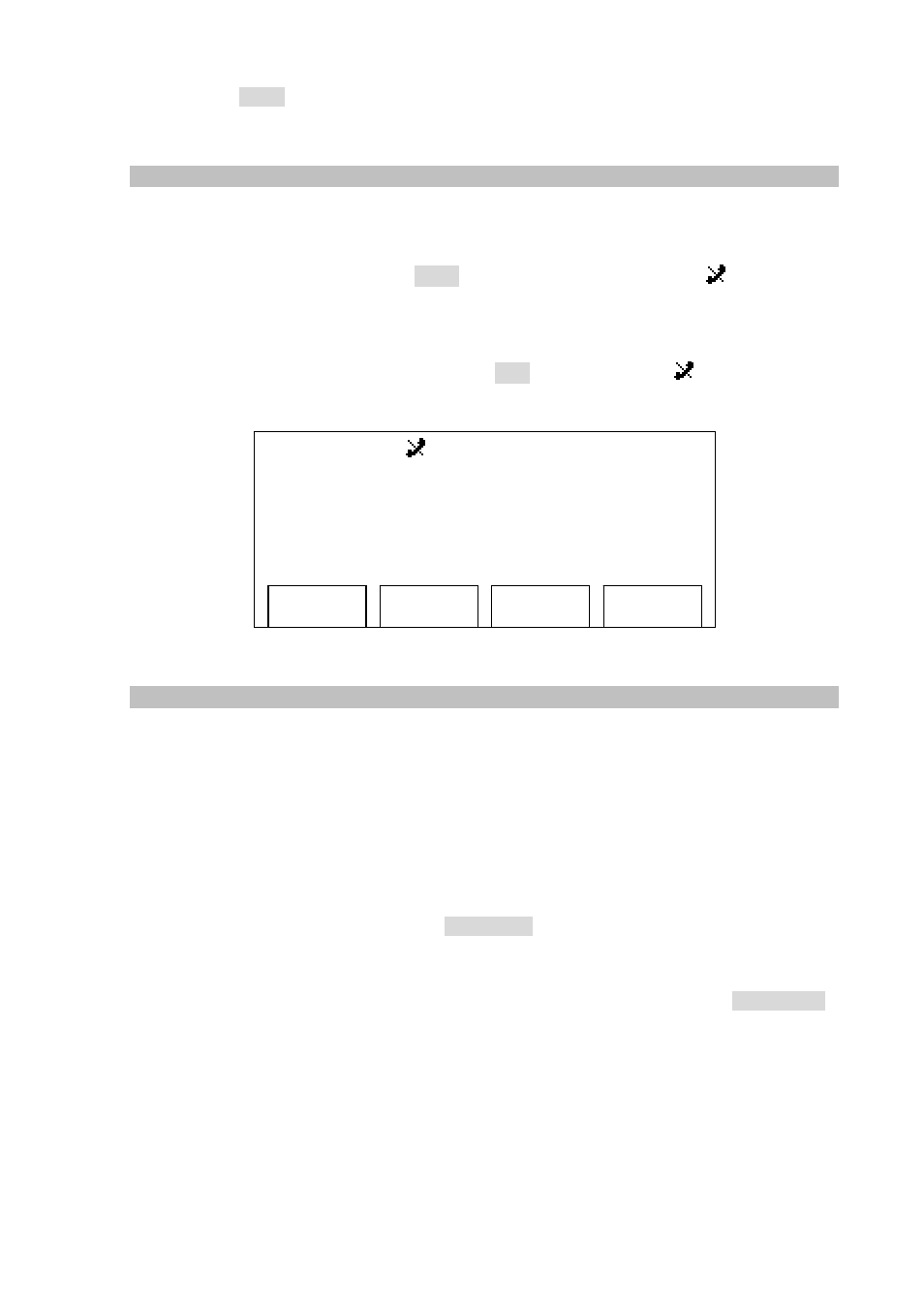
[30/52]
You can press ‘miss’ key to dial to the number you didn’t answer (only when the phone number of
remote party is available)
Call Rejection (DND)
If you don’t want to accept phone calls, you can active this function, which is called as DND – Do
Not Disturb.
When you want to activate DND, press ‘DND’ key on the IP Phone. You’ll see a
icon displayed
on the LCD screen. When DND function is activated, people who call you will hear busy tone in
his/her telephone, and he/she will think you’re talking on the phone. You can still make phone calls
when the IP Phone is in DND mode.
When you want to deactivate DND function, press DND key again, and the
on the LCD screen
will disappear.
Using Speakerphone and Headset
Excepting use the handset, you can also use speakerphone and headset, which provides a
hands-free phone operating environment. When you’re working on computer or something that
requires you to use 2 hands, this function will be very convenient.
z
Using speakerphone
There’s a built-in audio amplifier and microphone in this IP Phone. You can amplify the
voice of remote party by internal speaker, so you don’t have to use handset to talk.
To use speakerphone, just press ‘SPEAKER’ button on the IP Phone. You don’t have to
pick up the handset, but just like you do it, you’ll hear the dialtone. Please dial the phone
number as usual, and speak to the phone.
You can also use speakerphone function to accept phone call, just press ‘SPEAKER’
button when the IP Phone rings.
z
Using headset
To use headset, please insert the headset’s plug into headset jack on the IP Phone first,
like the figure shown below:
03:12 09/09
0123456 (0123456)
PLANET
Redial