Sip server information setup – PLANET VIP-351PT User Manual
Page 18
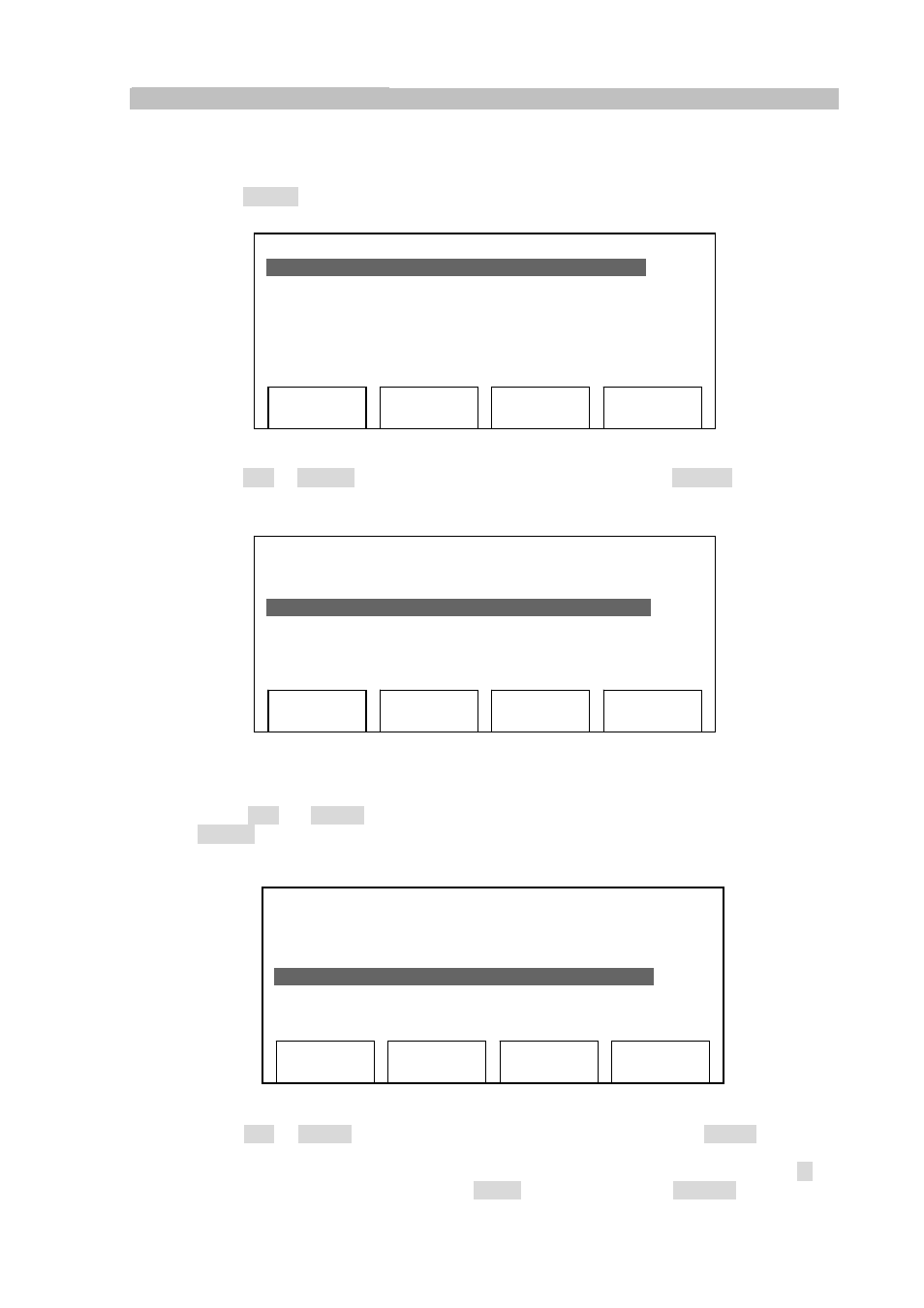
[18/52]
SIP Server Information Setup
After the network setup is done, you have to setup SIP server information, so your IP Phone can
log onto service provider’s server.
1. Press
‘Menu’
button on IP Phone
2. Press
‘Up’
or ‘Down’ key until ‘3. Setting’ is selected, then press ‘Select’ key.
3. Press ‘Up’ or ‘Down’ key until ‘4. System Configuration’ is selected, then press
‘Select’
key.
4. Press
‘Up’
or ‘Down’ key until ’10. SIP Proxy’ is selected, then press ‘Select’ key. You’ll
be prompted to enter the IP address of SIP proxy, which is provided by your service
provider. Please use numeric keypad to enter IP address, remember you can press ‘*’ for
dot! After IP address is entered, press ‘Save’ to keep changes, or ‘Cancel’ to discard.
03:12 09/09 0123456
1. Phone Book
2. Call Records
3. Settings
Select
Exit
03:12 09/09 0123456
1. Phone Book
2. Call Records
3. Settings
Select
Exit
03:12 09/09 0123456
1. Language
2. Ring Type
3. Contrast
4. System Configuration
Select
Exit