PLANET VIP-351PT User Manual
Page 16
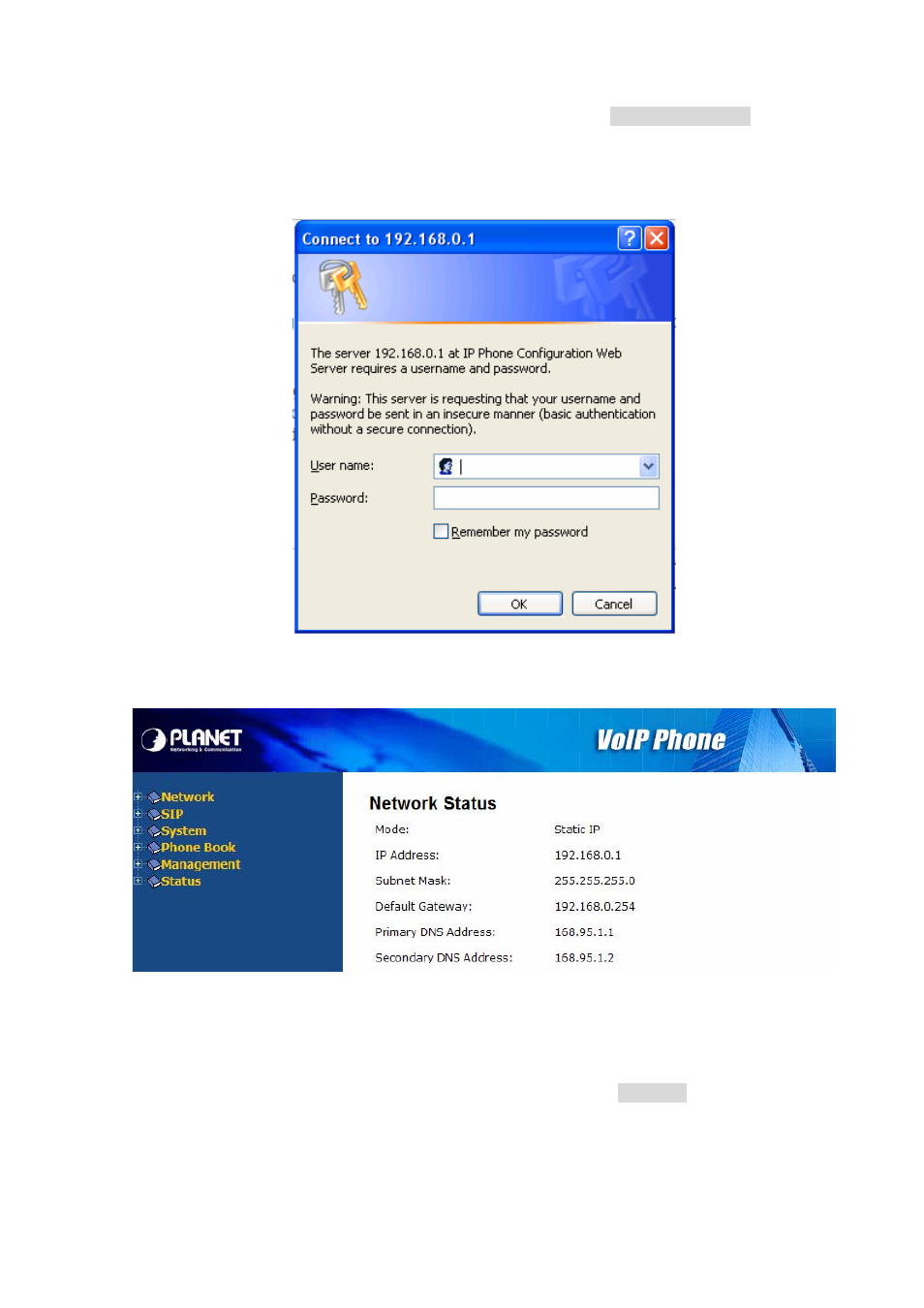
[16/52]
1. Use the web browser on your computer to connect to the IP address of IP Phone. For example,
The IP Phone’s default IP address is 192.168.0.1, please type ‘http://192.168.0.1’ in the
browser’s address bar. A login window will appear, please enter the username and password.
NOTE: default username is ‘root’, and password is blank (do not fill anything in password
field).
2. After you have logged in, you’ll see the brief information of current network setting. Please
click ‘Network’ link on the left.
3. In here, you can choose connection mode (static IP, PPPoE, or DHCP), enter IP address for
static IP mode, and enter PPPoE username and password directly on web page. If you want to
enable VLAN function of PC and phone Ethernet port of this IP Phone, you can also set it up
here.
After you have entered the setting you need, remember to click ‘Submit’ button located at the
bottom of the web page, or you can click ‘Cancel’ to discard all settings you just entered.