Sip server information setup (web configuration), Rebooting – PLANET VIP-351PT User Manual
Page 21
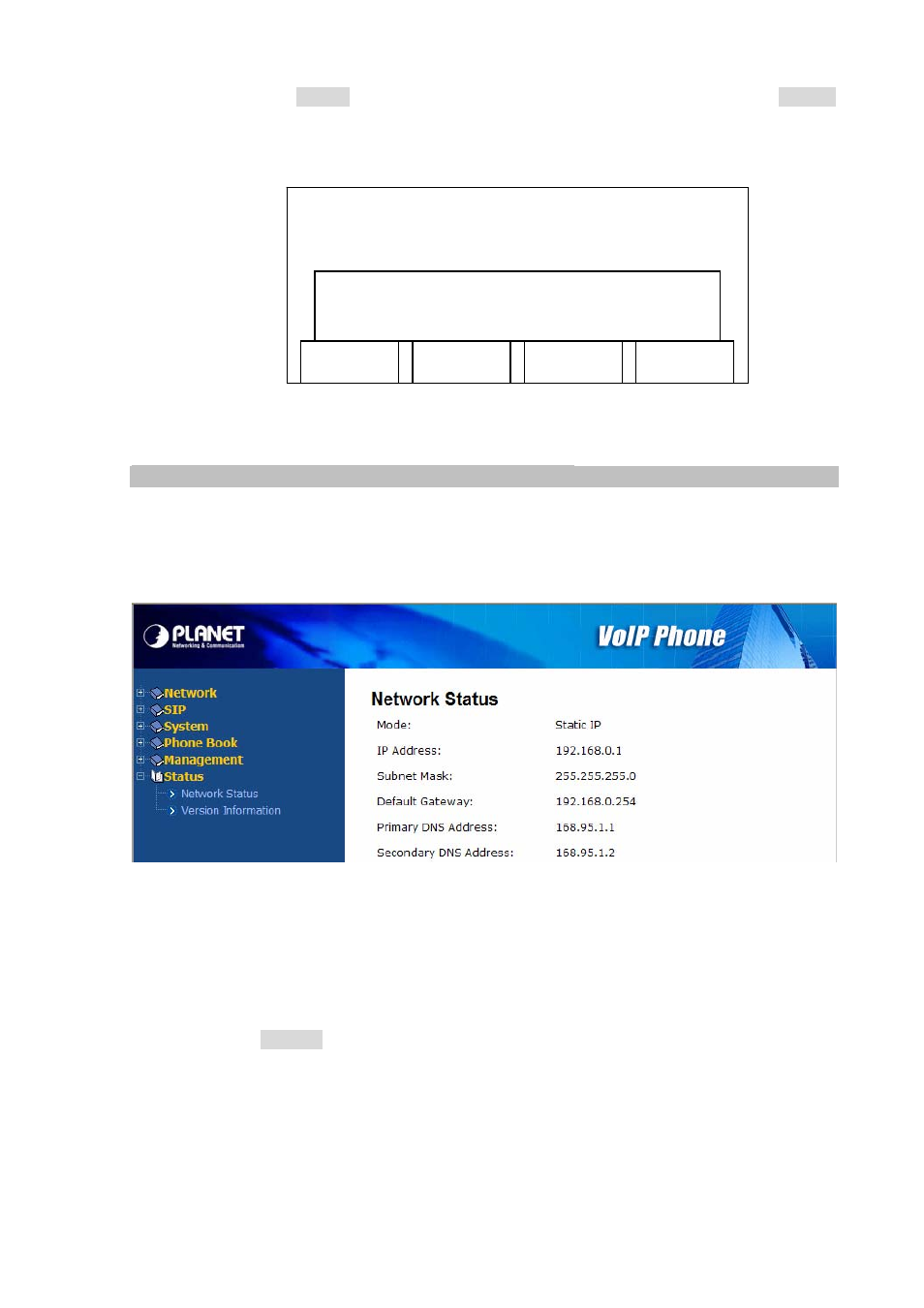
[21/52]
11. Please press ‘Down’ key to move to next item ’17. Reboot System’, and press ‘Select’
key. You’ll see ‘Rebooting’ Message displayed on LCD screen. Please wait for about 1
minute, after the reboot procedure is completed, your IP Phone is ready with new
network settings.
SIP Server Information Setup (Web Configuration)
Excepting setup SIP information on your IP Phone, you can also use web interface to setup SIP
information. This is also the only way to setup multiple sets SIP username and password.
1. After you web browser is connected to the IP Phone, please click ‘SIP’ link on the left.
2. You can enter SIP proxy server’s IP address, port, and every phone line’s SIP phone number,
username, and password here. If you have more than one SIP phone number, username, and
password, you can input all of them here. Up to 4 sets of phone number, username, and
password us supported.
3. After all SIP information are properly set here, please click ‘Submit’ button on the bottom of this
page, or click ‘Cancel’ button to discard.
03:12 09/09 0123456
16. Commit Changes
Change Saved
17. Reboot System
Press to reboot
Save
Exit
Rebooting . . .
…