PLANET VIP-351PT User Manual
Page 25
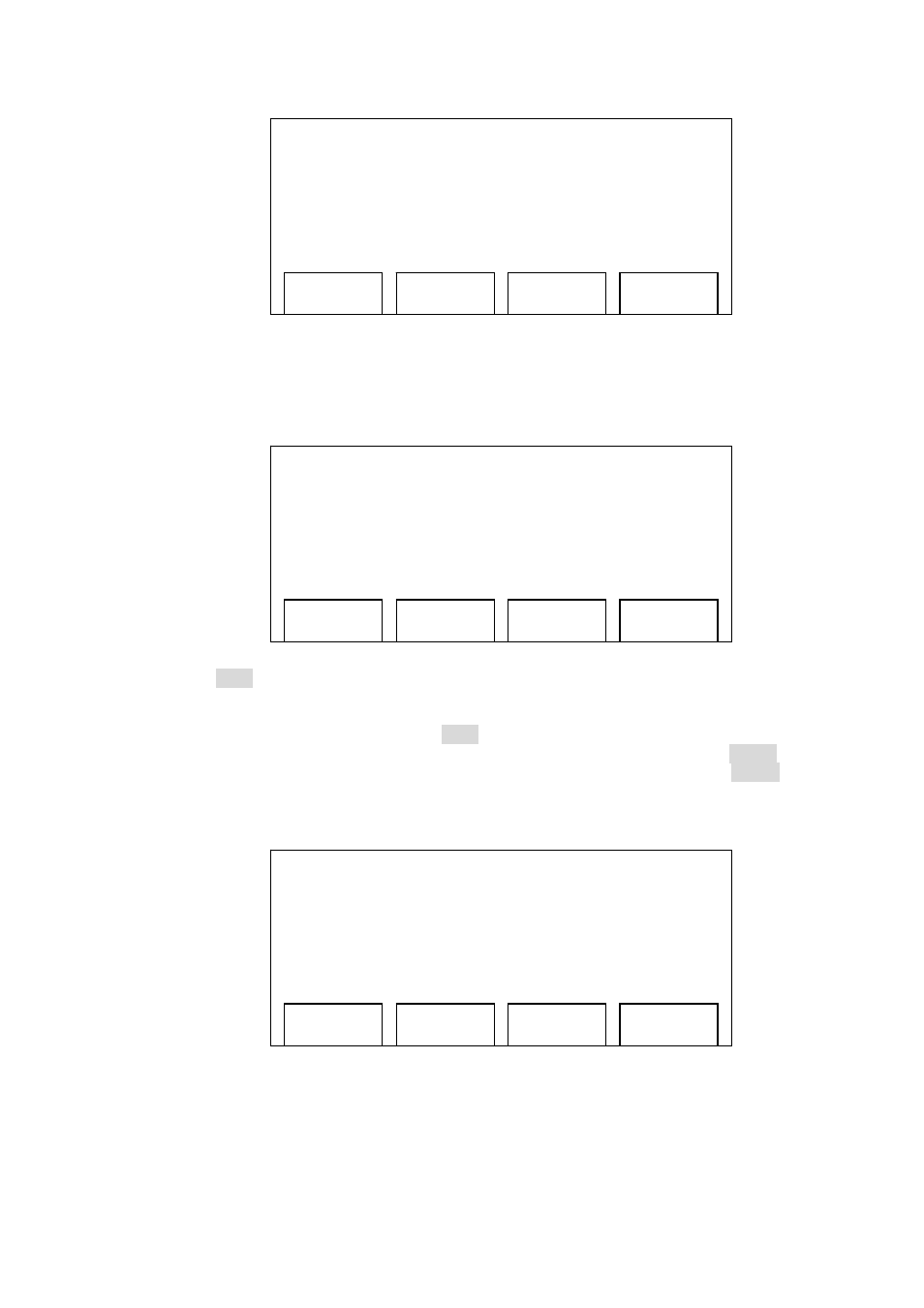
[25/52]
Now the IP Phone will connect to the phone number you just dialed. After the connection is
made, you’ll see the following message displayed on LCD screen:
Press ‘Trfr’ softkey now, and the phone session will be transferred.
If you don’t hear dialtone after press ‘Trfr’ key, failed to transfer the call (hear busy tone in
handset), or you changed your mind during phone transfer, please press ‘Back’ softkey
during phone transfer, and you can resume the original phone session. If the ‘Back’ softkey
does not shown on LCD screen, just put the handset back, and the original call will come
back as an incoming call.
03:12 09/09 0123456
1001 ON HOLD!!
1005 connecting
…
00:00:06
Back
03:12 09/09 0123456
1001 ON HOLD!!
1005 connected
…
00:00:06
Trfr
03:12 09/09 0123456
transfer completed
Redial