PLANET VIP-351PT User Manual
Page 33
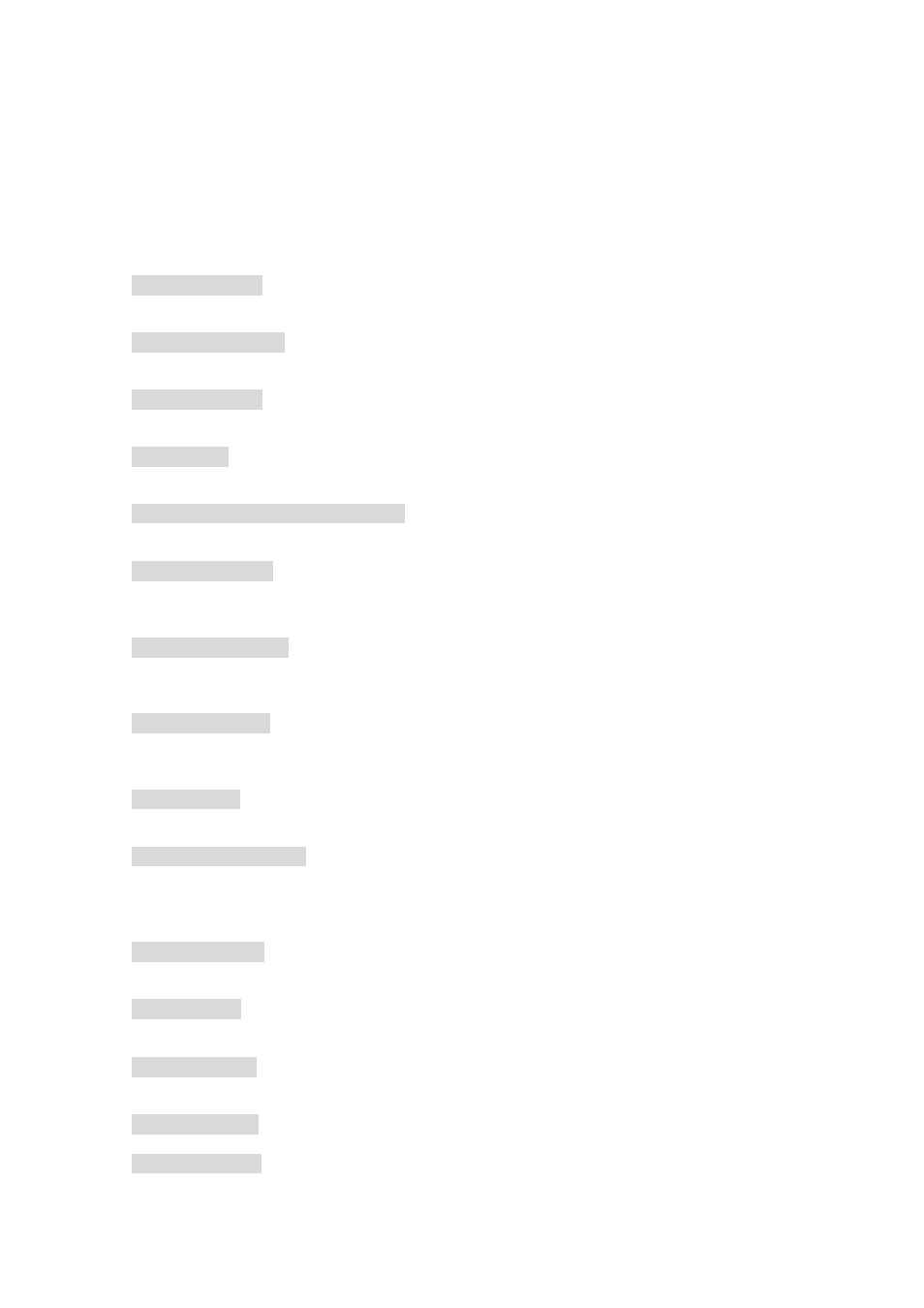
[33/52]
You can also define busy forward number (i.e. the number that incoming call will be transferred to
if this phone is set to DND mode), no answer forward number (i.e. no one answers the phone
when someone calls), and unconditional forward number (i.e. transfer all incoming calls to this
phone numer), and DND forward number (i.e. the number that incoming call will be transferred to if
this phone is set to DND mode). Also, these 4 numbers are numeric only, no alphabet or symbol is
accepted. These settings can be set by LCD setup menu also, please refer to instructions given in
the later part of this chapter.
The rest items in this webpage are advanced settings, and here are descriptions of these items:
Inter Digit Time:
This is a special system parameter and please don’t modify the default value of
this item unless required by your service provider.
Call Waiting Timer:
This is a special system parameter and please don’t modify the default value
of this item unless requested by your service provider.
End of Dial Key:
This is a special system parameter and please don’t modify the default value of
this item unless requested by your service provider.
DTMF Type:
This is a special system parameter and please don’t modify the default value of this
item unless requested by your service provider.
RFC2833 Payload Type for DTMF:
This is a special system parameter and please don’t modify
the default value of this item unless requested by your service provider.
Handset Volume:
You can set the volume level of handset’s microphone and speaker here.
Please input an integer between 0 to 8 in each field (total 9 levels), higher number means louder
voice.
Handsfree Volume:
In here you can set the volume level of speakerphone’s microphone and
speaker. Please input an integer between 0 to 8 in each field (total 9 levels), higher number means
louder voice.
Headset Volume:
In here you can set the volume level of headset’s microphone and earphone.
Please input an integer between 0 to 8 in each field (total 9 levels), higher number means louder
voice.
Ring Volume:
In here you can set the volume level of ringer, please input an integer between 0 to
10.
Silence Suppression:
This function will cause the IP Phone not to transfer data when there’s no
voice detected from microphone. If the network connection you’re using is heavily loaded, please
set to ‘Enable’, but you may found that the quality of voice is worse. You can set to ‘Disable’ to get
better voice quality.
Ring Tone Type:
You can select the type of ringtone here. There are several ringtones available
here, please pick your favorite one!
Voice Codec:
Please ask your service provider for proper setting. If you don’t know what it is,
leave it alone.
Forward Timer:
This is a special system parameter and please don’t modify the default value of
this item unless required by your service provider.
Do Not Disturb:
You can enable or disable DND function here.
Set Time Zone:
Please select a proper timezone setting according to the timezone of your
residence.