PLANET VIP-351PT User Manual
Page 15
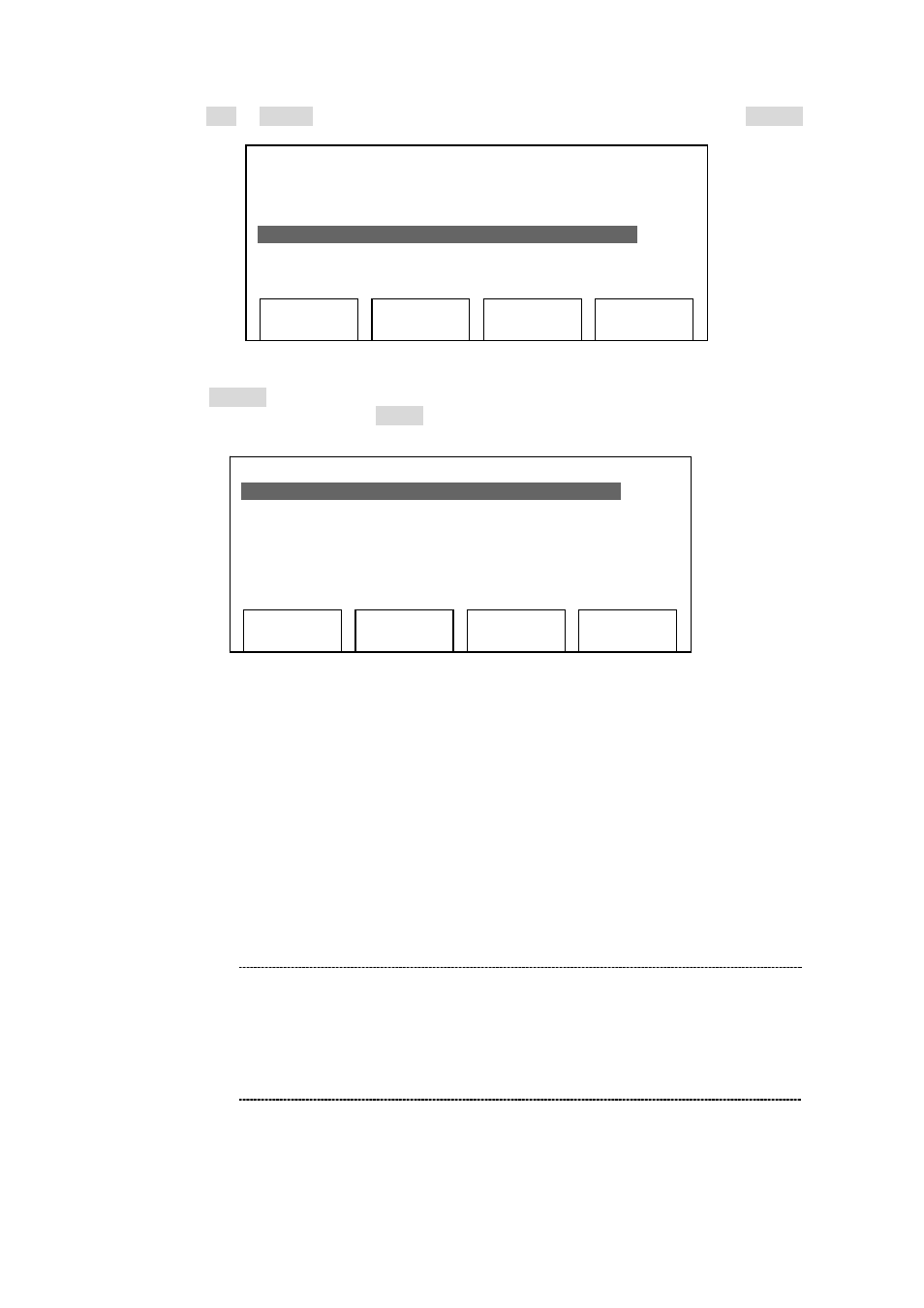
[15/52]
3. Press
‘Up’
or ‘Down’ key until ‘4. System Configuration’ is selected, then press ‘Select’ key.
4. Press ‘Select’ key on ‘1: Network Setting’, and use up or down key to change network
setting to ‘DHCP’, then press ‘Save’ key.
You can also setup the network by web browser (like Microsoft Internet Explorer, Firefox, Safari,
etc.), which is the easiest way to have the network setting done.
Before you can setup network by web browser, you must know the IP address of IP Phone. Please
setup a static IP address first, for PPPoE and DHCP users, please refer to chapter ‘Browse
System Configuration’ to get the IP address of the IP Phone.
03:12 09/09 0123456
1. Language
2. Ring Type
3. Contrast
4. System Configuration
Select
Exit
03:12 09/09 0123456
1. Network Setting
DHCP
2. IP Address (Static)
192.168.4.50
Select
Exit
Í
Note
If the IP Phone uses static IP address, the computer used for network setup must
use the IP address which is in the same network segment of IP Phone. For
example, if the IP address of IP Phone is 10.1.1.1, and netmask is 255.255.255.0,
then the IP address of computer used for network setup must be 10.1.1.x, where x
= 2 to 254.