PLANET VIP-351PT User Manual
Page 44
Advertising
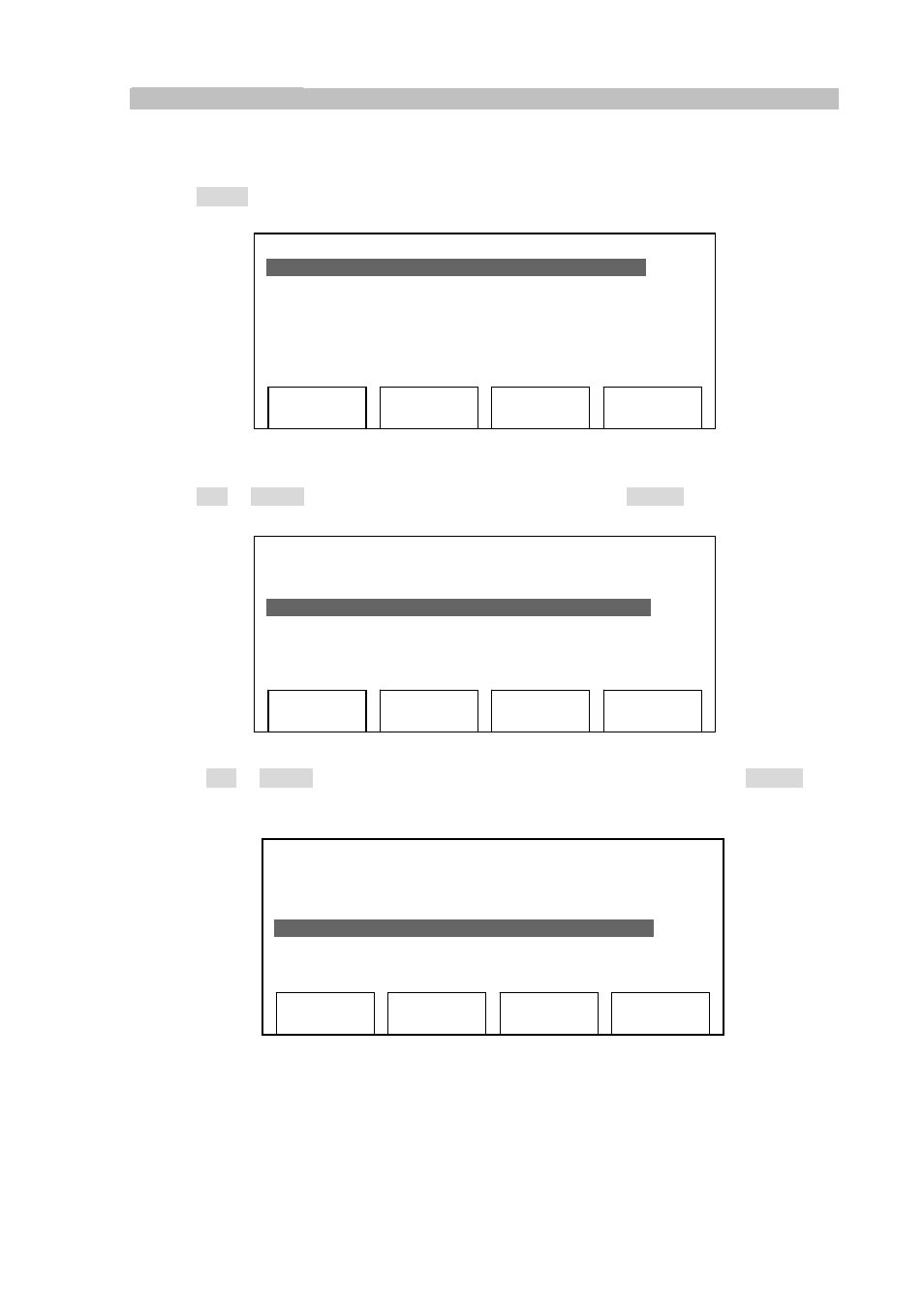
[44/52]
Select DTMF Types
If you found that this IP Phone is working improperly, you can try to reboot the IP Phone to solve
the problem.
1. Press ‘Menu’ button on IP Phone
2. Press ‘Up’ or ‘Down’ key until ‘3. Setting’ is selected, then press ‘Select’ key.
3. Press
‘Up’
or ‘Down’ key until ‘4. System Configuration’ is selected, then press ‘Select’ key.
03:12 09/09 0123456
1. Phone Book
2. Call Records
3. Settings
Select
Exit
03:12 09/09 0123456
1. Phone Book
2. Call Records
3. Settings
Select
Exit
03:12 09/09 0123456
1. Language
2. Ring Type
3. Contrast
4. System Configuration
Select
Exit
Advertising