Nikon D5500 User Manual
Page 132
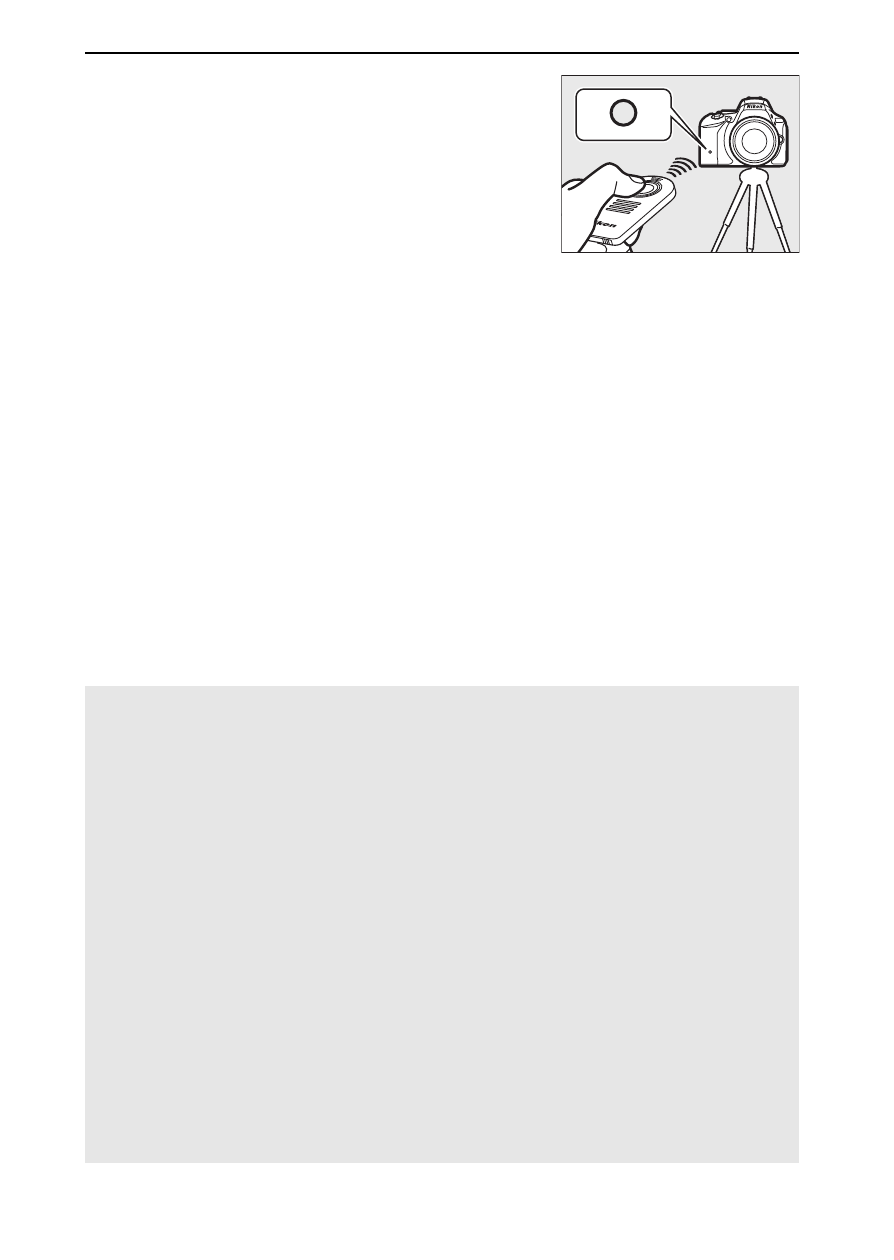
108 More on Photography
4
Take the photograph.
From a distance of 5 m (16 ft) or less,
aim the transmitter on the ML-L3 at
either of the infrared receivers on the
camera (
0 1, 2) and press the ML-L3
shutter-release button. In delayed
remote mode, the self-timer lamp will
light for about two seconds before the shutter is released. In
quick-response remote mode, the self-timer lamp will flash
after the shutter has been released.
Note that the timer may not start or a photograph may not be
taken if the camera is unable to focus or in other situations in
which the shutter can not be released.
A
Before Using the ML-L3 Remote Control
Before using the ML-L3 for the first time, remove the clear plastic
battery-insulator sheet.
A
Cover the Viewfinder
To prevent light entering via the viewfinder from appearing in the
photograph or interfering with exposure, we recommend that you
cover the viewfinder with your hand or other objects such as an
optional eyepiece cap (
0 331) before taking pictures without your eye
to the viewfinder (
A
The Camera Shutter-Release Button/Other Remote Control Devices
If an ML-L3 remote release mode is selected and the shutter is released
by any means other than an ML-L3 remote control (for example, the
camera shutter-release button or the shutter button on an optional
remote cord or wireless remote controller), the camera will function in
single-frame release mode.