Canon MT-26EX-RT Macro Twin Lite User Manual
Page 19
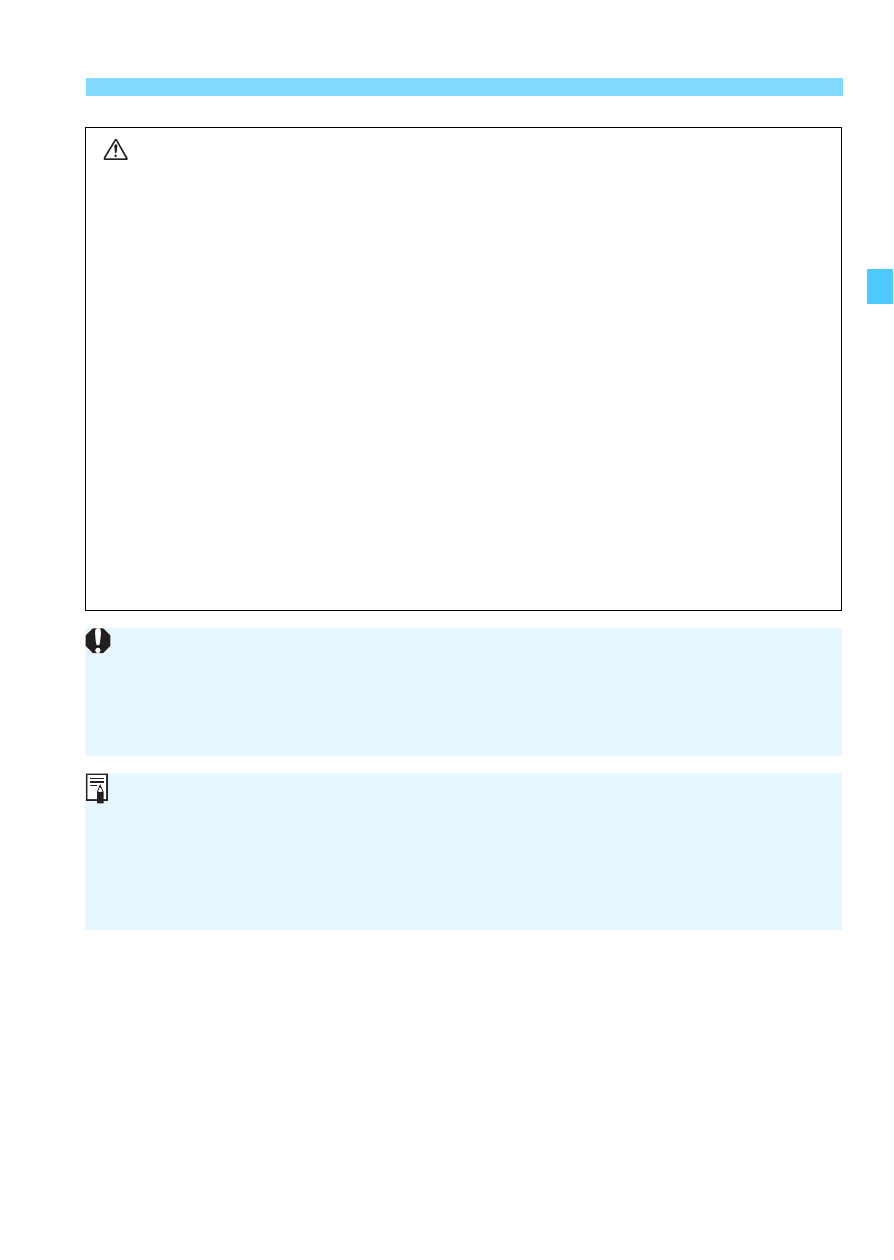
19
Installing the Batteries
CAUTION
Do not use “AA/R6 lithium batteries”.
Note that certain “AA/R6 lithium batteries” may become extremely hot in
rare cases during use. Due to safety reasons, do not use “AA/R6 lithium
batteries”.
When performing continuous flash, do not touch the flash unit,
batteries, or the area near the battery compartment.
When continuous flash or modeling flash is repeatedly fired at short
intervals, do not touch the flash unit, batteries, or the area near the battery
compartment. The flash unit, batteries, and area near the battery
compartment may become hot, resulting in the risk of burn.
Do not allow the product to maintain contact with the same area of
skin for extended periods of time during use.
This may result in low-temperature contact burns, including skin redness
and blistering, even if the product does not feel hot. The use of a tripod or
similar equipment is recommended when using the product in hot places
and for people with circulation problems or less sensitive skin.
Using AA/R6 batteries other than the alkaline type may cause contact
failure because their battery contact shapes are not standardized.
When using the Compact Battery Pack CP-E4N (sold separately, p.109),
also refer to the CP-E4N Instruction Manual.
When <
!
> is displayed or the LCD panel display turns off during
recharging, replace the batteries with new ones.
Use a new set of four batteries of the same brand. When replacing the
batteries, replace all four at one time.
AA/HR6 Ni-MH batteries can also be used.