Canon MT-26EX-RT Macro Twin Lite User Manual
Page 55
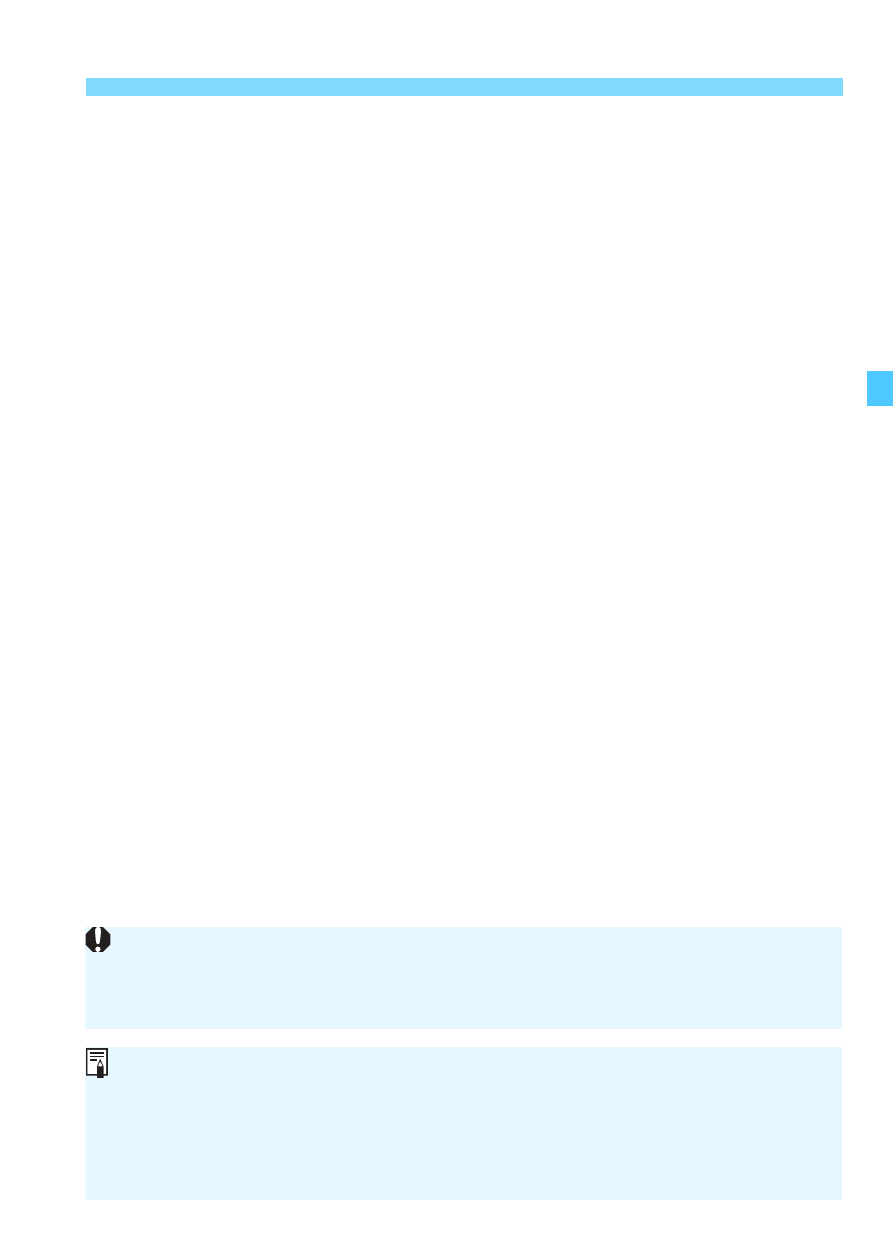
55
Flash Control from the Camera’s Menu Screen
Firing ratio control
You can adjust the flash ratio of flash heads A and B or fire only
single side.
Shutter synchronization
You can select the flash firing timing/method from [
First-curtain
synchronization
], [
Second-curtain synchronization
], or [
High-
speed synchronization
]. To perform normal flash photography, set
[
First-curtain synchronization
].
Flash exposure compensation
With a similar procedure as exposure compensation, you can adjust
the flash output. The flash exposure compensation amount can be
set up to ±3 stops in 1/3-stop increments.
Flash exposure bracketing
You can take three shots while automatically changing the flash
output. The settable range is up to ±3 stops in 1/3-stop increments.
Wireless functions
You can set radio transmission wireless multiple flash shooting and
optical transmission wireless multiple flash shooting. For details, see
Chapter 3 (p.57) and Chapter 4 (p.81).
Clear settings
When [
Clear flash settings
] or [
Clear external flash set.
] is
selected, you can revert the settings of MT-26EX-RT to their default
settings.
When the flash exposure compensation is set on the flash, flash exposure
compensation cannot be performed from the camera. If both are set at the
same time, priority is given to the setting on the flash.
[
Flash firing
] and [
E-TTL II flash metering
] are displayed in step 2 or
step 3 on page 52. (Display layouts and procedures vary by camera
model.)
When [
Flash sync. speed in Av mode
] is not displayed, it can be set
with the camera’s Custom Functions.