Set to < 4 > or < 5, Single-side firing – Canon MT-26EX-RT Macro Twin Lite User Manual
Page 39
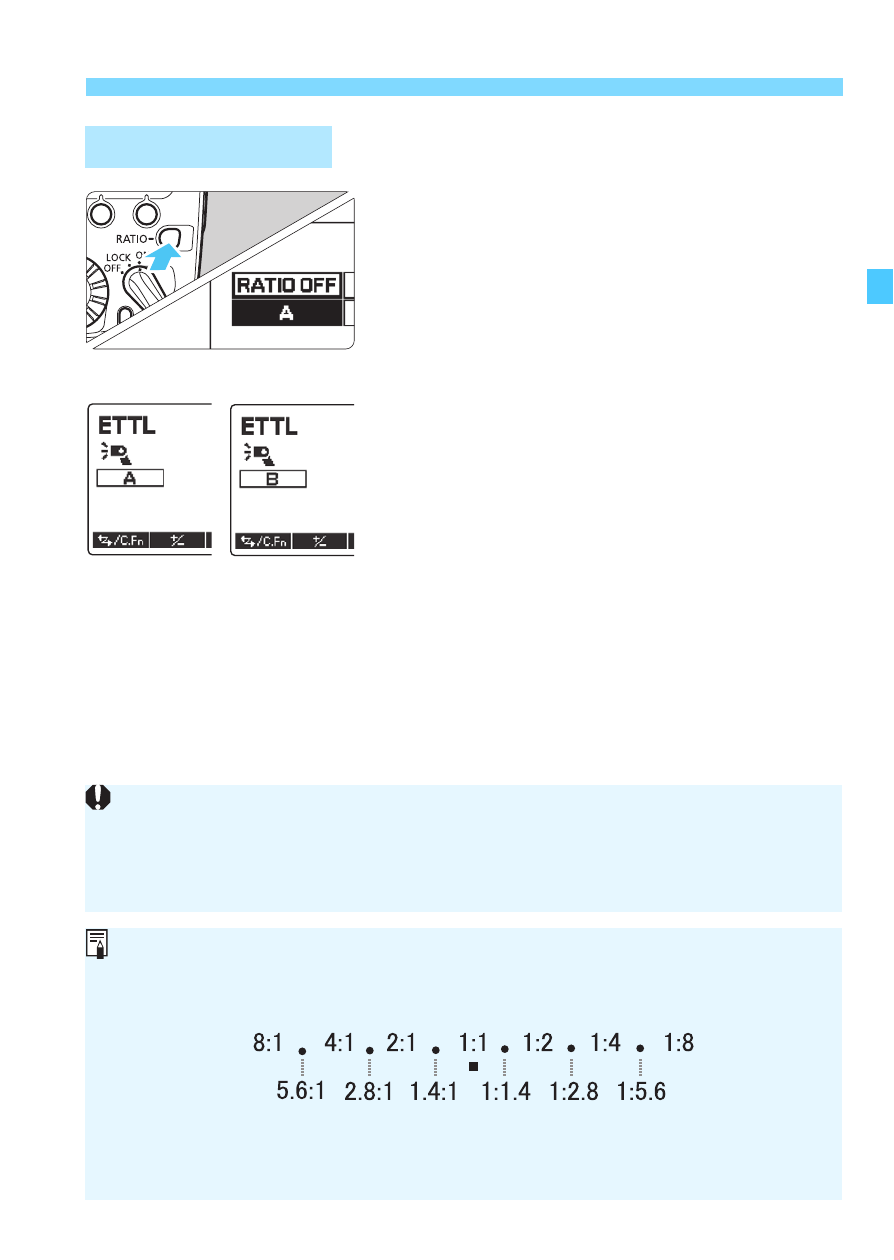
39
l
Setting the Flash Ratio
N
Set to <
4
> or <
5
>.
Press the <
,
> button.
Turn <
9
>, select <
a
> or <
b
>,
then press <
8
>.
Single-side Firing
Fire A only
Fire B only
Flash ratio control is not available on the models listed below. Both sides will
fire at the same flash output, or single-side firing will apply.
EOS Elan II/Elan II E/50/50E, EOS REBEL XS N/REBEL G II/3000N/66,
EOS REBEL 2000/300, EOS REBEL G/500N, EOS IX, EOS IX Lite/IX 7
The flash ratio of 8:1 to 1:1 to 1:8 is equivalent to 3:1 to 1:1 to 1:3 (1/2-
stop increments) when converted to the number of stops.
The details of the flash ratio settings are as follows.
When <
l
>, <
4
>, or <
5
> is not displayed, flash
heads A and B will fire at the same flash output.
When the flash mode is set to <
a
>, see pages 45 - 47.