Shooting in a different flash mode for each group, P.78 – Canon MT-26EX-RT Macro Twin Lite User Manual
Page 78
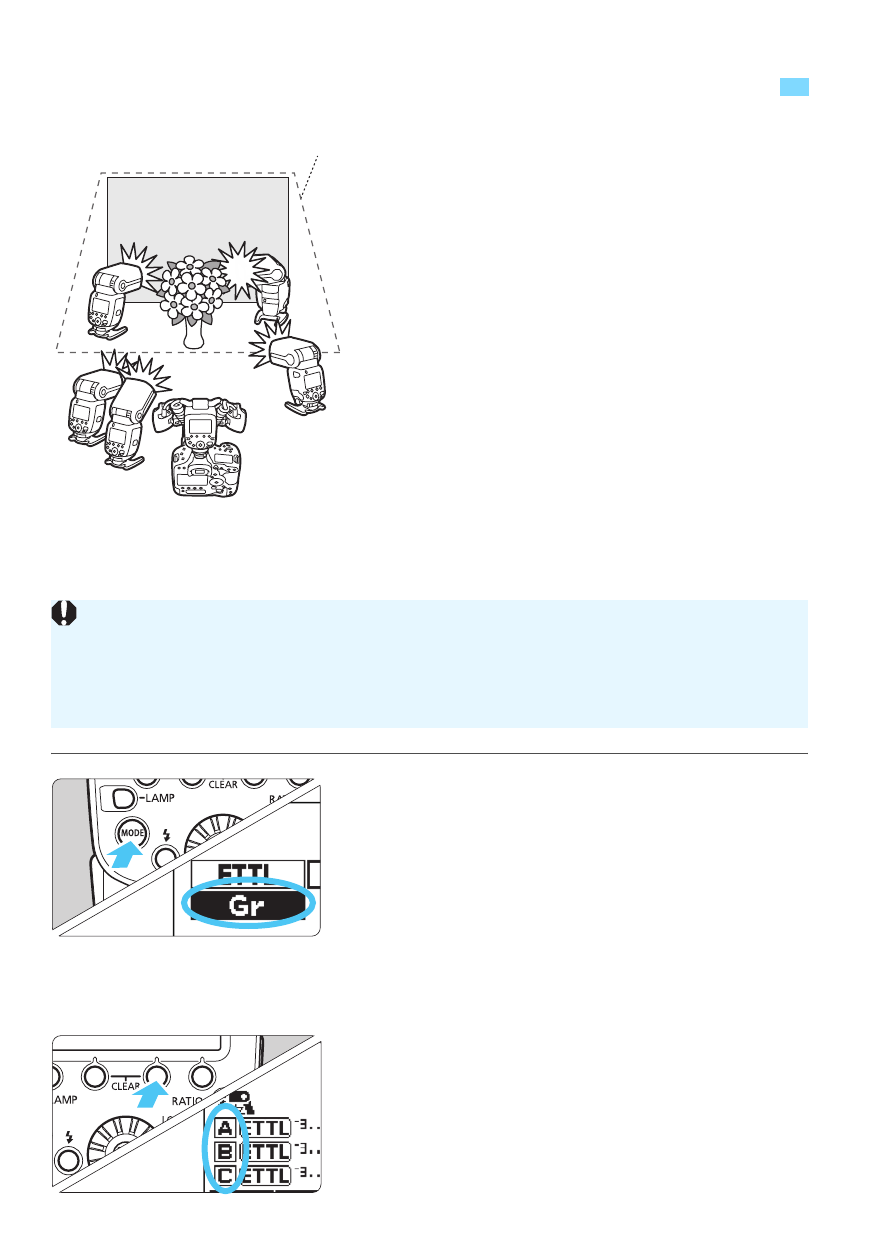
78
When using an EOS DIGITAL camera
released in and after 2012, you can
shoot in a different flash mode set for
each firing group with up to 5 groups (A,
B, C, D, and E).
The flash modes that can be set are
"
E-TTL II/E-TTL autoflash,
#
Manual
flash, and
$
Auto external flash
metering. When the flash mode is
"
or
$
, exposure is controlled to result in
standard exposure for the main subject
as a single group.
This function is for advanced users who
are very knowledgeable and
experienced in lighting.
1
Set the flash mode to <
[
>.
Press the <
E
> button on the
master unit.
Turn <
9
> to select <
F
>, then
press <
8
>.
The slave unit’s flash mode is set
automatically during shooting,
controlled by the master unit.
2
Set the firing group of the slave
units.
Set the firing group (A, B, C, D, or E)
for all the slave units.
[
: Shooting in a Different Flash Mode for Each Group
A
C
E
D
B
Ceiling
Wireless multiple flash shooting using the <
[
> flash mode cannot be
performed with cameras released up to 2011 or with EOS REBEL T6/1300D
or EOS REBEL T5/1200D. Shooting with up to 3 groups (A, B, and C) will be
applied (p.74).