Canon MT-26EX-RT Macro Twin Lite User Manual
Page 53
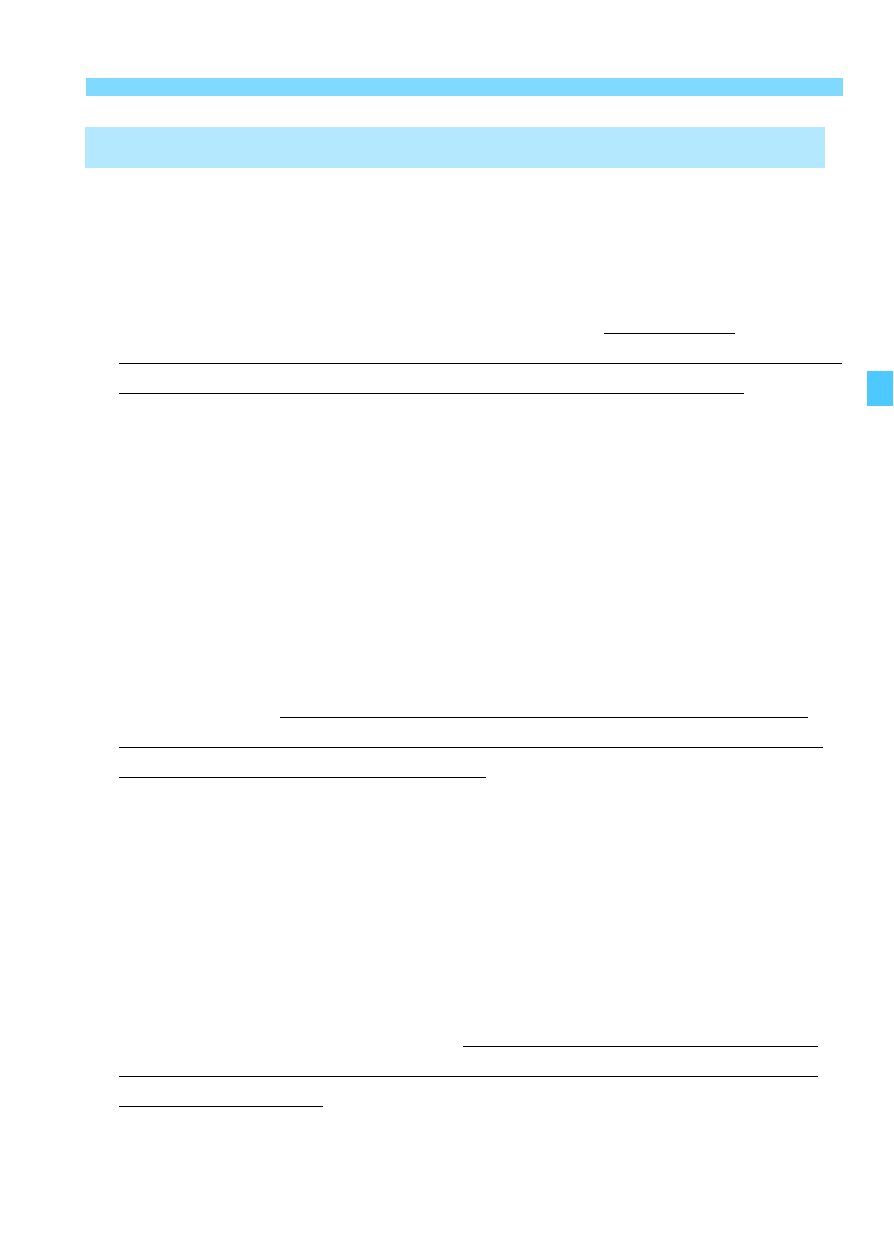
53
Flash Control from the Camera’s Menu Screen
EOS DIGITAL cameras released in and after 2014
On the camera’s flash function setting screen, you can configure the
settings for normal flash photography, flash ratio control, radio
transmission wireless multiple flash shooting, and optical
transmission wireless multiple flash shooting. To set radio
transmission wireless multiple flash shooting or optical transmission
wireless multiple flash shooting, set C.Fn-15-1 beforehand.
* Although EOS REBEL T6/1300D and EOS REBEL T5/1200D were
released in and after 2014, the settable functions are the same as with
EOS DIGITAL cameras released from 2007 up to 2011.
EOS DIGITAL cameras released from 2012 up to 2013
EOS-1D X, EOS 6D, EOS 5D Mark III, EOS 70D, EOS REBEL SL1/
100D, EOS REBEL T5i/700D, EOS REBEL T4i/650D, EOS M2,
EOS M
On the camera’s flash function setting screen, you can configure the
settings for normal flash photography, radio transmission wireless
multiple flash shooting, and optical transmission wireless multiple
flash shooting. To set optical transmission wireless multiple flash
shooting, set C.Fn-15-1 beforehand. To use flash ratio control, set
the function by operating the flash.
EOS DIGITAL cameras released from 2007 up to 2011
EOS-1Ds Mark III, EOS-1D Mark IV/III, EOS 5D Mark II, EOS 7D,
EOS 60D, EOS 50D, EOS 40D, EOS REBEL T3i/600D, EOS
REBEL T2i/550D, EOS REBEL T1i/500D, EOS REBEL XSi/450D,
EOS REBEL T3/1100D, EOS REBEL XS/1000D
On the camera’s flash function setting screen, you can configure the
settings for normal flash photography and optical transmission
wireless multiple flash shooting. To use flash ratio control or radio
transmission wireless multiple flash shooting, set the functions by
operating the flash.
Settings Available on the Flash Function Settings Screen