Canon MT-26EX-RT Macro Twin Lite User Manual
Page 89
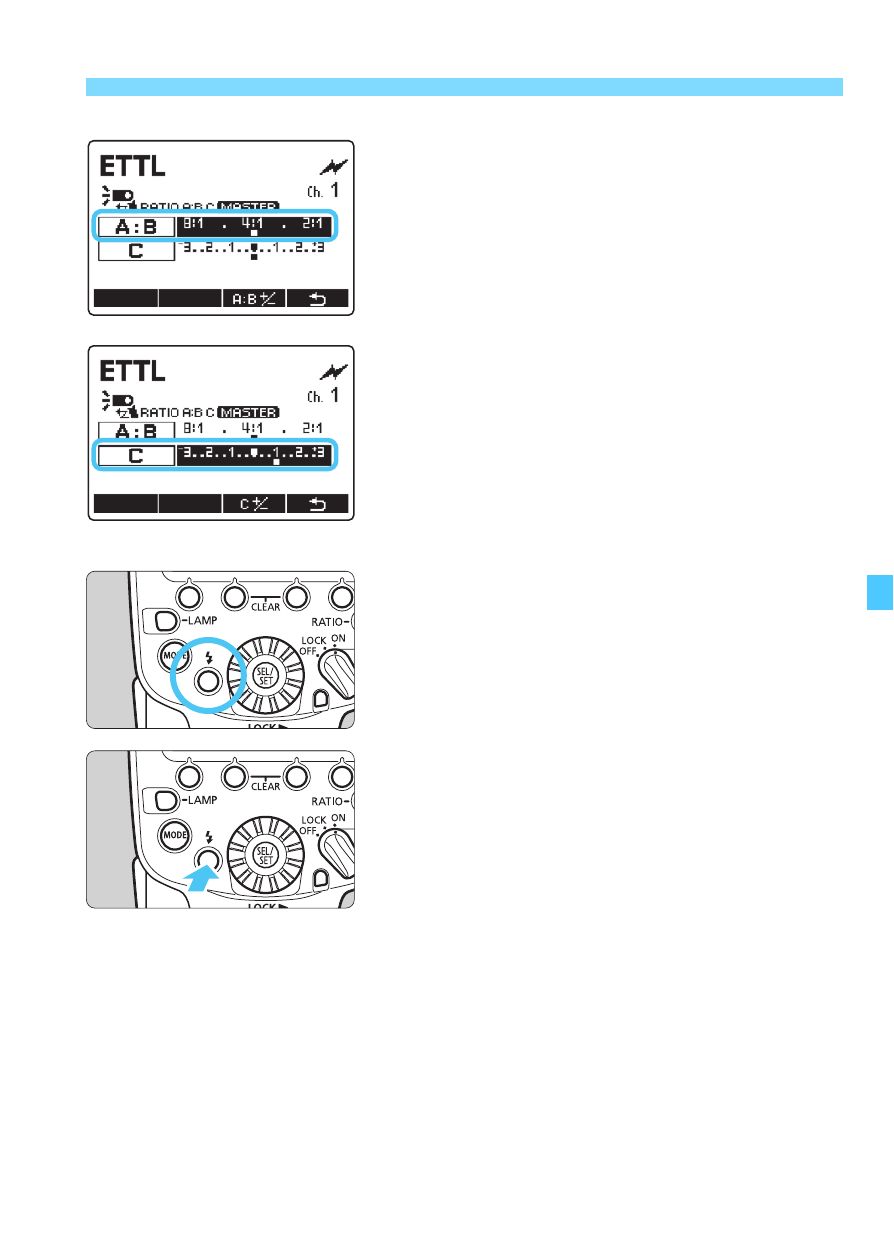
89
a
: Multiple Flash Photography with Slave C Added
5
Set the A:B flash ratio.
Press function button 3 <
F
>,
turn <
9
>, select <
u
>, then
press <
8
>.
Turn <
9
> to set the A:B flash ratio,
then press <
8
>.
6
Set the flash exposure
compensation amount for slave C.
Turn <
9
>, select <
h
>, then
press <
8
>.
Turn <
9
> to set the flash exposure
compensation amount, then press
<
8
>.
7
Check that the flash is ready.
Check that the master unit’s flash-
ready lamp is lit.
Check that the slave unit is fully
charged.
8
Check the performance.
Press the master unit’s test flash
button.
X
The slave unit C fires. If it does not
fire, check that it is placed within the
operation range.
9
Take the picture.
Set the camera and take the picture
in the same way as with normal flash
photography.
X
If the standard flash exposure is
obtained, the flash exposure
confirmation lamp lights for approx. 3
sec.