Canon MT-26EX-RT Macro Twin Lite User Manual
Page 56
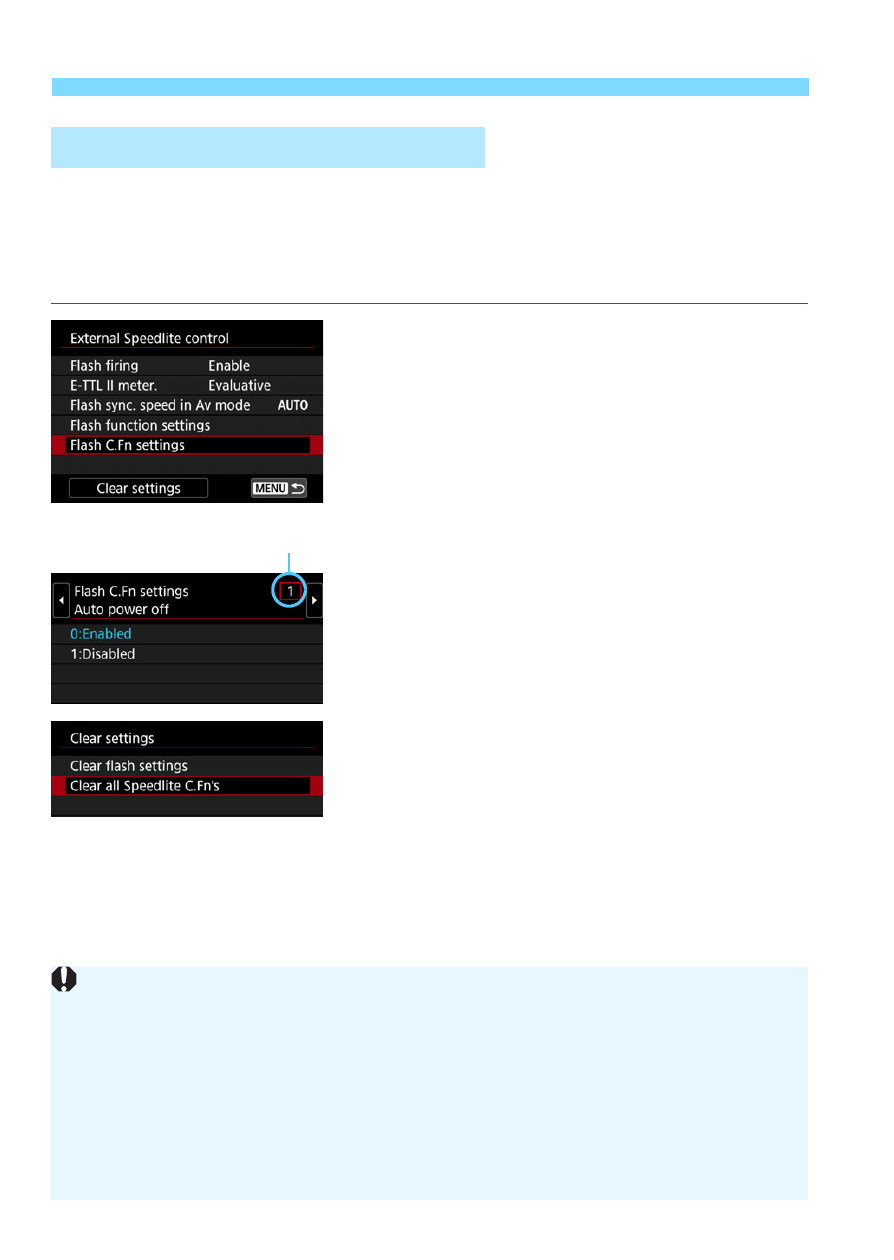
56
Flash Control from the Camera’s Menu Screen
You can set Custom Functions for the MT-26EX-RT from the camera’s
menu screen. The details displayed vary by the camera used. If C.Fn-
22 is not displayed, set them by operating the MT-26EX-RT. For the
Custom Functions, see pages 98-103.
1
Select [Flash C.Fn settings].
Select [
Flash C.Fn settings
] or
[
External flash C.Fn setting
].
X
The flash Custom Function settings
screen is displayed.
2
Set the Custom Function.
Select the Custom Function number.
Select an item and set the function.
To clear all the Custom Function
settings, select [
Clear settings
] in
step 1, then [
Clear all Speedlite
C.Fn’s
] or [
Clear ext. flash C.Fn
set.
].
Flash Custom Function Settings
Custom Function number
When using a camera released in 2011 or earlier, or with EOS REBEL
T6/1300D or EOS REBEL T5/1200D, the C.Fn-22 setting is not cleared
even if [
Clear all Speedlite C.Fn’s
] or [
Clear ext. flash C.Fn set.
] is
selected. When the procedure to clear all the Custom Functions
described on page 100 is performed, all the Custom Functions are
cleared.
Personal Functions (P.Fn, p.104) cannot be set or all cleared at once
from the camera’s menu screen. Set them by operating the MT-26EX-RT.