Turning on the power, Wer switch (p.27), Indicator (p.27 – Canon MT-26EX-RT Macro Twin Lite User Manual
Page 27
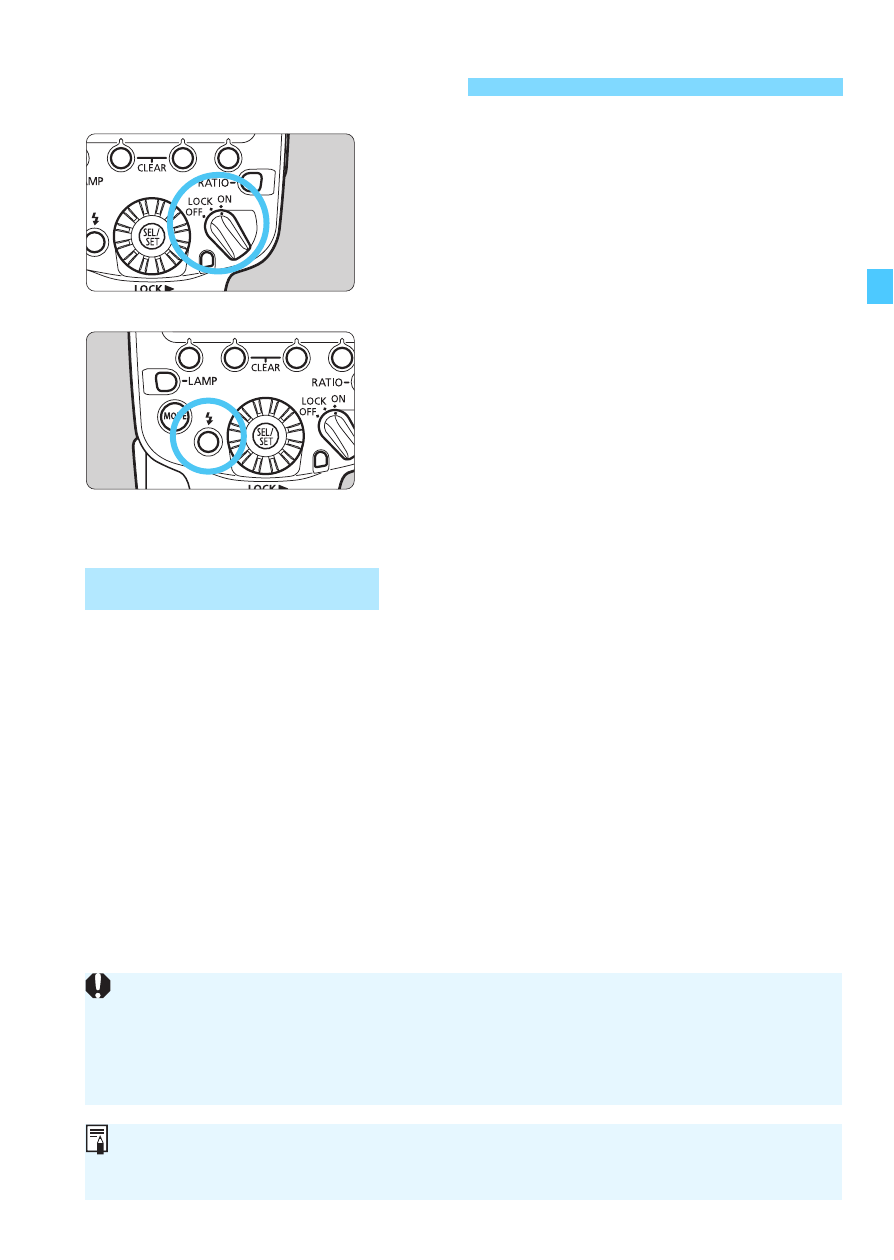
27
1
Set the power switch to <
K
>.
X
The flash recharge starts.
X
During recharging, <
G
> is
displayed on the LCD panel. When
flash recharge is complete, this
indicator disappears.
2
Check that the flash is ready.
The status of the flash-ready lamp
changes from
off to green
(Quick
flash ready), then
to red
(fully
charged).
You can press the test flash button
(flash-ready lamp) to fire a test flash.
The Quick flash function enables flash photography when the flash-
ready lamp is lit green (before the flash is fully charged). Quick flash is
available regardless of the camera’s drive mode setting. Although the
flash output will be approx. 1/2 to 1/6 of the full output, it is useful for
shooting with a shorter firing interval.
During manual flash shooting, this function is available when the flash
output is set to 1/4 or smaller. Note that you cannot use Quick flash with
FEB or during wireless multiple flash shooting.
Turning on the Power
Quick Flash Function
When Quick flash is fired during continuous shooting, underexposure
may occur since the flash output decreases.
Note that the test flash cannot be performed while the camera’s metering
timer, etc. is operating.
For the display of <
G
> during radio transmission wireless multiple
flash shooting, see page 72.