High-speed sync, P.43, H-speed sync (p.43, 55) – Canon MT-26EX-RT Macro Twin Lite User Manual
Page 43: Chigh-speed sync n, Display < c
Advertising
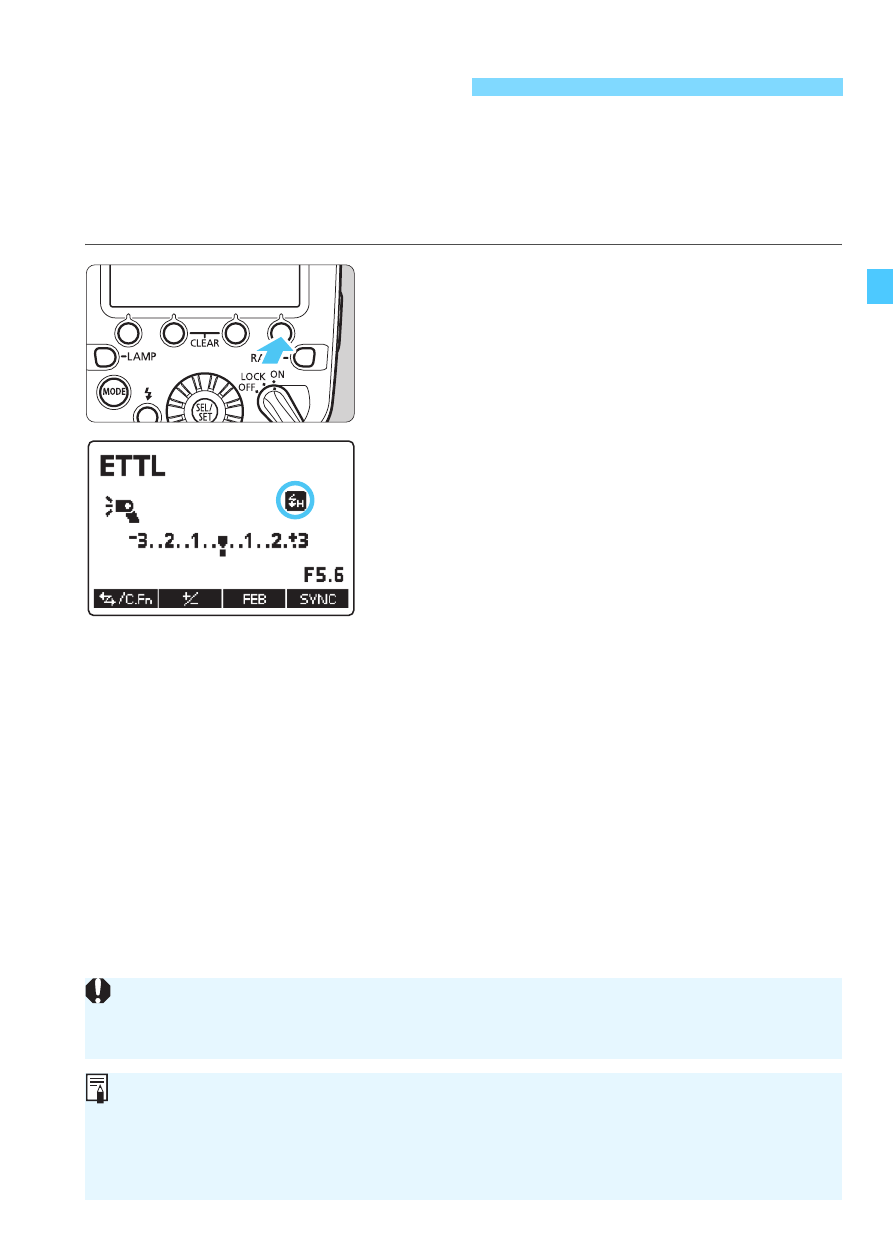
43
With high-speed sync, you can shoot with a flash at all shutter speeds.
This is effective when you want to shoot in the aperture-priority AE
<
f
> mode with background blur (by opening the aperture) in
locations such as outdoors in daylight.
Display <
c
>.
Press function button 4 <
Y
> to
display <
c
>.
Check that <
F
> is lit in the
viewfinder, then shoot.
c
High-speed Sync
N
With high-speed sync, the faster the shutter speed, the lower the guide
number becomes.
When the shutter speed is less than or equal to the maximum flash sync
shutter speed, <
F
> is not displayed in the viewfinder.
To return flash firing to normal, press function button 4 <
Y
> to turn
off <
c
>.
Advertising