Step 2: connecting the speaker system – Sony DAR-RD100 User Manual
Page 14
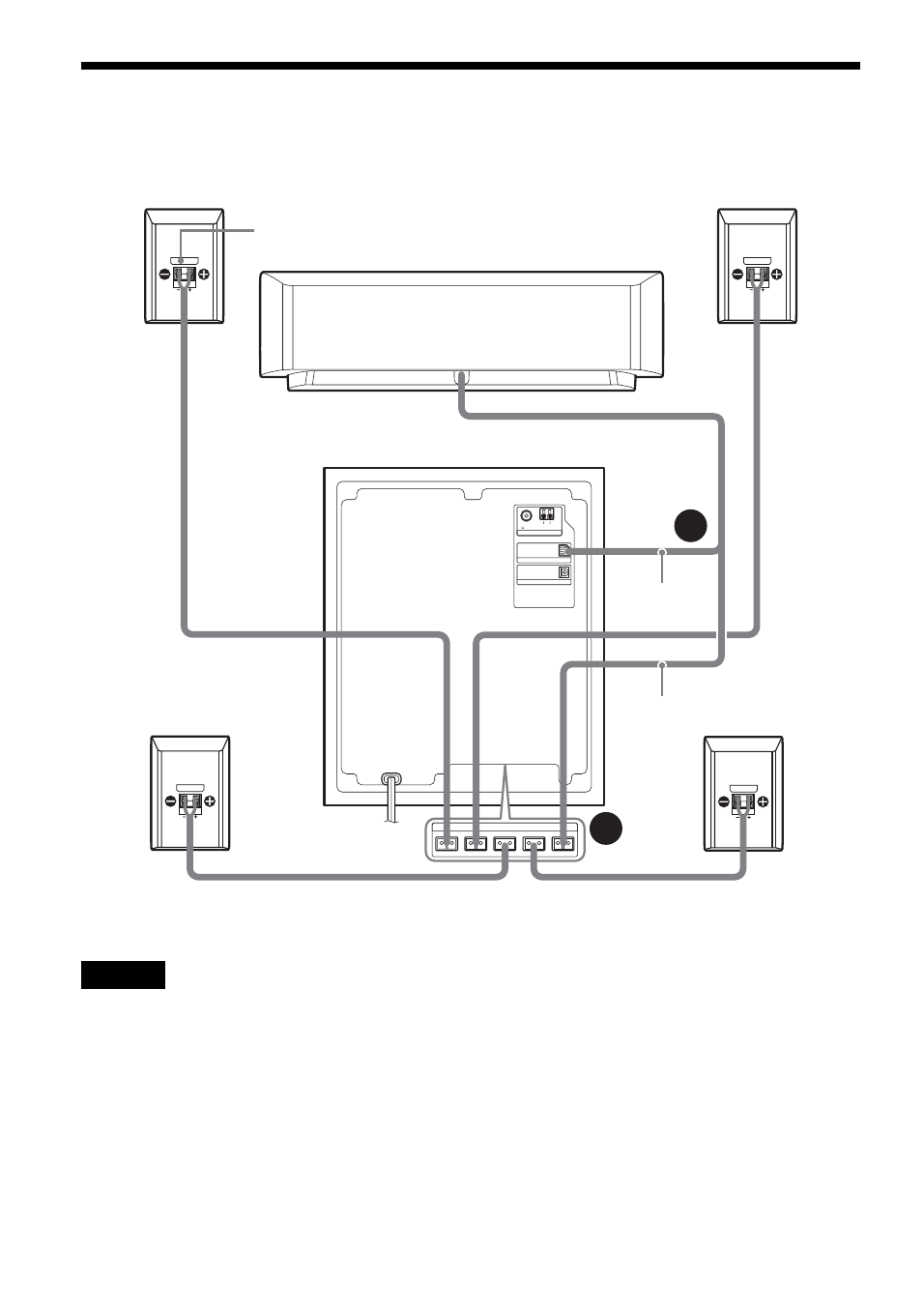
14
GB
Step 2: Connecting the Speaker System
Connect the system components using the supplied cords as marked
A
and
B
below.
Notes
• Do not set the speakers in an inclined position.
• Do not place the speakers in locations that are:
– Extremely hot or cold
– Dusty or dirty
– Very humid
– Subject to vibrations
– Subject to direct sunlight
• Do not connect any speakers other than those supplied
with this system.
• Use caution when placing the speakers and/or speaker
stands (not supplied) that are attached with the speakers
on a specially treated (waxed, oiled, polished, etc.)
floor, as staining or discoloration may result.
AERIAL
SYSTEM CONTROL
DVD
DIGITAL IN OPTICAL
AM
FM
75 COAXIAL
SPEAKERS
FRONT R
FRONT L
SURR R
SURR L
CENTER
A
B
Front speaker (L)
Colour label
Front speaker (R)
Subwoofer
Surround speaker (R)
Surround speaker (L)
Centre unit
to SPEAKER jacks on the bottom side
to SYSTEM
CONTROL
System cord
Speaker cord