Channel and clock settings, Channel settings, Channel settings] m – Sony DAR-RD100 User Manual
Page 75: Auto preset, Some items require additional settings, Press set up
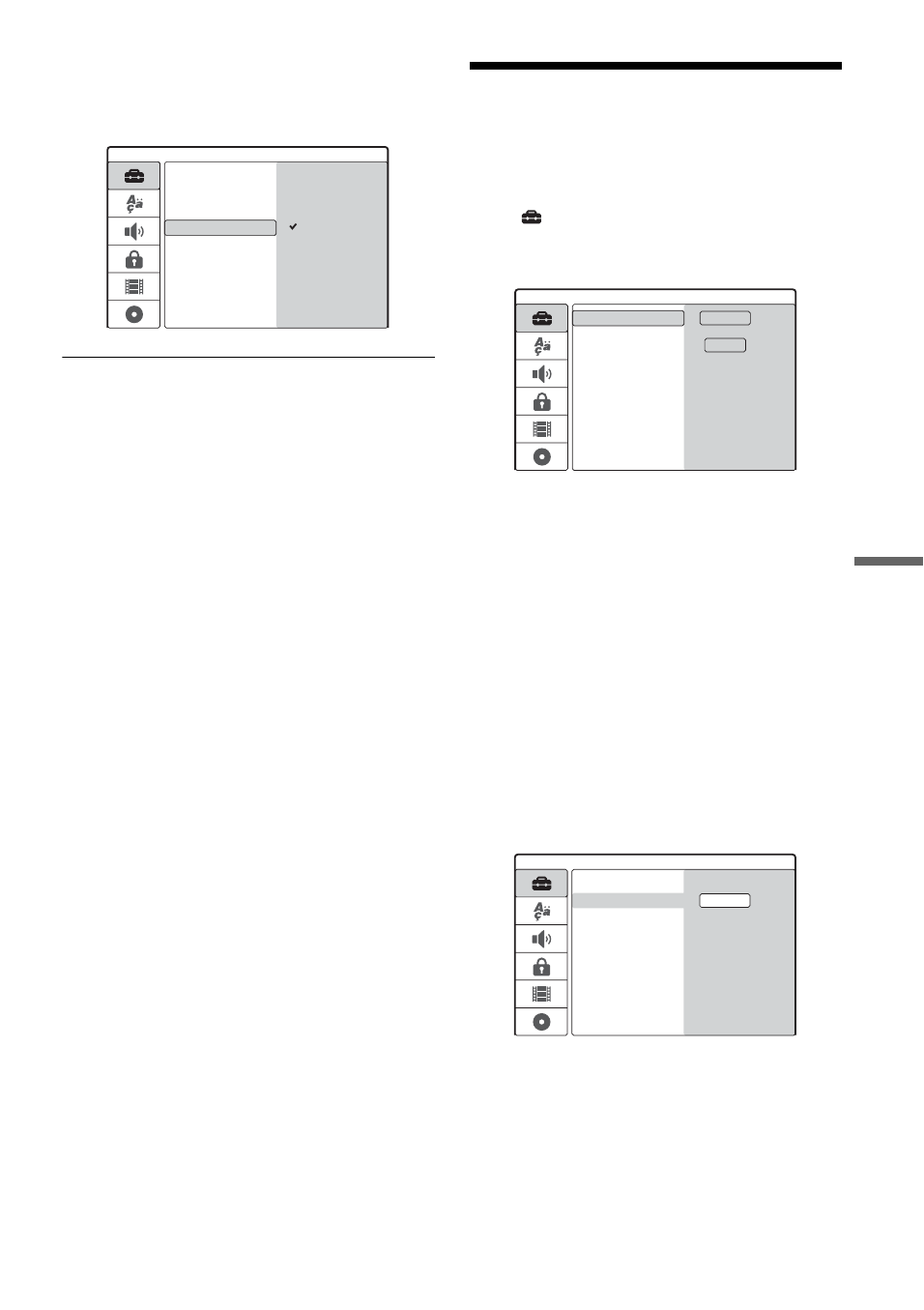
75
GB
DV
D R
e
co
rd
e
r S
e
t-
Up
Me
n
u
5
Press
M
/
m
to select the item you want to
set up, and press ENTER to conform.
Some items require additional settings.
To turn off the Setup Display
Press SET UP.
Channel and Clock Settings
The [Settings] Setup helps you to make tuner,
clock, and channel settings for the recorder.
Select
[Settings] in the Setup Display. To use
the display, see “Using the Setup Displays” (page
74).
[Auto Preset]
Presets all receivable channels automatically.
Select your country. Then select [Start] and press
ENTER.
[Channel Settings]
Presets channels manually.
If some channels could not be set using the Auto
Preset function, you can set them manually.
If there is no sound or if the picture is distorted, the
wrong tuner system may have been preset during
[Auto Preset]. Set the correct tuner system
manually in the steps below.
1
Set the AMP/DVD switch to DVD, select
[Channel Settings] and press
,
.
4:3
16:9
Settings
Channel Settings
Clock
TV Aspect
Display Mode
Line1 Decoder
Progressive Mode
PBC
Factory Setup
Auto Preset
Settings
Channel Settings
Clock
TV Aspect
Display Mode
Line1 Decoder
Progressive Mode
PBC
Factory Setup
Sweden
Start
Auto Preset
Setting
Settings
Channel Settings
Clock
TV Aspect
Display Mode
Line1 Decoder
Progressive Mode
PBC
Factory Setup
Auto Preset
,
continued