Sony DAR-RD100 User Manual
Page 89
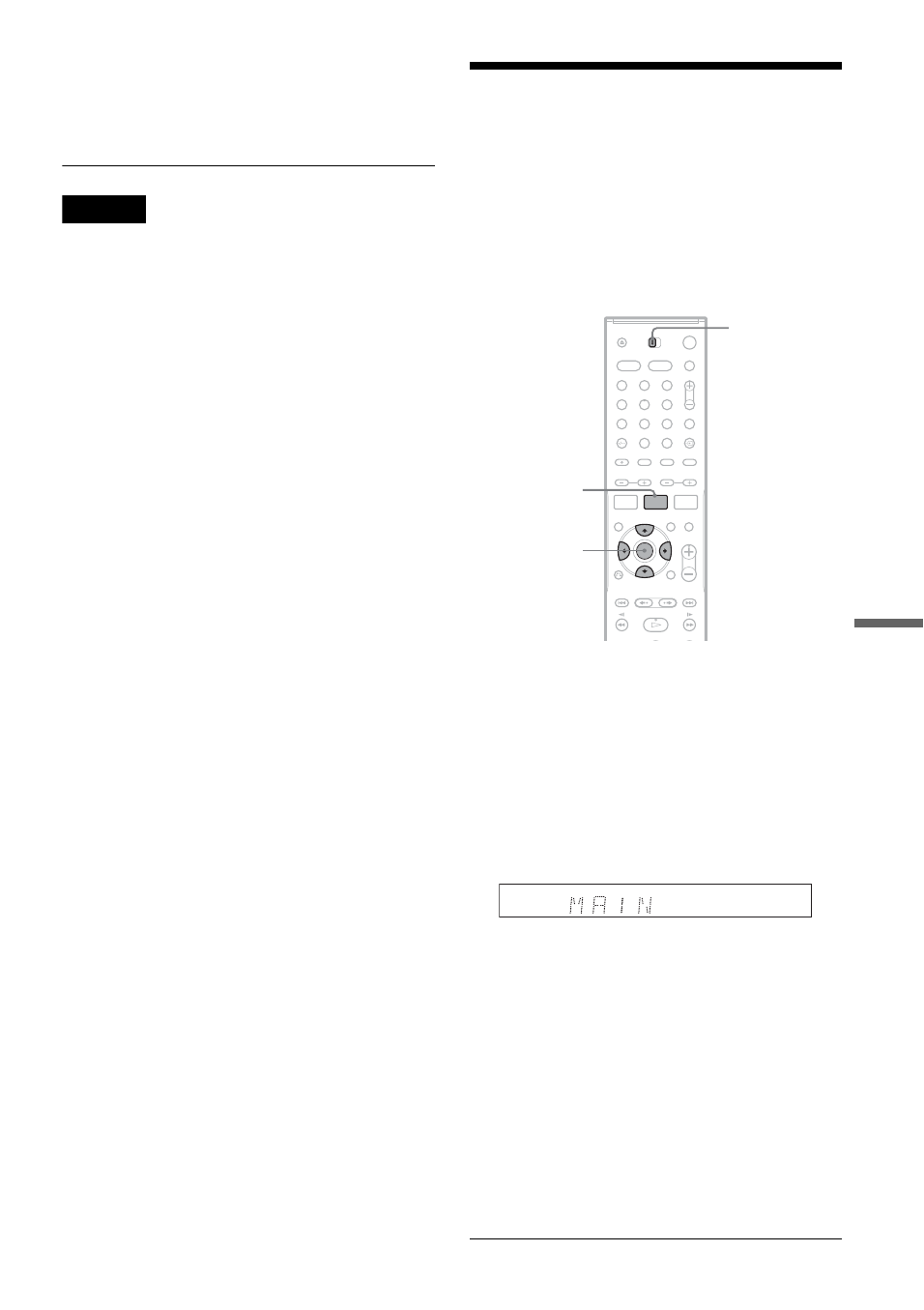
89
GB
Spea
ke
r Su
rrou
nd
O
p
tion
s
5
Press ENTER or AMP MENU to turn off the
menu.
To cancel the setting, repeat the above steps
and select “SYNC OFF” in step 4.
Note
This function may not work depending on the input
stream, or the selected input source and the Sound Field
setting. When active, “A/V SYNC” lights up on the
centre unit display.
Enjoying Stereo or Bilingual
Broadcasts (“DUAL MONO”)
This recorder receives bilingual NICAM or
ZWEITON broadcasts. You can switch between
audio channels during reception or recording, or
during playback of DVD-RWs. Select the channel
and speaker output, as below.
1
Set the AMP/DVD switch to AMP, and press
AMP MENU.
The AMP menu appears.
2
Press
M
/
m
to select “CUSTOMIZE,” and
press ENTER or
,
.
3
Press
M
/
m
to select “DUAL MONO,” and
press ENTER or
,
.
Example:
4
Press
M
/
m
to select a setting.
“MAIN” (default): Main sound is output from
the centre speaker.
“SUB”: Sub sound is output from the centre
speaker.
“MAIN+SUB”: Main and sub sound are
output from the centre speaker.
“MAIN/SUB”: Main sound is output from the
front left speaker; sub sound from the front
right speaker.
5
Press ENTER or AMP MENU to turn off the
AMP menu.
1
2
3
4
6
7
8
9
0
5
<
/
M
/
m
/
,
,
ENTER
AMP/DVD
switch
AMP MEMU
,
continued