Setting the speaker level by using the test tone – Sony DAR-RD100 User Manual
Page 94
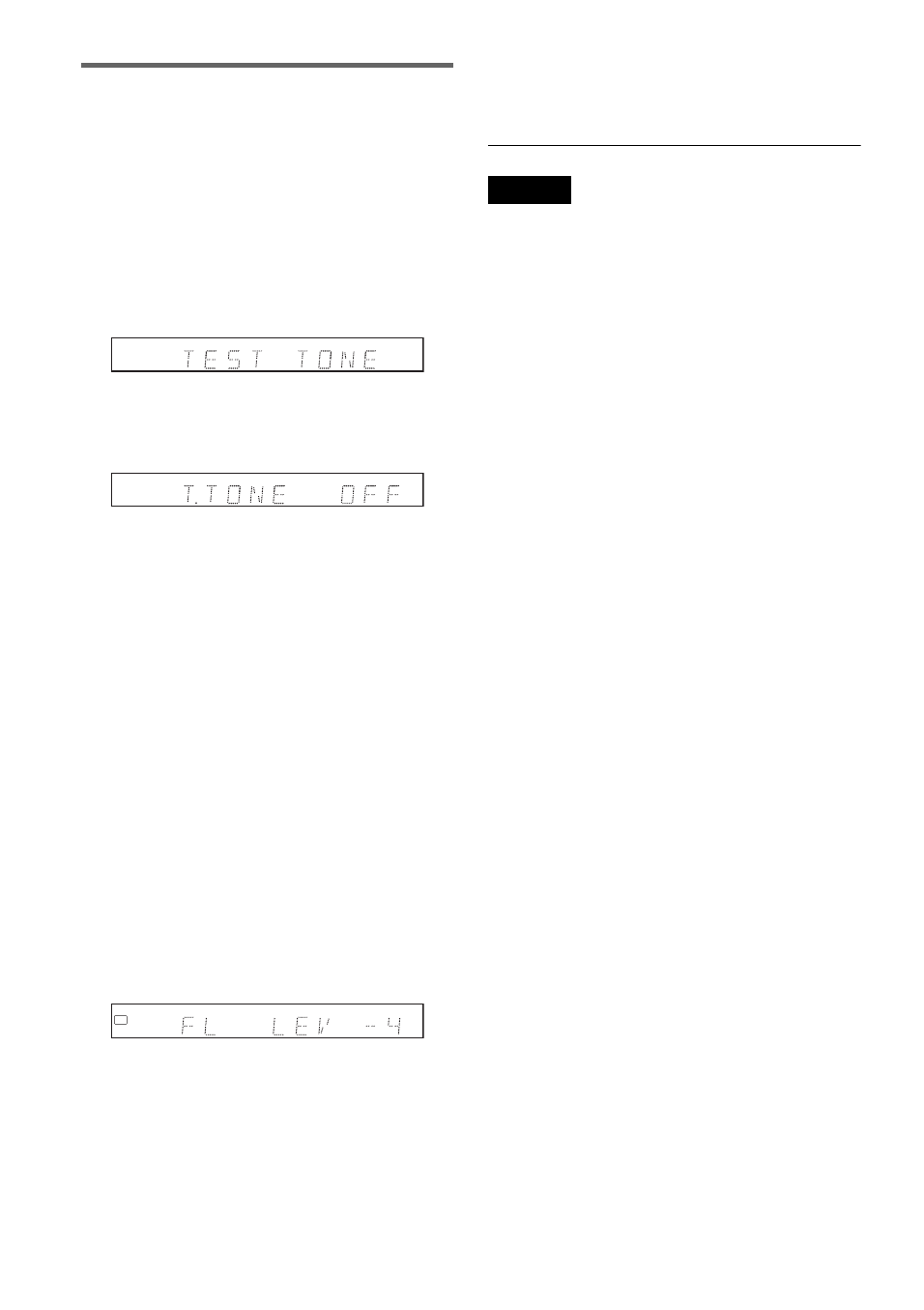
94
GB
Setting the speaker level by using
the test tone
1
Set the AMP/DVD switch to AMP, and press
AMP MENU.
An AMP menu option appears in the centre
unit display.
2
Press
M
/
m
repeatedly to select “LEVEL”
(level), and press ENTER or
,
.
Example:
3
Press
M
/
m
to select “TEST TONE” (test
tone), and press ENTER or
,
.
4
Press
M
/
m
to select “T. TONE ON” (test
tone on).
The speakers emit the test tone in turn.
5
Press
<
to return to the previous layer,
and then press
M
/
m
to select a speaker;
“FL LEVEL” (front left speaker level),
“CEN LEVEL” (centre speaker level),
“FR LEVEL” (front right speaker level),
“SR LEVEL” (surround right speaker level),
“SL LEVEL” (surround left speaker level),
or, “SW LEVEL” (subwoofer level).
6
Press ENTER or
,
.
The selected speaker emits the test tone.
7
From your listening position, adjust the
speaker level by pressing
M
/
m
.
Check the status on the centre unit display.
Example: When outputting a test tone of –4
dB from the front left speaker.
8
Repeat steps 5 to 7 to adjust the other
speaker levels.
9
When you finish adjusting levels, press
<
to return to the previous layer.
10
Press
M
/
m
to select “TEST TONE,” and
press ENTER or
,
.
11
Press
M
/
m
to select “T. TONE OFF” (test
tone off), and press AMP MENU to turn off
the AMP menu.
Note
When you adjust the speaker settings, the sound
momentarily cuts off .
dB
L