Lenco L-90 User Manual
Page 12
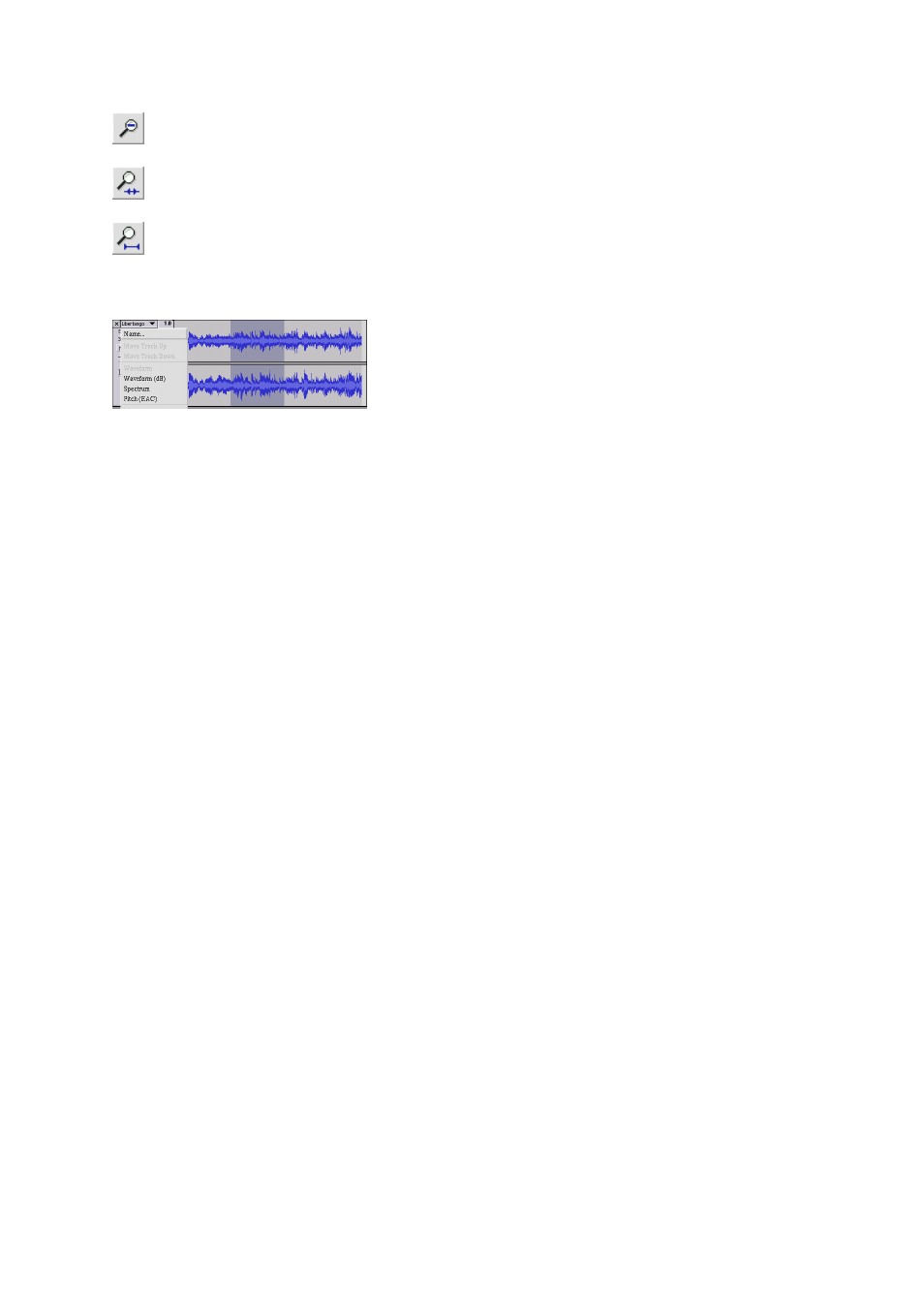
Zoom Out
Fit selection in window
Fit project in window
The “Track Pop-Down” Menu
If you click on the title of a music track, t
you access a few special commands that apply to individual tracks.
Name: here you can change the name of the track.
Move Track Up: exchange
Move Track Down: exchange
Waveform: sets the display to
audio.
Waveform (dB): this is similar to Waveform, but measured in decibels (dB)
logarithmic scale.
Spectrum: displays the track as a spectrogram, showing the amount of energy in
different frequency bands.
Pitch (EAC): highlights the outline of the fundamental frequency (musical pitch) of
the audio, using the Enhanced Autocorrelation (EAC) algorithm.
Mono: the sound comes from just one speaker, either the right, or the left.
Left Channel: plays the track only thru
Right Channel: plays the track only thru
Make Stereo Track: if there is another track below the one playing, this feature joins
them into a single stereo track.
bottom track represents the right speaker. When tracks are joined into a stereo pair,
all edits automatically apply to both
Split Stereo Track - if the selected track is a stereo track (a pair of left and right
tracks joined as a single tra
which you can modify, and edit
12
Fit selection in window: zooms until the selection just fits inside the window.
Fit project in window: zooms until all of the audio just fits inside the window.
Menu
the title of a music track, the “track” pop-down menu appears. This lets
you access a few special commands that apply to individual tracks.
change the name of the track.
exchanges places with the track above.
exchanges places with the track below.
sets the display to “waveform”. This is the default method
similar to Waveform, but measured in decibels (dB)
the track as a spectrogram, showing the amount of energy in
highlights the outline of the fundamental frequency (musical pitch) of
the audio, using the Enhanced Autocorrelation (EAC) algorithm.
the sound comes from just one speaker, either the right, or the left.
plays the track only thru the left speaker.
plays the track only thru the right speaker.
if there is another track below the one playing, this feature joins
into a single stereo track. The top track represents the left speaker,
the right speaker. When tracks are joined into a stereo pair,
all edits automatically apply to both channels.
if the selected track is a stereo track (a pair of left and right
tracks joined as a single track), this operation splits them into two separate tracks,
and edit, independently.
zooms until the selection just fits inside the window.
zooms until all of the audio just fits inside the window.
enu appears. This lets
method to visualize the
similar to Waveform, but measured in decibels (dB), on a
the track as a spectrogram, showing the amount of energy in
highlights the outline of the fundamental frequency (musical pitch) of
the sound comes from just one speaker, either the right, or the left.
if there is another track below the one playing, this feature joins
the left speaker, while the
the right speaker. When tracks are joined into a stereo pair,
if the selected track is a stereo track (a pair of left and right
ck), this operation splits them into two separate tracks,