Lenco L-90 User Manual
Page 4
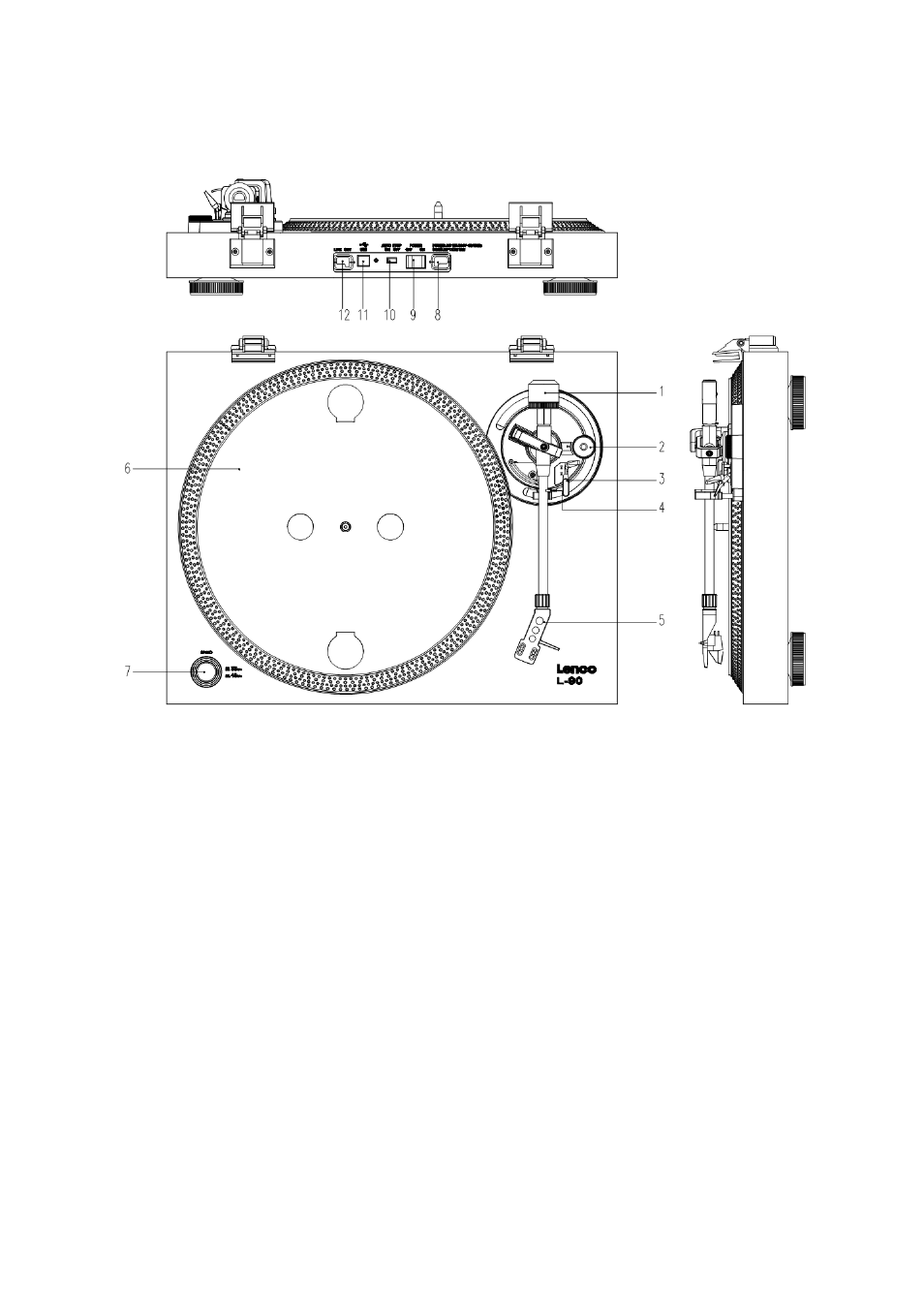
Exploring the turntable
1. Counterweight, use the counterweight to balance the tone arm.
2. Anti-Skating control: sets the anti-skating. Use anti-skating to prevent the
cartridge from swinging in towards the centre.
3. Tone arm lever: lowers or raises the tone arm.
4. Tone arm lock: locks the tone arm if the turntable is not in use.
5. Head shell: holds the removable stylus. When the turntable is not in use, it is
recommendable to place the removable protection cover on the stylus.
6. Platter: this is where you place your record, before playing it.
7. 33/45 RPM switch: sets the playing speed.
8. Power cord: connects the turntable to an AC wall outlet.
9. Main power switch: switches the power on or off.
10. Auto stop switch: this function is for 33 RPM records only. After the record is
finished, the platter automatically stops rotating.
11. USB port: connects the turntable to your computer.
12. Line out: connects the turntable to a mixer or an audio system
Important note: This turntable has a built-in amplifier to avoid damage to the turntable or to your
audio-system. Do not connect this turntable to your audio-system by using the phone-input as
this input is amplified as well.