Conduit bfm, Block diagram, Chapter 1. conduit bfm – Altera Avalon Verification IP Suite User Manual
Page 124: Block diagram –1
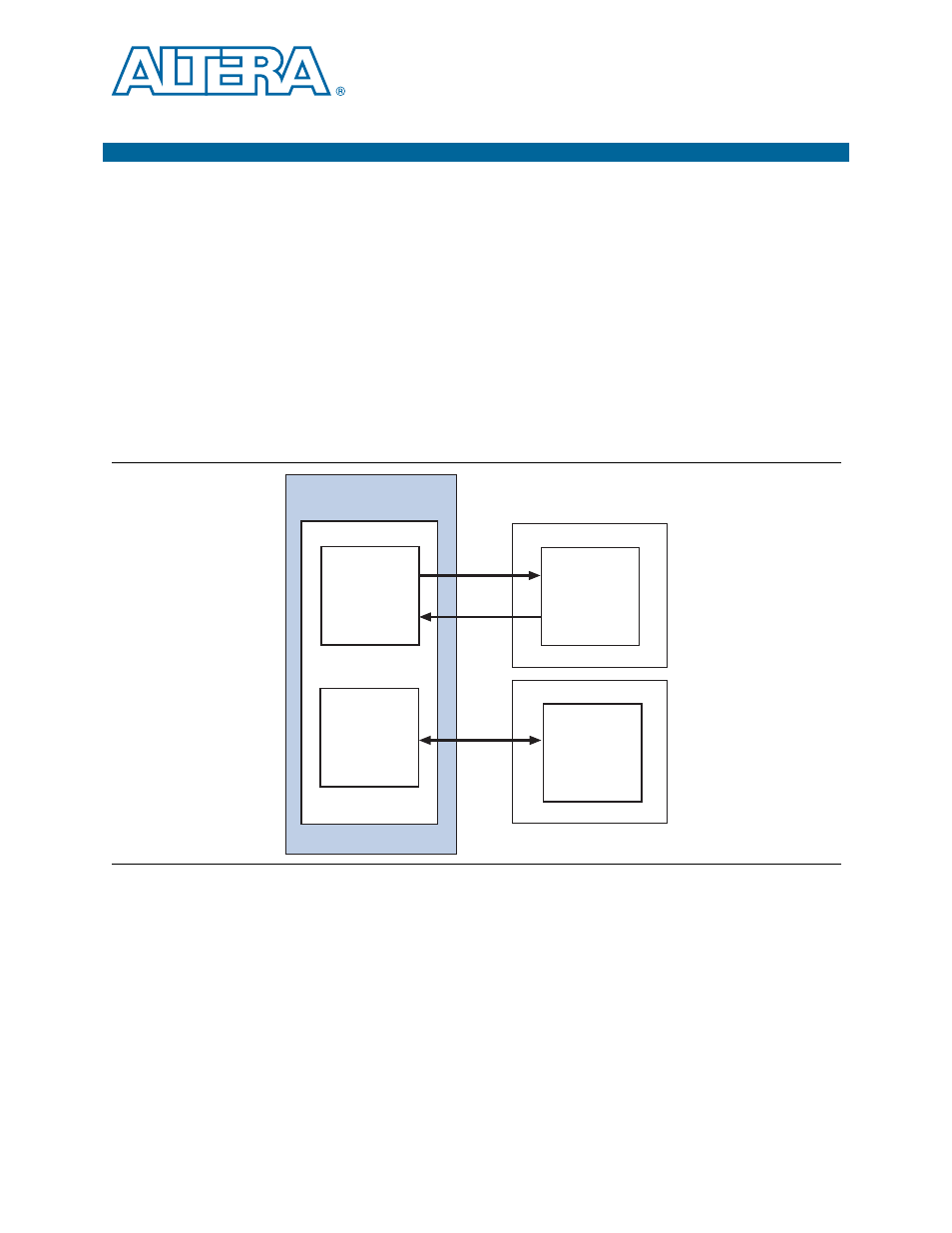
May 2011
Altera Corporation
Avalon Verification IP Suite User Guide
1. Conduit BFM
You can use Conduit BFMs to verify the following aspects of Avalon Conduit
interfaces:
■
Port compatibility and polarity
■
Legal port widths
1
Conduit BFMs are only supported in Qsys.
Block Diagram
shows a block diagram of a Conduit BFM.
An Avalon Conduit interface can have an arbitrary number of ports. Each port can be
an input, output, or bidirectional port. Legal port widths range from 1 through 1024
bits in size. Each port has an associated role name. This role name is an arbitrary
string. Qsys uses these names to check for conduit interconnect compatibility between
components. A connection is legal when two conduit interconnected components
have the same port role names and complementary directions. For example, when an
input connects with an output, the connection is legal. A port can also have a specific
role named
export
. Ports with this role name are exported from the current system
design module to the Conduit BFM module I/O.
A set of functions forming the API are used to construct or deconstruct transactions.
Outgoing transactions are driven out on the physical conduit interface and vice versa.
Figure 1–1. Conduit BFM Block Diagram
Top Level Design
BFM Component
Design Component
role: “black”
dir: output
width: 32
role: “red”
dir: input
width: 17
role: “black”
dir: input
width: 32
role: “red”
dir: output
width: 17
role: “export”
dir: bidir
width: 8
External Component
role: “export”
dir: bidir
width: 8