Connecting and generating the sopc builder system – Altera Avalon Verification IP Suite User Manual
Page 165
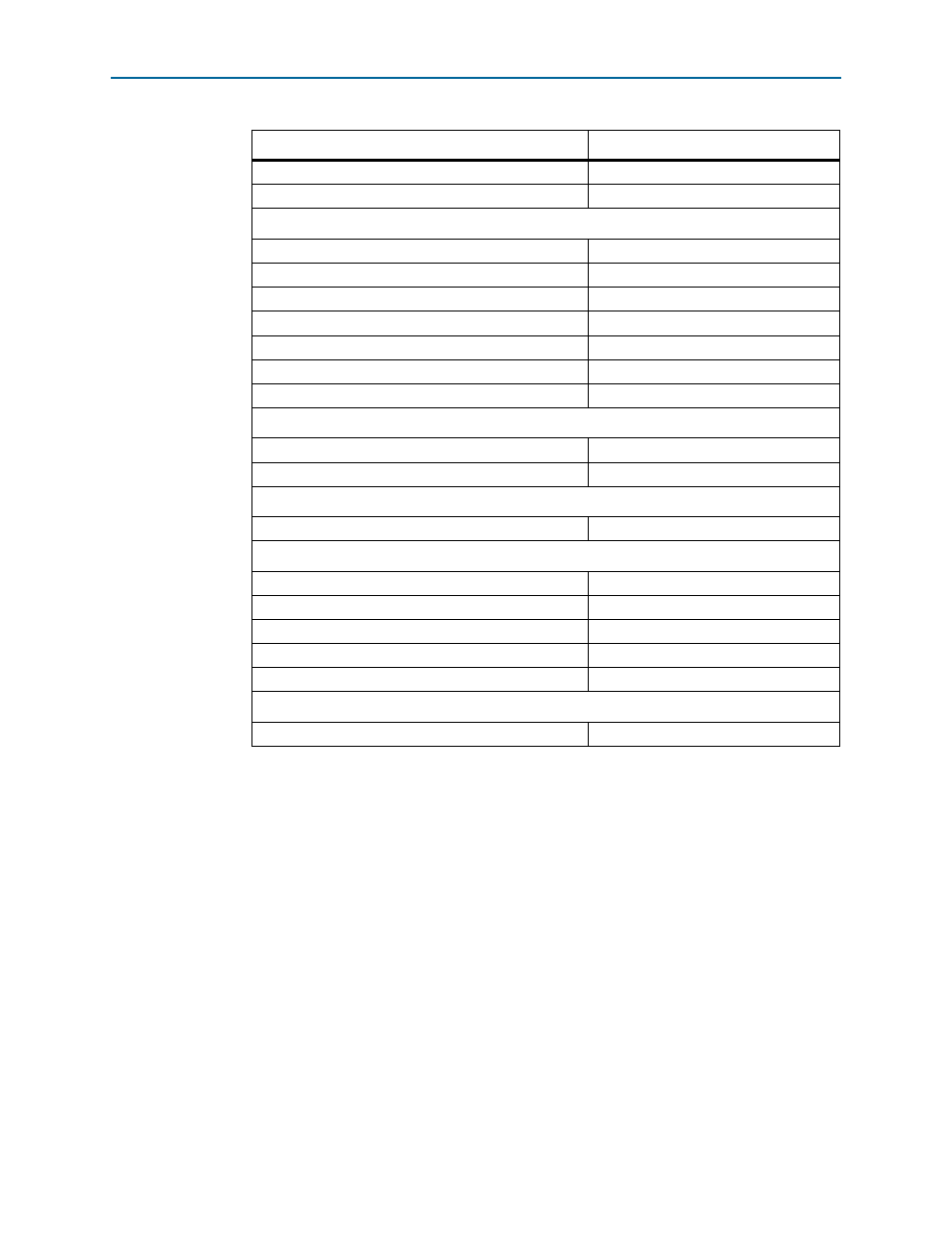
Chapter 1: SOPC Builder Tutorial
1–9
Verifying Avalon-MM Master DUT
May 2011
Altera Corporation
Avalon Verification IP Suite User Guide
8. Click Finish.
9. Right-click on the component and select Rename. Rename the component name to
“slave_bfm”.
Connecting and Generating the SOPC Builder System
To connect and generate the SOPC Builder system, follow these steps:
1. Connect the master
m0
port to the slave_bfm
s0
Avalon slave port using the
following procedure:
a. Click on the master
m0
port then hover in the Connections column to display
possible connections.
b. Click on the open dot at the intersection of the slave_bfm
s0
port and the
m0
port to create a connection.
2. Click Generate. Save the system if you are prompted to do so.
Use the read response signals
Off
Use the clken signals
Off
Port Polarity
Assert reset high
On
Assert waitrequest high
On
Assert read high
On
Assert write high
On
Assert byteenable high
On
Assert readdatavalid high
On
Assert arbiterlock high
Off
Burst Attributes
Linewrap burst
Off
Burst on burst boundaries only
Off
Miscellaneous
Maximum pending reads
1
Timing
Fixed read latency (cycles)
0
Fixed read wait time (cycles)
1
Fixed write wait time (cycles)
0
Registered waitrequest
Off
Registered Incoming Signals
Off
Interface Address Type
Set slave interface address type to symbols or words
WORDS
Table 1–2. Avalon-MM Slave BFM Parameter Values (Part 2 of 2)
Parameter
Value