Sopc builder tutorial, Software requirements, Verifying avalon-mm slave dut – Altera Avalon Verification IP Suite User Manual
Page 157: Chapter 1. sopc builder tutorial
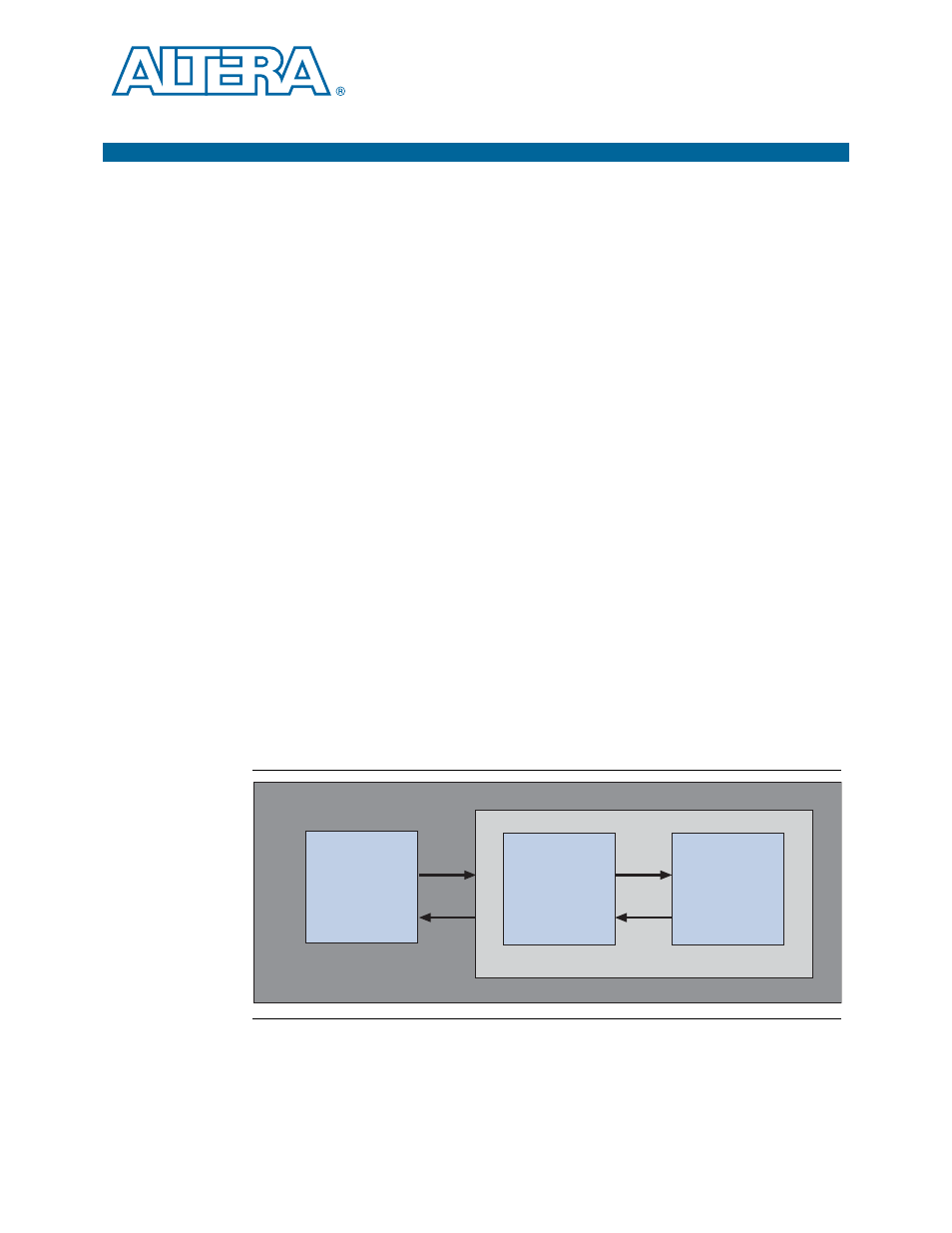
May 2011
Altera Corporation
Avalon Verification IP Suite User Guide
1. SOPC Builder Tutorial
This chapter demonstrates how to use the Avalon-MM Master and Slave BFMs to
verify Avalon-MM master and slave components in an SOPC Builder design. In the
first example, the DUT is an on-chip RAM that includes an Avalon-MM slave port. Its
behavior is verified using the Avalon-MM Master BFM component. The second
example verifies an Avalon-MM master DUT using the Avalon-MM Slave BFM
component.
Software Requirements
The following software and file are required to run the test:
■
Quartus II software, version 11.0 or later.
■
ModelSim-AE software that you installed with the Quartus II software.
■
The ug_avalon_verification.zip file. This design example file is available for
.
Verifying Avalon-MM Slave DUT
illustrates the top-level testbench to verify an Avalon-MM slave
component. An on-chip RAM component is connected to the Avalon-MM Master
BFM in SOPC Builder. The test program initializes the Avalon-MM Master BFM. After
the initialization and system reset are completed, the test program instructs the
master BFM to write random data to the slave DUT. The write data is also saved into a
local array for future reference. The Avalon-MM Master BFM reads back the data
written, compares it to the data stored in the local array, and reports mismatches. The
test passes if all the read data is correct.
Figure 1–1. Top-Level Testbench for an Avalon-MM Slave Component
On-Chip RAM
Avalon-MM
Slave
Avalon-MM
Master
BFM
SOPC Builder
Top-level File
Test
Prorgam