Chapter 12 getting started with qsys and the bfms, Setting up simulation from a unix platform, Fer to – Altera Mentor Verification IP Altera Edition AMBA AXI4-Lite User Manual
Page 353: Getting started, With qsys and the bfms
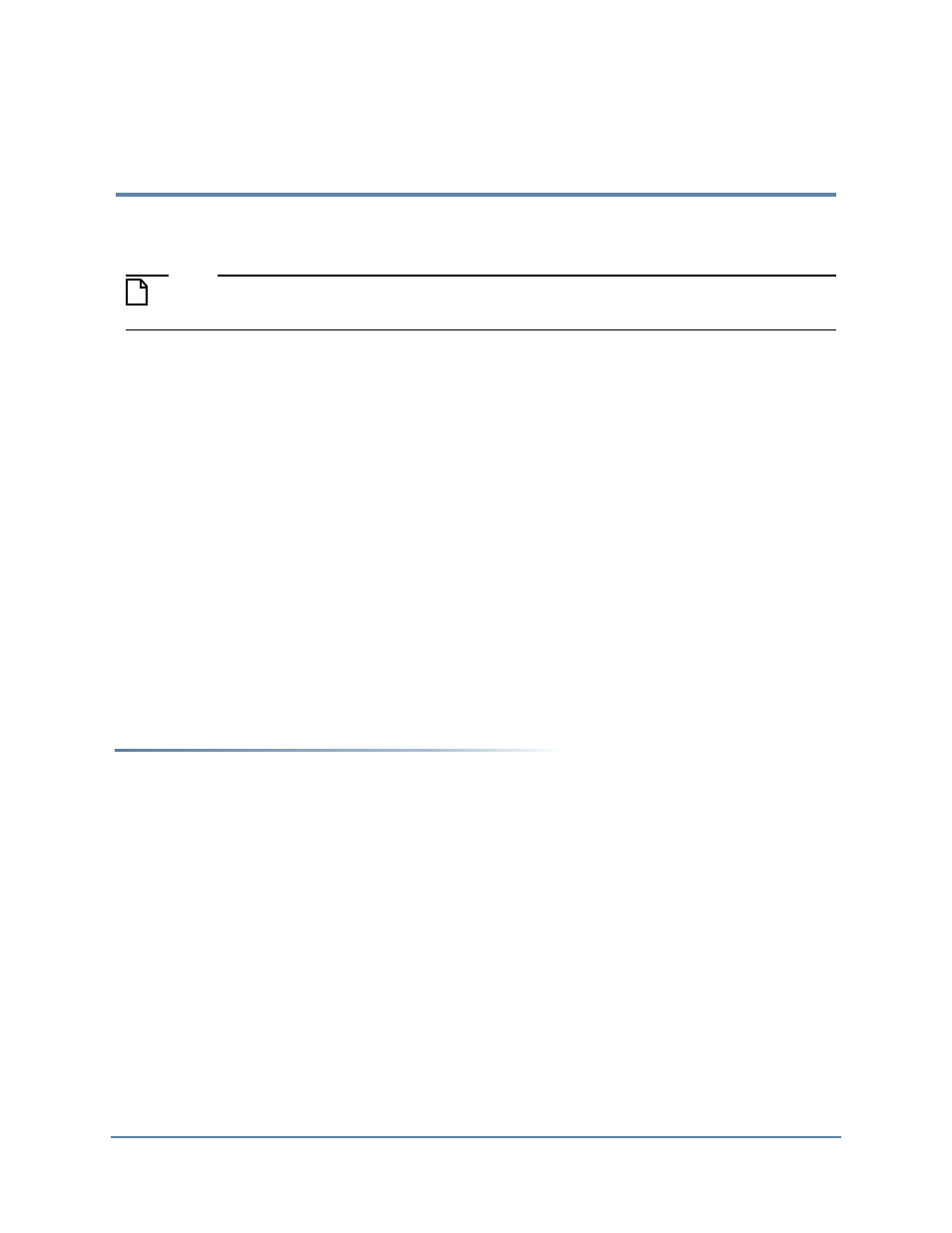
Mentor Verification IP AE AXI4-Lite User Guide, V10.3
353
April 2014
Chapter 12
Getting Started with Qsys and the BFMs
Note
A license is required to access the Mentor Graphics VIP AE Bus Functional Models and
Inline Monitor. See “
Mentor VIP AE License Requirements
This example shows you how to use the Qsys tool in Quartus II software to create a top-level
design environment. You will use the ex1_back_to_back_sv, a SystemVerilog example from the
$QUARTUS_ROOTDIR/../ip/altera/mentor_vip_ae/axi4lite/qsys-examples directory in the
Altera Complete Design Suite (ACDS) installation.
You will do the following tasks to set up the design environment:
1. Create a work directory.
2. Copy the example to the work directory.
3. Invoke Qsys from the Quartus II software Tools menu.
4. Generate a top-level netlist.
5. Run simulation by referencing the README text file and command scripts for your
simulation environment.
Setting Up Simulation from a UNIX Platform
The following steps outline how to set up the simulation environment from a UNIX platform.
1. Create a work directory into which you copy the example directory qsys-examples,
which contains the directory ex1_back_to_back_sv from the Installation.
a. Using the mkdir command, create the work directory into which you will copy the
qsys-examples directory.
mkdir axi4lite-qsys-examples
b. Using the cp command, copy the qsys-examples directory from the Installation
directory into your work directory.
cp -r $QUARTUS_ROOTDIR/../ip/altera/mentor_vip_ae/axi4lite/\
qsys-examples/* axi4lite-qsys-examples/