Subaru 2009 Legacy User Manual
Page 208
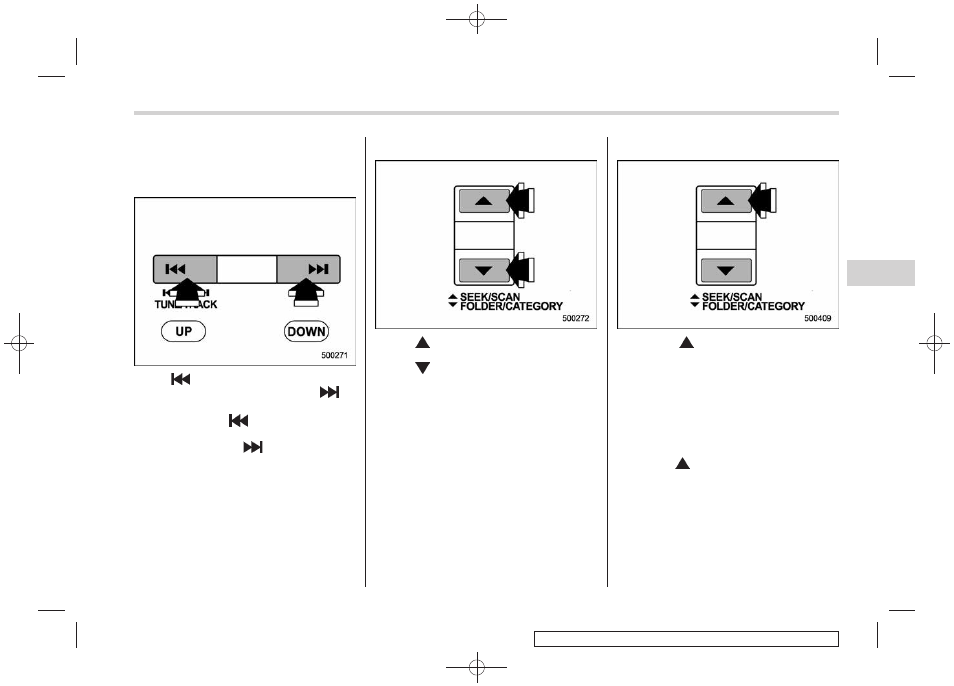
Black plate (213,1)
北米Model "A2450BE-A" EDITED: 2008/ 3/ 24
& Channel and category selec-
tion
! Channel selection
Press
“
” of the TUNE TRACK button to
select the next channel and press
“
” of
the button to select the previous channel.
Keep pressing
“
” of the button to
change to the next channel continuously
and keep pressing
“
” of the button to
change to the previous channel continu-
ously.
! Category selection
Press
“ ” of the FOLDER/CATEGORY
button to select the next category and
press
“ ” of the button to select the
previous category.
! Channel scan
Press the
“ ” side of the SEEK/SCAN
button to change the radio to the SCAN
mode. In this mode, the radio scans
through the channel until a station is
found. The radio will stop at the station
for 5 seconds while displaying the channel
number, after which scanning will continue
until the entire channel has been scanned
from the low end to the high end.
Press the
“ ” side of the button again to
cancel the SCAN mode and to stop on any
displayed channel.
Audio
5-13
– CONTINUED –
5