Connecting to the pc using rs-232, 6st5/10-s hardware manual – Applied Motion ST10-Plus User Manual
Page 6
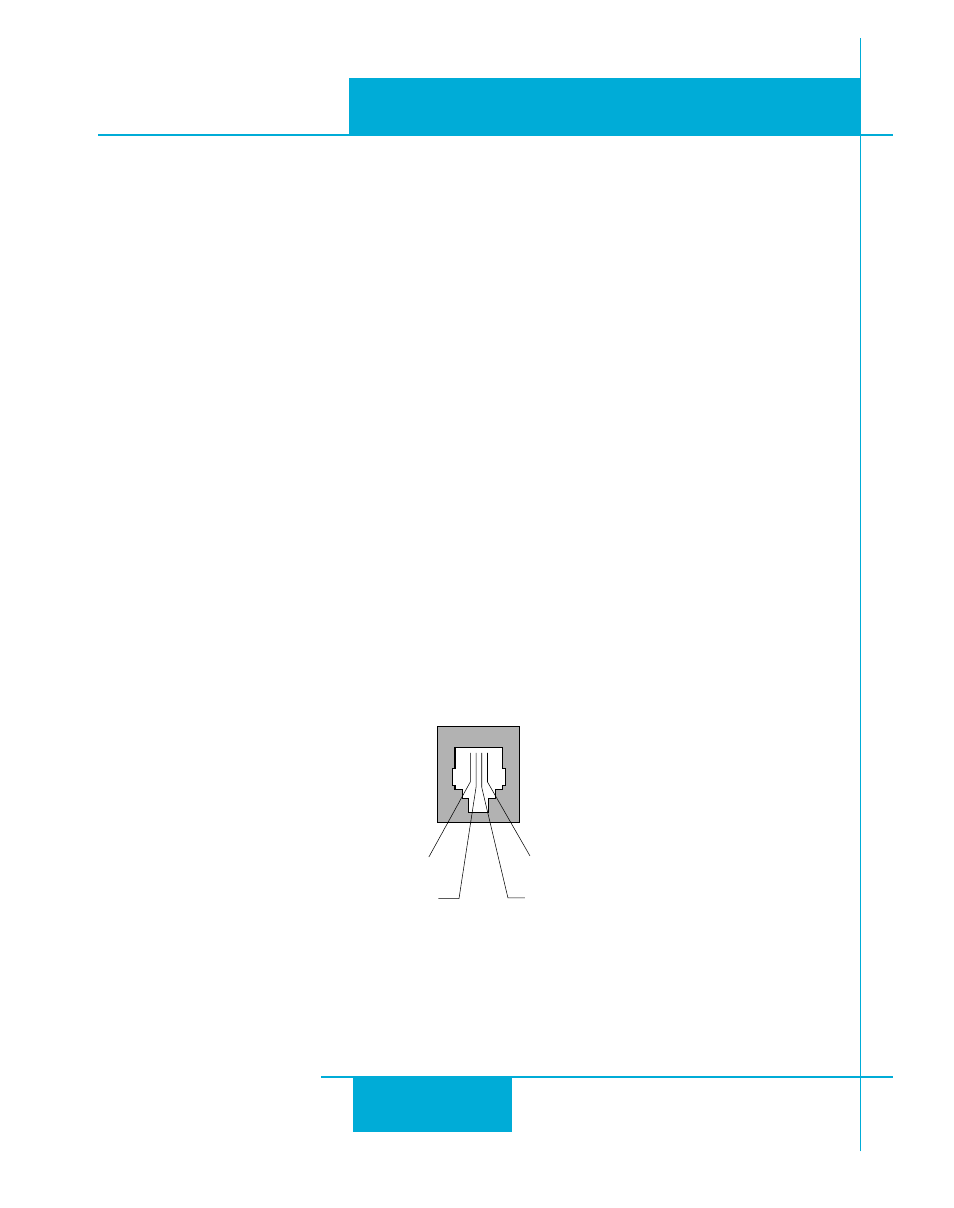
6
ST5/10-S Hardware manual
920-0027 Rev. D
2/7/14
Connecting to the PC using RS-232
• Locate your computer within 8 feet of the drive.
• Your drive was shipped with a communication cable. Plug the large end into the serial port of your PC and the
small end into the jack on your drive. Secure the cable to the PC with the screws on the sides.
Never connect a drive to a telephone circuit. It uses the same connectors and cords
as telephones and modems, but the voltages are not compatible.
If your PC does not have a serial port, you should purchase a “USB Serial Converter”. We have had good results
with the Port Authority “USB Serial DB9”
and Vista systems, the recommended USB serial adapter is USB-COM-CBL
This adapter also works for 32 bit Windows systems.
For laptops, a PCMCIA
Direct.
Pin Assignments of the PC/MMI Port
(RJ11 connector)
ground (to PC ground)
TX (to PC RX)
No connection
RX (to PC TX)