Engineer view overview, Settings of real time clock, Operator password – Computronic Controls Sentinel 300P User Manual
Page 11: Remote profile settings, Global charger settings
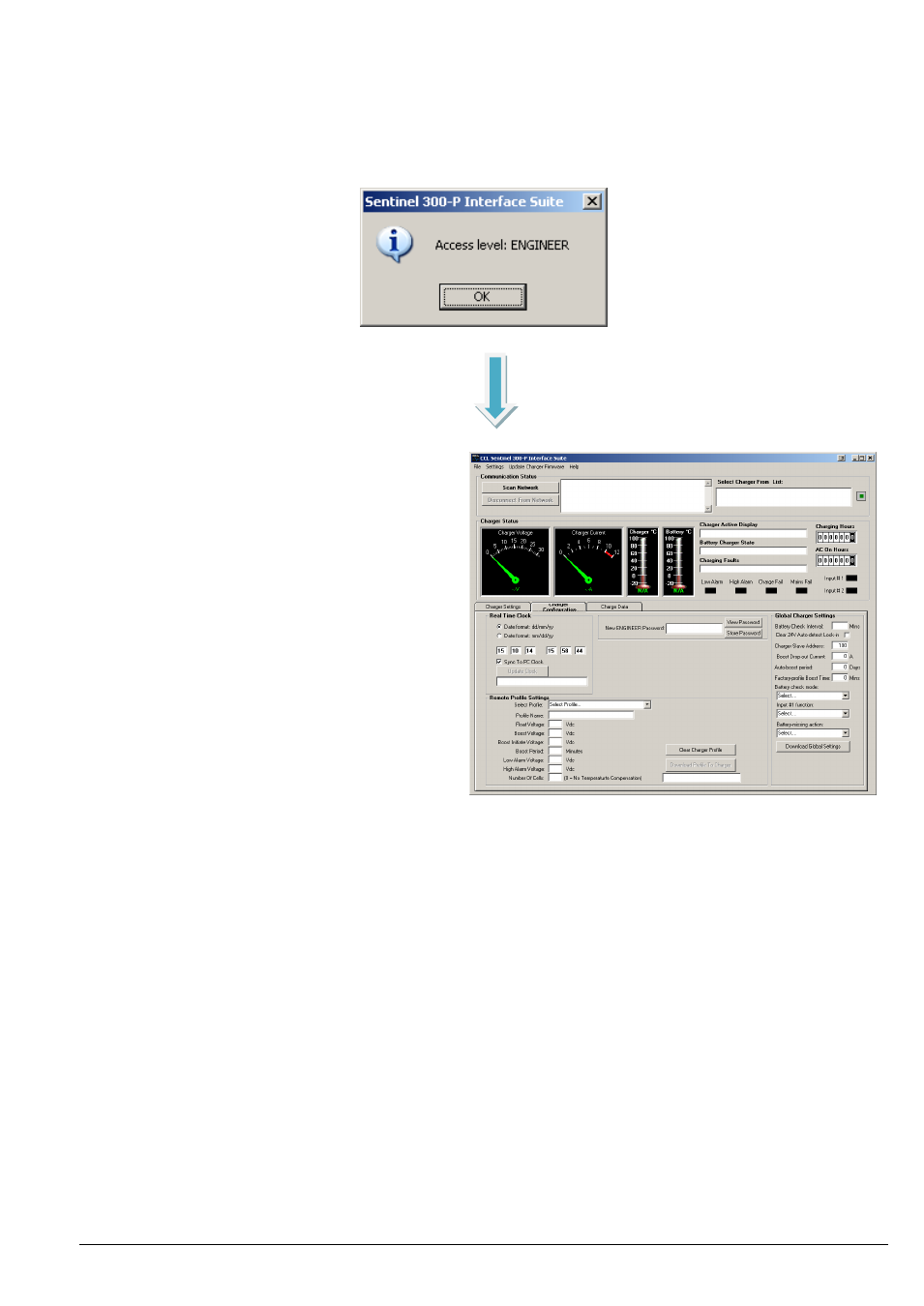
SNTL300P-PCSUITE installation & operation
ci0042 p11/22 issue 5 2015-04-22
Engineer View Overview
As well as the basic view screen, an additional tab of Charger Configuration is now available
Within the charger configuration tab the following
additional settings are available:
Settings of Real Time Clock
(COMs Option only)
The SNTL300P can be synced to PC clock
American or European Date Layout can be selected
Select from a pre-defined list of Battery Profiles
Operator password
The engineer password can be changed or viewed
Remote Profile Settings
From the predefined list of battery profiles a new
charger profile can be selected and downloaded to
charger
Global Charger Settings
Amend Battery Check Interval
– see SNTL300P
configurable settings for details
Clear 24V Auto-Detect Lock in
– see SNTL300P
configurable settings for details
Amend Charger Node Address
– see SNTL300P
configurable settings for details
Boost Drop Out Current - see SNTL300P
configurable settings for details
Factory Profile Boost Time - see SNTL300P
configurable settings for details
Download Profile To Charger is only enabled if charger DIP switch is in remote setting