Deleting custom profiles, Applying custom profiles – Computronic Controls Sentinel 300P User Manual
Page 15
Advertising
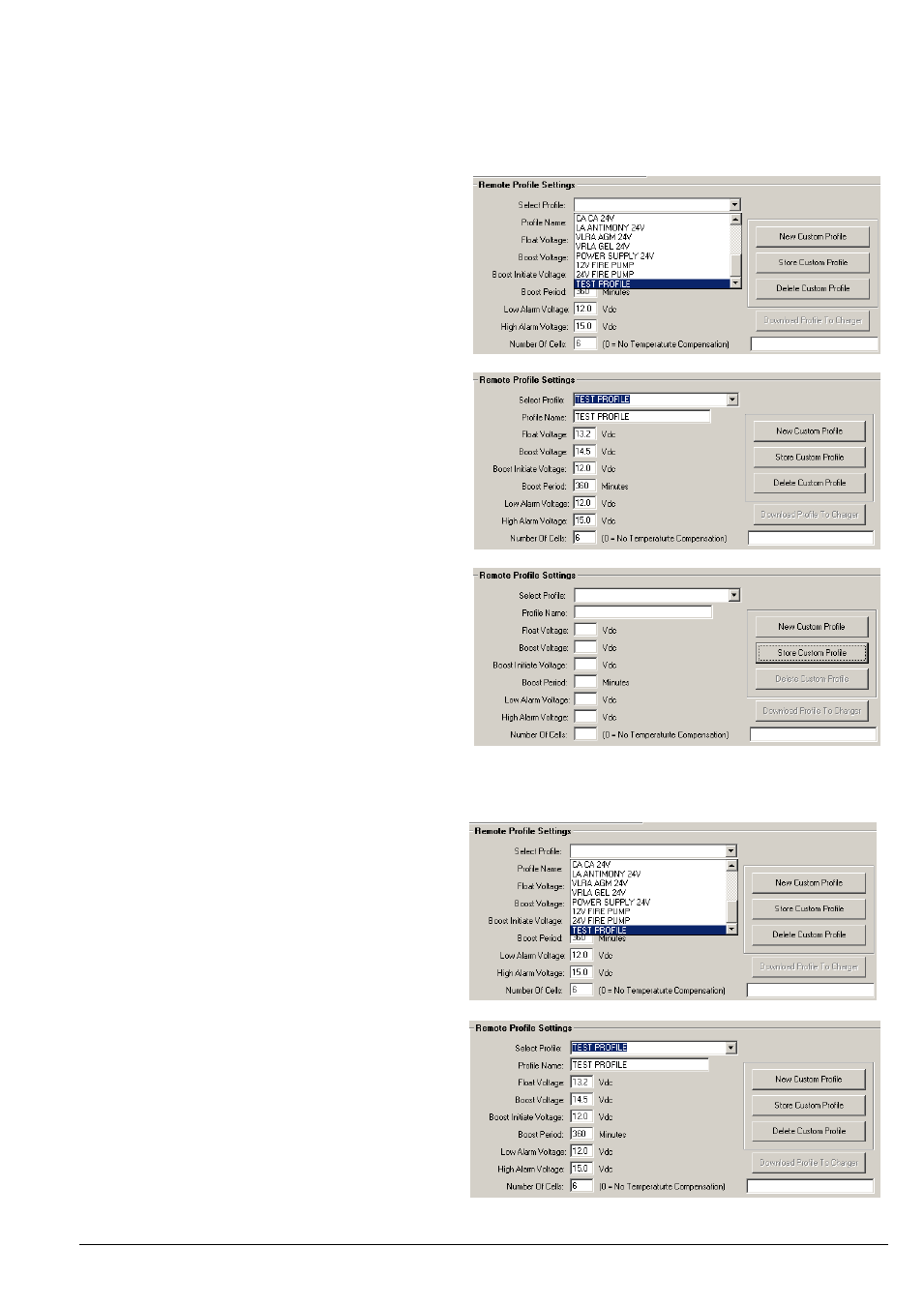
SNTL300P-PCSUITE installation & operation
ci0042 p15/22 issue 5 2015-04-22
Deleting Custom Profiles
Select the custom profile from the drop down list of
profiles
Once selected, as shown, select
delete custom
profile
All data will now show as blank
Applying Custom Profiles
Select the profile you wish to apply to the SNTL300P
Charger from the drop down menu
Once profile is selected, select
download profile to
charger
Notes: The charger must be set to Remote
Configuration settings via the DIP switches. Refer to
Operation & Installation Manual of SNTL30P
Charger
Advertising